App stores offer millions of apps today. Paving your way in this saturated ecosystem can be a challenging task. So, you need a particular approach to stand out among other apps. App store optimization is one such approach.
ASO is a set of techniques to improve your app’s discoverability in an app store. It will result in better exposure to prospects, better reviews, and quality installs.
With our expertise in development and optimization, we are eager to share app store optimization tips. In this ASO guide, you will find information on using ASO for your app marketing with the best standards available today. Let’s get to it.
App store optimization (ASO) definition
This method means continuously improving the app’s ranking and visibility in an app store. The main goal of ASO is to generate more app downloads. Also, with ASO, you can get positive reviews and feedback, raise brand awareness, and win users’ engagement.
All this makes ASO an essential and efficient tool in app marketing. That is why ASO is also called ASO marketing, app search optimization, and app store SEO.
The most prominent app stores are Apple App Store and Google Play. Other app stores where you can present your app are Samsung Galaxy Store, Huawei AppGallery, and Amazon Appstore.
Importance of ASO
Competition among apps rises. In these circumstances, making your app more visible and discoverable on the app stores is essential. That is how the ASO process can help you.
As the survey by Google shows, browsing and recommendations in the app store are leading factors for users to choose apps. This means users try an app after discovering it in the app store.
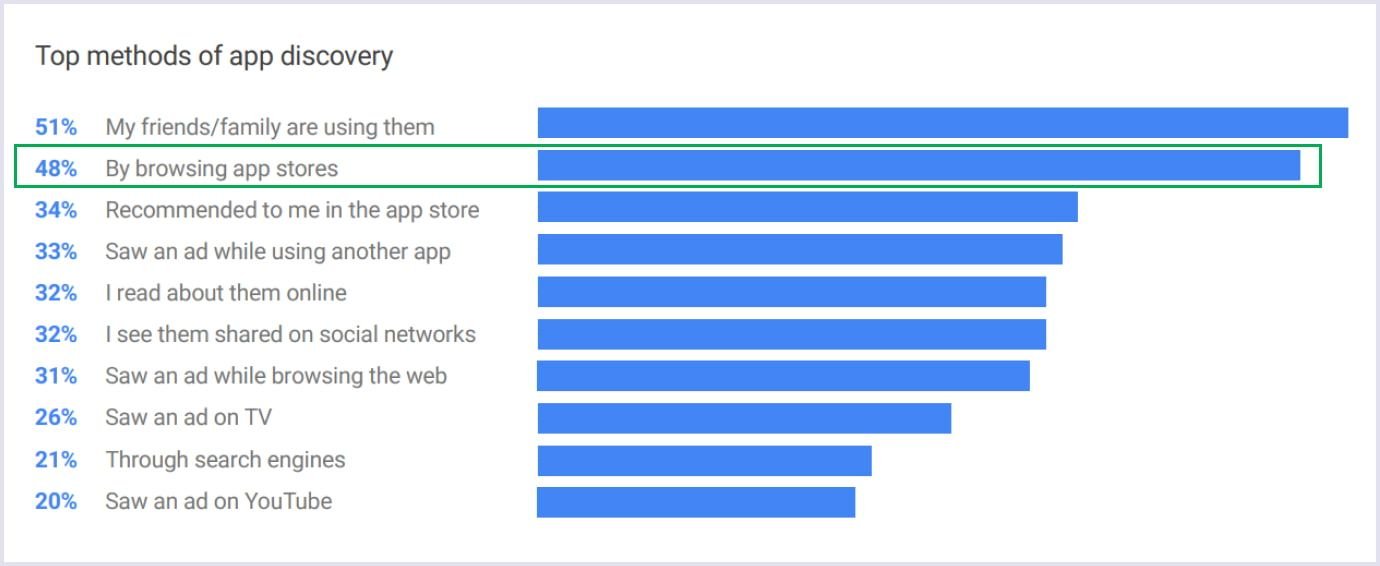
Making your app visible is more challenging as there are roughly 5.15 million apps for Android and iOS. With ASO, you gain control over your app’s ranking taking that power from the app store’s search engine. To maintain the app’s ranking, you need to conduct ASO continuously. That is what we discuss in this beginners’ guide to app store optimization in more detail.
Benefits of app store optimization
ASO is an efficient tool to get your app in front of the right and relevant users. Such optimization helps you improve the app’s visibility and exposure. It is among the essential marketing tools for apps.
The following are the benefits you get when using ASO:
- Improved visibility and standing out in the app stores;
- Exposure to relevant and highly engaged users;
- Improving the app’s organic traffic in a viable way;
- Saving user acquisition costs;
- Increasing app revenue and conversion rates;
- Reaching international audience.
App store optimization trends
Optimizing an app means following current trends to keep up with the market. Knowing the current ASO approaches' agenda will help you reach better exposure in an app store. The following are the trends for current app store optimization methods to outline in this guide for app store optimization:
Focus on user experience. Making your app intuitive and convenient is essential to bringing positive reviews to your app. So, easy navigation, thoughtful arrangement of elements, readability, and accessibility will make your product enjoyable.
Using long-tail keywords. They consist of three to five words and are more specific than generic keywords. Hence, you target a narrow group of niche users.
Applying A/B testing. App developers use this approach to test their assumptions on app features and design. This approach is also used for testing colors or design elements. So, you see which version of a component resonates with your audience.
Emphasis on localization. It means adapting your app to the cultural aspects of different countries. Localizing the app helps you reach a wider audience.
Interactive multimedia in product listings. App developers enrich product presentations with videos, animations, and interactive screenshots. So, users get a rich picture of how the app works.
Leveraging AI and machine learning. Making the most of analyzing user data with AI (artificial intelligence) helps to adjust the app marketing approach.
Read also: Hot Mobile Application Development Trends for Your Business in 2023
ASO strategy
It is a range of app store optimization techniques helping optimize your app ranking and bring more conversions, installs, and long-lasting relations with customers. ASO strategy is an element of the broader app marketing campaign and involves the following aspects:
- Getting to know your target audience with a detailed user profile including age, gender, occupation, interests, and more;
- Testing assumptions about your app, including features, keywords, monetization, in-app purchases, and adds that you think to work best;
- Optimizing ASO factors for higher ranking and conversion rate for better user engagement;
- Analyzing key performance indicators and using ASO on an ongoing basis.
App store optimization factors
An app store’s primary goal is to offer users the most relevant apps matching search criteria or interests. App store search engines rely on specific criteria when deciding which apps to show on the Discover page. These criteria may vary between app stores, but the most common are as follows:
- Title;
- Subtitle;
- Description/promo text;
- Ratings and reviews;
- Visual elements, such as icons, screenshots, and video to preview app features;
- Additional localizations;
- Downloads showing the number of users enjoying your app.
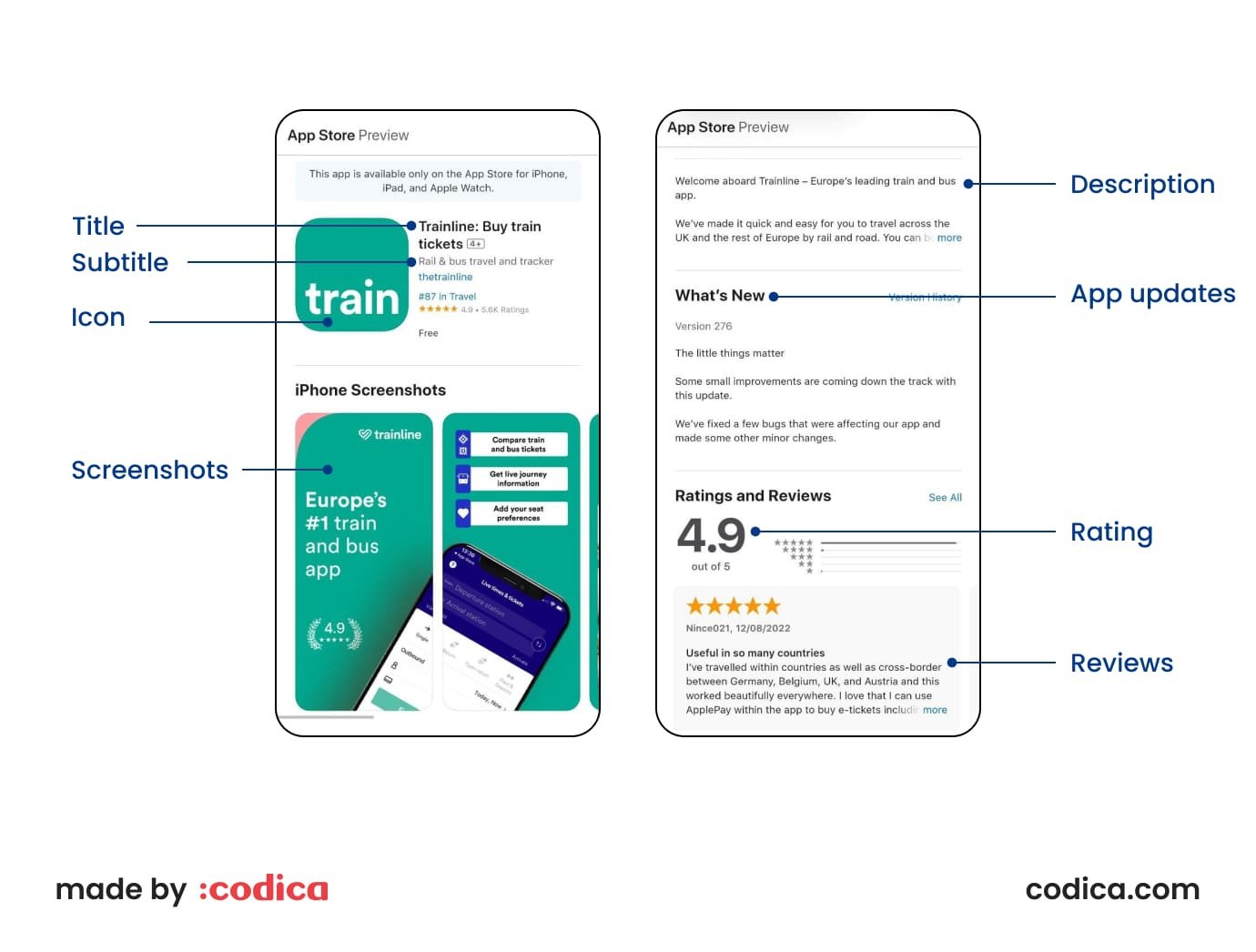
ASO metrics guide (ASO analytics)
To see that your ASO strategy works, track the relevant metrics. Key performance indicators (KPIs) measure your progress. So, with specific figures, you will know where your app performs well or needs improvements.
There is no single metric that reflects your optimization process’s success. Instead, specific groups are suitable for analyzing different sections of your ASO strategy. We can split the groups into five basic categories:
- Visibility in the stores;
- Conversion rate;
- Mobile growth;
- User feedback;
- Monetization.
Let’s break down those categories in metrics that will show your app’s performance in a store.
Visibility in the stores
With a strong ASO strategy, you can make your app stand out among solutions in the app store. Thanks to better rankings, your app will be discoverable compared to other apps appearing in featured lists. The following KPIs will show that your app is discoverable:
- Keyword rankings. For a better visibility, target keywords with sufficient search volume, which is how many times people search a keyword per month in a particular region.
- Top charts rankings. There are free, paid, and grossing apps. Monitor if your app is in this range.
- Category rankings. This is how your app appears in its category, such as business or health.
- Similar/related apps. It shows which apps link to yours.
- Featured. This page shows the best apps regarding many parameters. Check that your app is in the featured range.
Regular tracking of these results and comparison to your competitors will help you adjust your ASO strategy and rank higher.
Conversion rate
This metric shows how many downloads your app gets. The following are the factors influencing conversion:
- On-metadata. This includes the core app store optimization factors, such as title, description, screenshots, and preview video.
- Off-metadata. The metric covers app downloads, ratings, and reviews.
To track your conversion rate, check the two essential metrics:
- Click-through rate (CTR). Also called the tap-through rate (TTR). This is the percentage of users seeing your app in search results and then tapping on your product page.
- Conversion rate. It shows the percentage of people who install your app.
Mobile growth
This aspect of your app evolution means gaining and retaining users in an app store. To measure mobile growth, you can rely on the following key metrics:
- Number and speed of installs. Track this primary KPI in the app store developer console. Watching this metric over time, you can see your app’s downloads and their velocity. The higher, the better.
- Number of active users. It measures the number of users who keep your app for a while. The KPI shows monthly active users (MAU) and daily active users (DAU).
- Organic uplift (organic multiplier). This metric shows the increase in organic installs from paid marketing campaigns. It is calculated by dividing the number of organic installs by the paid installs. The higher the organic uplift, the lower the effective cost per install (eCPI).
User feedback
This metric covering ratings and reviews is crucial in two aspects. It matters for app store algorithms and people who consider previous feedback on your app. Consider the following criteria:
- Rating score. It ranges from 1 to 5 stars.
- Number and recentness of ratings. The last ratings matter more for search and ranking algorithms.
- Number and quality of reviews. Favorable and helpful reviews contribute to a better conversion rate.
- Ratings to reviews ratio. It is best when it scores 1:1. Tapping a star is easier than writing a review. So, the more reviews there are, the better user engagement with your app.
Monetization
You can monetize your app through paid subscriptions, in-app purchases, and ads. To measure the revenue, the following KPIs are vital:
- Revenue. This is the total income generated from subscriptions, ads, purchases, and other fees;
- Average revenue per user (ARPU). It is calculated by dividing the total revenue by the number of users. This parameter should be higher than the user acquisition cost.
- Lifetime value (LTV). It shows what revenue a user generated over the product's use. In the case of ASO, the product is an app.
Note that revenue metrics have more weight than installs. Users who pay for your app are more valuable than those who install and do not use your app.
Further reading: Mobile App Monetization: Comprehensive Guide with Successful Strategies
How to do app store optimization
This process takes ongoing effort across multiple parameters of your app. Below we cover the crucial steps of the ASO checklist to rank your app higher in app stores for better conversion. Let’s dive into it.
ASO audit
It means the analysis of the key factors influencing your app’s visibility in an app store. The factors differ in app stores, but there are typical elements that stores algorithms analyze. These elements are as follows:
- App title;
- App subtitle;
- Short description;
- App description;
- Icon;
- Screenshots;
- Preview video;
- Ratings and reviews.
Optimizing those elements helps you improve the app’s performance and ranking in the app store. StoreMaven says improving these factors can lift your conversion rate by 11% - 40%.
Check the image below to see how to improve your app’s performance with critical ASO parameters.

Later in this app store ASO guide, we cover how to optimize each element.
Title, subtitle, and short description app store optimization
The app title in the Google Play Store and app name in the App Store are essential ranking factors. The primary app stores allow for a maximum of 30 characters, so it is vital to use them wisely.
Make your title clear to users. It should show what your app’s purpose is. So, it will help users decide whether your app serves their goals. Make sure that your title incorporates your brand name.
Adding keywords in the title is necessary, but it should be natural so the title is concise and memorable. For example, the Trulia Rent app gives users a clear vision of what the app is about. It uses keywords to make the app rank higher.
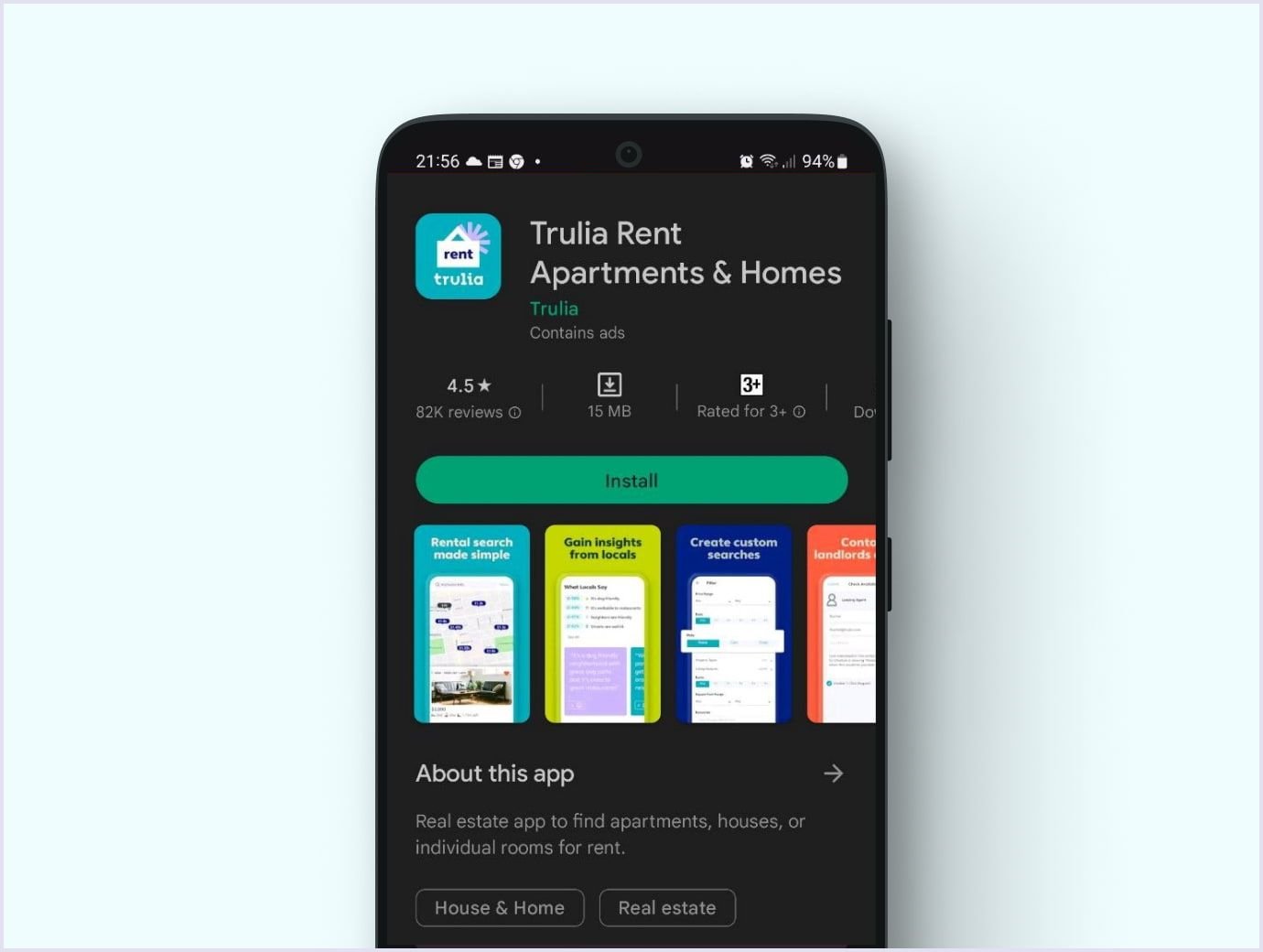
Also, pay attention to subtitles in the App Store and short descriptions in Play Store. Use keywords in the subtitle. They should make a fit with the title keywords. Similarly, include ASO keywords in the Play Store short description.
Below we highlight examples of how titles and subtitles work.
Apple app title: Hulu: Watch TV shows and movies.
Subtitle: Stream films and download series.
Google app title: Duolingo: language lessons.
Short description: Learn Spanish, French, German, Italian, English, and more languages for free.
Google app title: Jira Cloud by Atlassian.
Short description: Track tasks, manage projects, and collaborate on the go.
App store optimization keyword research
As you have learned earlier in this ASO guide 2023, the key elements of your app listing should be optimized with keywords. Such an improvement raises chances for installs and brings more organic traffic. The keyword optimization starts with app store keyword research. So, we will cover this term in more detail below.
ASO keyword research definition
Keyword research is discovering keywords relevant to your app and showing your app’s niche and essential purpose. Describing your listing with keywords will resonate with users’ intentions. Also, the description will show customers that your app serves their goals.
ASO keyword research techniques
To do keyword research for ASO, you must find the terms describing your app. Then conduct competitor and market research. For this, visit your target app store and discover which apps appear in the top results. The best apps in the category and the keywords used for them will hint at which keywords to choose. Find as many keywords as possible and filter them by the most relevant.
In this process, an app store optimization tool will be helpful. You can input keywords you found, and the tool will show you the essential data you need to choose the right keywords for your listing. Such parameters include:
- Search volume, showing keywords’ search potential;
- Current keyword rankings, helping to discover the most searched keywords and their close variations;
- Keyword relevancy, which is the best description of your app’s niche;
- Keyword competition, meaning difficulty in ranking for a particular keyword.
As there are millions of apps today, finding relevant keywords that stand out from competitive words is challenging. So, it is viable to find long-tail keyword options. An ASO tool can help in this as well.
If your app just started, finding relevant, not very competitive keywords and having a good search volume would be optimal.
Description app store optimization
It influences the app ranking in the store and your conversion rate. Include the main keywords in the app description 3-5 times. Aim to use them in the short description and the first 150 characters of the app description. Also, repeat the main keywords in the middle and end of the description.
Keywords in the description should relate to your app niche and the correct category of the app store. This way, your app can rank under your competitors’ apps in the Similar section. For example, below, the similar app section presents apps analogous to the Happify app.
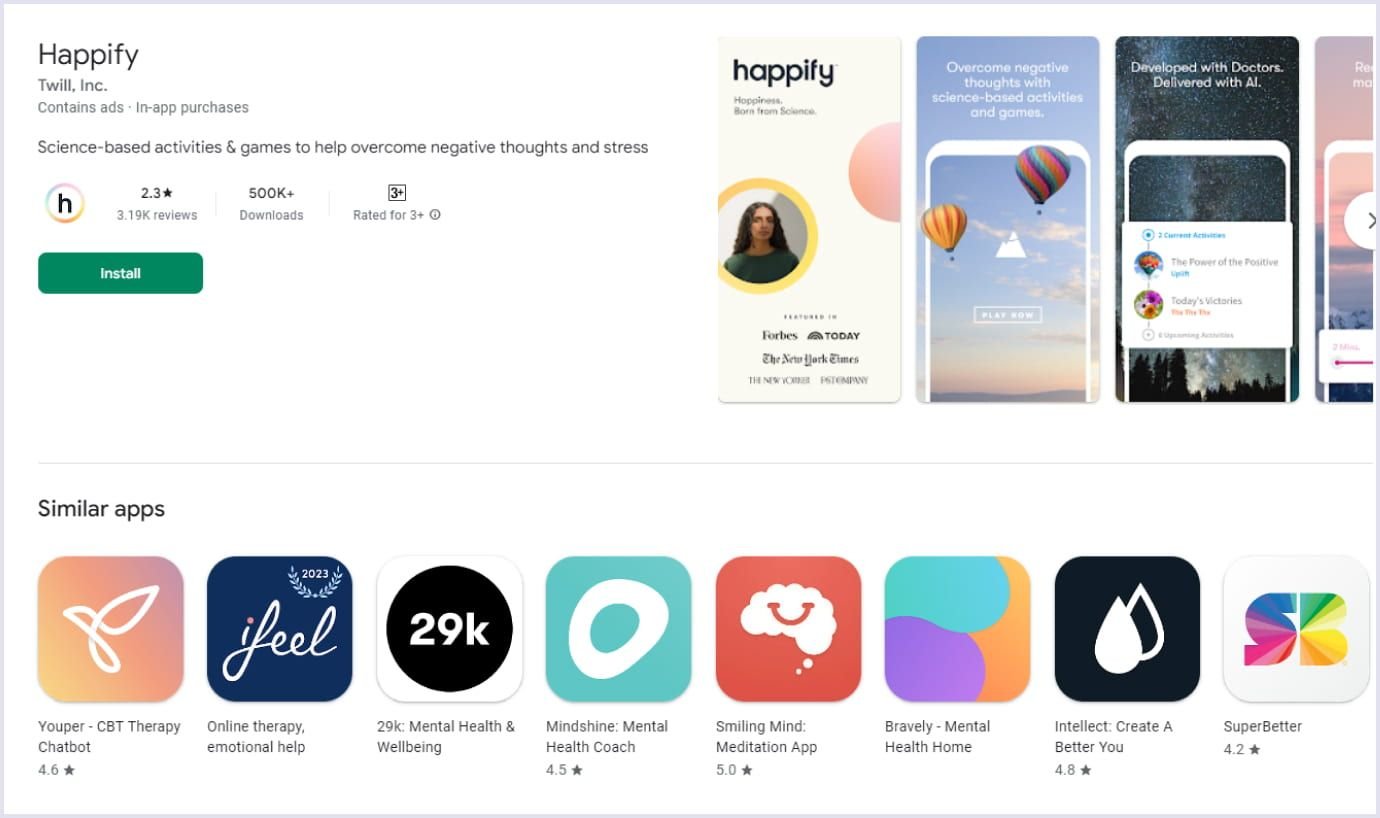
The description limit is 4000 characters. You do not have to use them all. But your description should not be short either, as it describes your app’s main features. It is crucial as users will understand how they can reach their goals with your app.
Make your description well-structured and highlight your competitive advantages. A compelling description will encourage users to download your app, which improves your app’s ranking. For example, the Eat This Much meal planner has a structured description highlighting general and premium features.
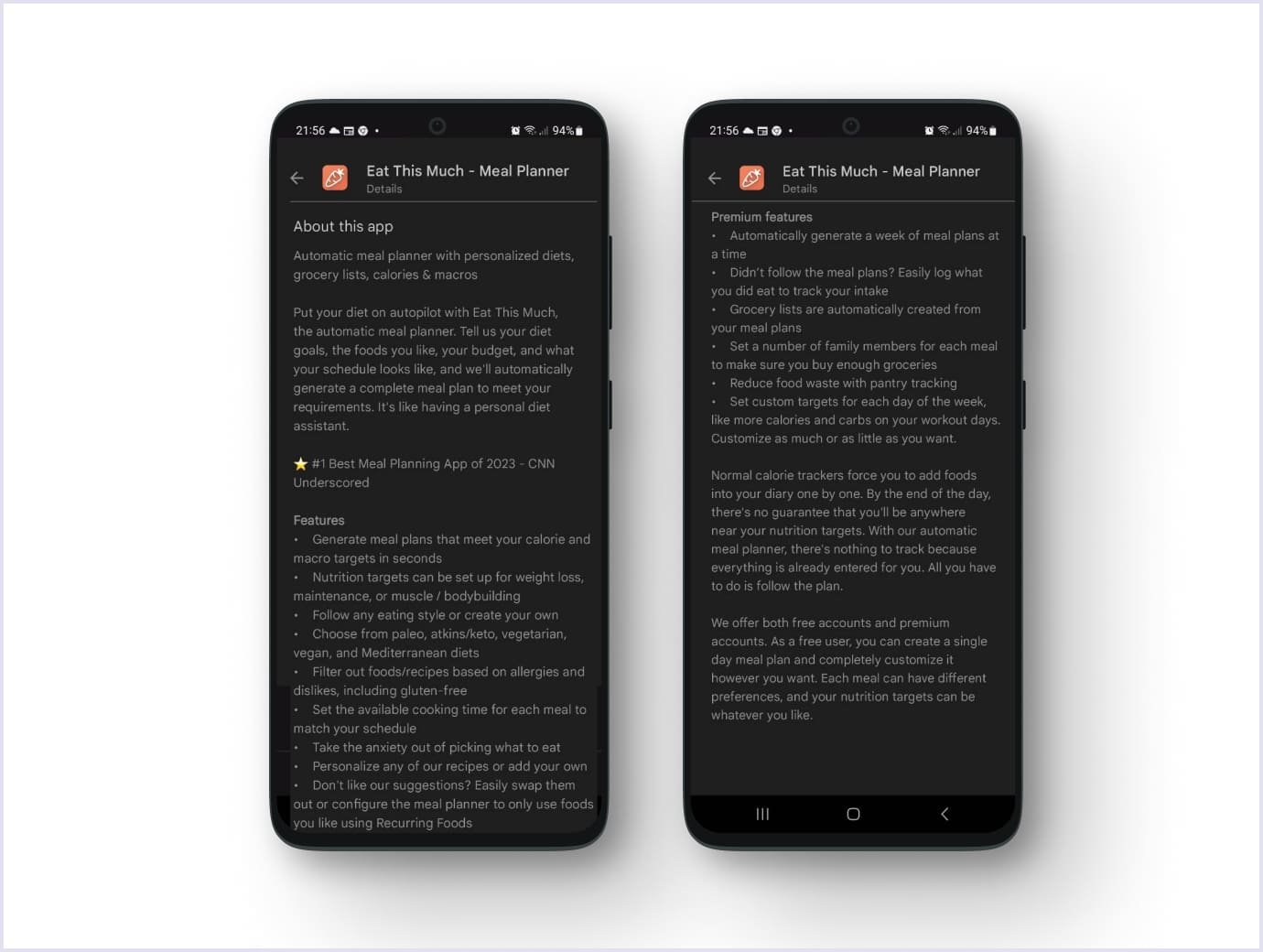
Ratings and reviews ASO
Major app stores consider app reviews and ratings as ranking factors. Better ratings and reviews bring your app higher in search results. The key to better reviews is the quality of your product. But also need to encourage users to express their views of your app. The challenge in this is to select the right point to ask for a review. Here are some moments where your prompts for feedback will encourage users to give positive reviews.
Asking for a review after a positive step
The best time to ask for feedback is after a user has completed an action. It may be achieving a new level, purchasing, or creating a post. Prompts, though, should be rare. App Store allows for prompts once in 365 days. Google Play needs to be more precise on intervals, but the optimal period is around a month.
Prompt for reviews after making updates
Users familiar with your app might be eager to share their views on your updates. Thoroughly tested updates are likely to bring positive feedback.
Make a channel for negative feedback
Offer users a support chat so they can share their concerns. Such channels are better than receiving a negative review on your app page.
Add compelling visual elements
These components are a helpful tool to show users how your app works. Visual elements discover the main functionality. So, users get a picture of your app in a short time.
Visual components in app stores include an icon, screenshots, and videos. Let’s cover how you can optimize them for app store ranking.
Icon
It should visually present your app's purpose. For example, the Bibino app uses a visual hint of a baby monitor to show that the app is a baby monitoring tool.
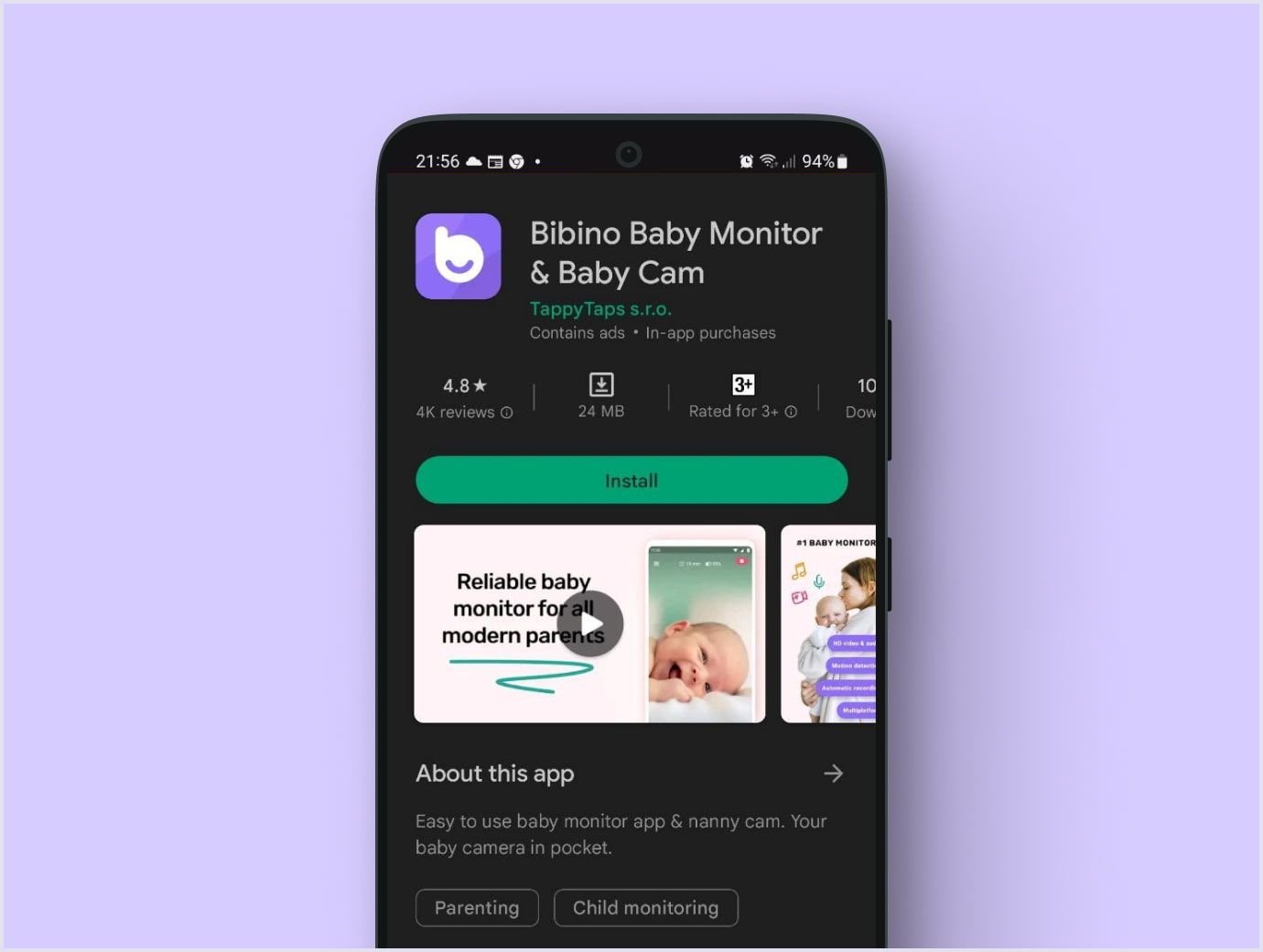
Ensure that your icon is unique to avoid legal issues. The icon should be easy to perceive and show belonging to a particular niche.
There is an option to use your brand logo on the icon. But we recommend following this way if your brand is recognizable, like eBay and AliExpress. Otherwise, users may need clarification about what your app offers and will search for similar apps.
Screenshots
Make sure that screenshots highlight the main features your app offers. So, users understand how to use your app and what it suggests compared to other apps. Emphasize the first screenshot, as it is the most essential one. Also, the text on the screenshots should be easy to read to make your screenshots clear for users.
For example, the Enki app catches attention with the first screenshot. The company adds more information on the app’s advantages with the following screenshots.
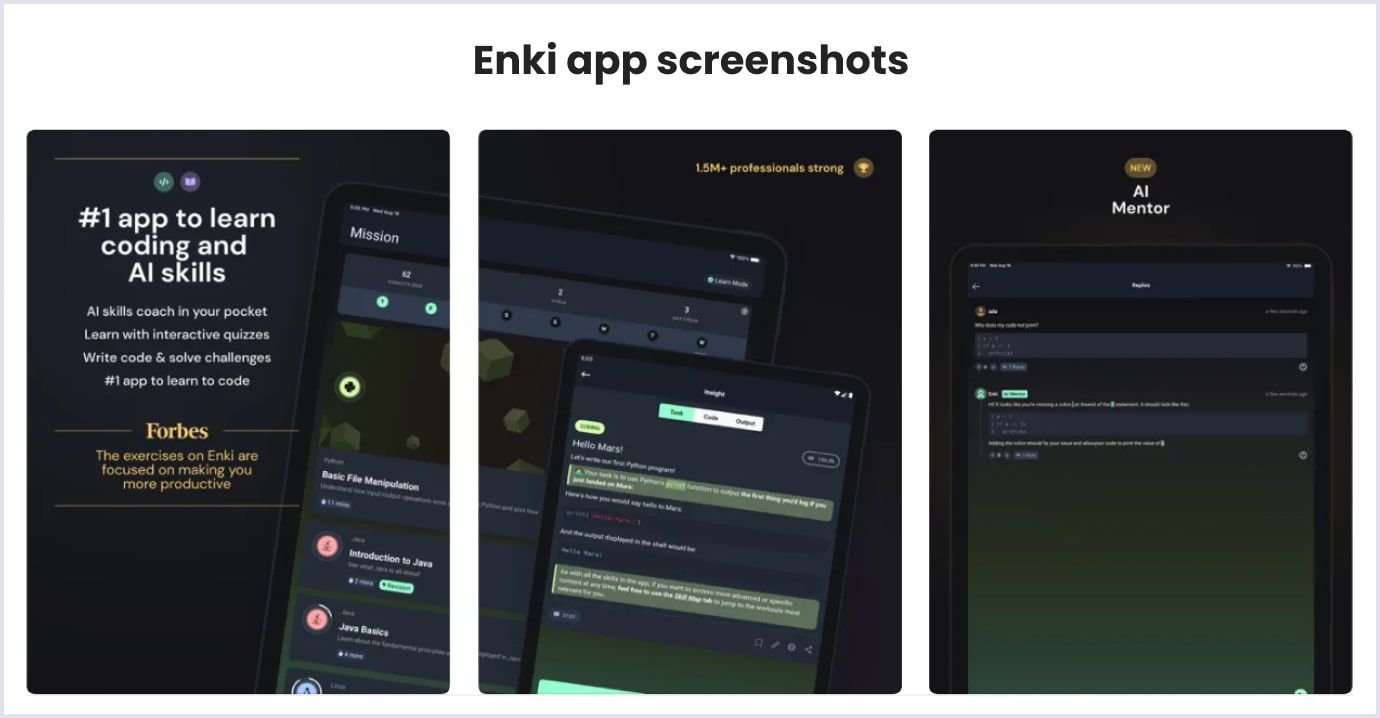
Preview videos
Companies can choose to use only icons and screenshots. But certain apps are better illustrated with video previews, like games or apps utilizing video connection. Choose this option if your video showcases your app better than screenshots. The video should contain at least 80% of the user experience, as Google Play’s ASO guidelines prescribe.
Below we list guidelines from Apple App Store and Google Play, so you know how to use visuals for your app ranking.
Guidelines from Apple App Store:
- You can show 10 visual elements at most;
- Three of them can be preview videos;
- Videos can last for 15-30 seconds and contain in-app content only;
- Use all 10 slots and ensure fit for different screen sizes;
- You can use text overlay, but make sure it stays relevant over time.
Guidelines from Google Play Store:
- You can show up to 8 visual elements;
- One of them can be a preview video;
- The video can last up to 30 seconds, and it must be a Youtube URL with monetization and ads turned off;
- Screenshots should adapt to different screens;
- Visual assets should show user experience.

A/B testing in app store optimization
This approach helps you check two variations for your app’s assets with two groups of users. The option that brings more positive reactions, such as clicks or downloads, is the right one you want to implement.
When you perform A/B testing to optimize an app in the store, turn to check your icon, screenshots, video, title, subtitle, and descriptions.
Testing your app for ASO, use the appropriate tools from the App Store and Google Play. Check the App Store’s “Product page optimization” section for testing and optimizing app metadata for the App Store. Google Play, on the other hand, offers a console with a “Store listing experiments” section where you can create and run your experiments. Then, you can view results and implement changes.
Product page App Store optimization (Apple’s App Store only)
This option is available in the Apple App Store. In essence, it is similar to A/B testing. As App Store guidelines explain, you can test up to three product page versions. Alternate versions are called treatments. People selected at random view treatments on iOS 15 or iPadOS 15 or later. The picture below shows the color scheme treatments.
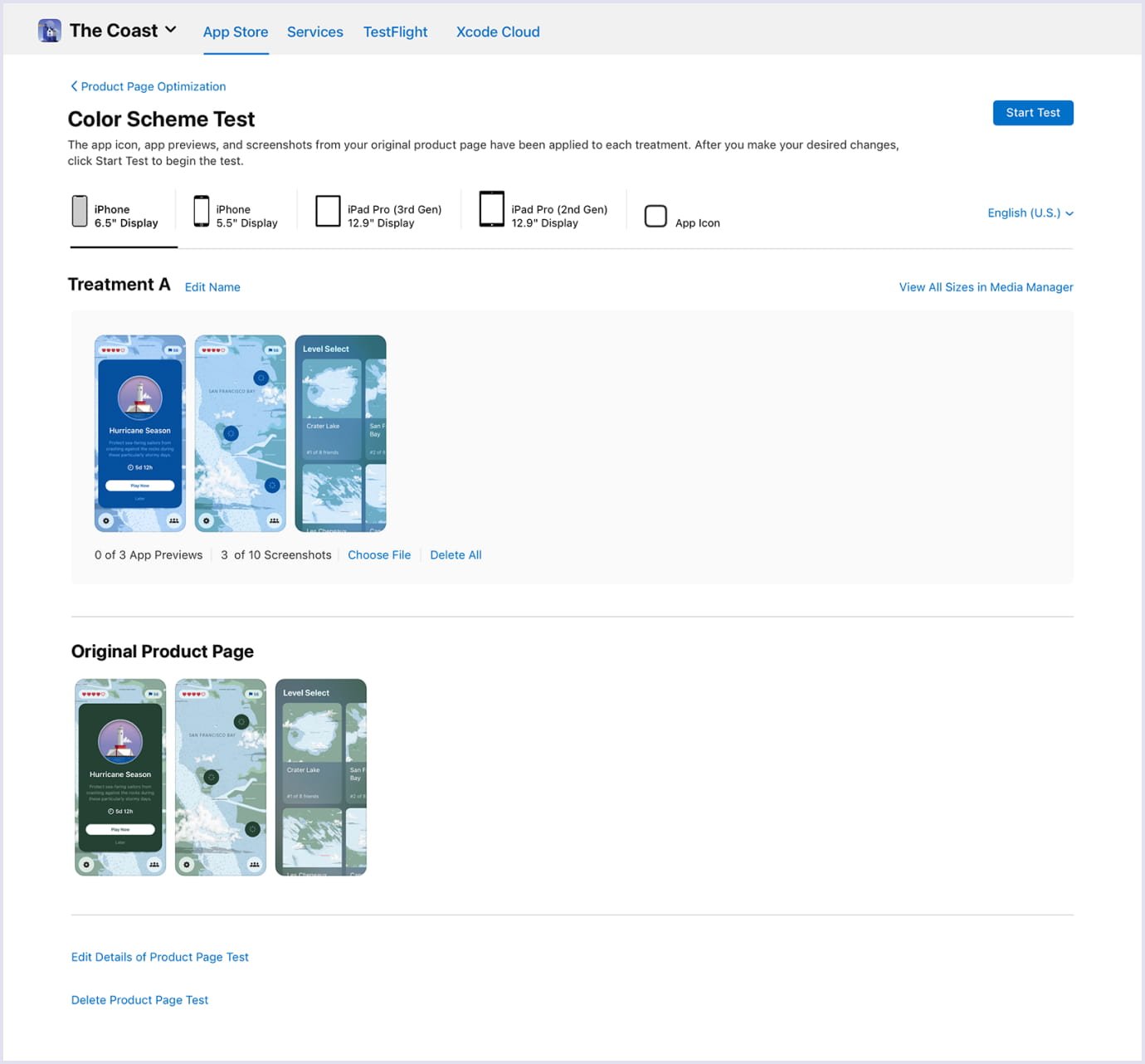
Source: developer.apple.com
To configure your test, you can select the number of treatments, choose localizations, determine test duration time, and more. While you run the test, the App Analytics tool shows how treatments perform compared to the original version. The App Store recommends applying a treatment if it performs better by at least 90% than the original.
ASO localization
The process means adapting the app assets to different countries, making the app appealing to local users. ASO localization involves adapting the app to cultural nuances, using local users’ language, and implementing local keyword searches.
It means localizing app metadata and crucial elements affecting app store ranking. Modifying visuals, such as icons, screenshots, and videos, is also part of ASO localization.
For example, Coin Splash, a game in an ordinary category, sought opportunities to widen its market. The localization team worked on app data adaptation into French, German, Italian, and English. Along with efforts on paid channels, the team won 101% of global and 67% of local downloads.
Update regularly
When an app is first published in an app store, an algorithm boosts ranking. To maintain your position, you need to update it constantly. An optimal interval is once or twice a month, even if these are minor updates.
Users want to see the apps responding to their needs. You can ensure it with regular updates and recurring improvements. This way, you will stay in line with evolving technologies and satisfy customers’ feedback.
App Store and Google Play provide a “What’s New” section where you can highlight your updates. Implement keywords that users might apply to search for new features.
Monitor results and keep testing
You can modify your app as technologies evolve and users leave reviews. Monitoring user feedback and app performance will help you understand what improvements you can add.
Testing is another crucial step in your app’s evolution. Before you roll out new features, test them with users. For example, app stores allow for A/B testing and product page optimization (App Store). You can adjust your app to users’ needs by knowing which elements or features perform better.
Optimize retention rates
Customer retention rate means the percentage of customers who remained loyal to your app over a specific interval. You can calculate the retention rate by the following formula:
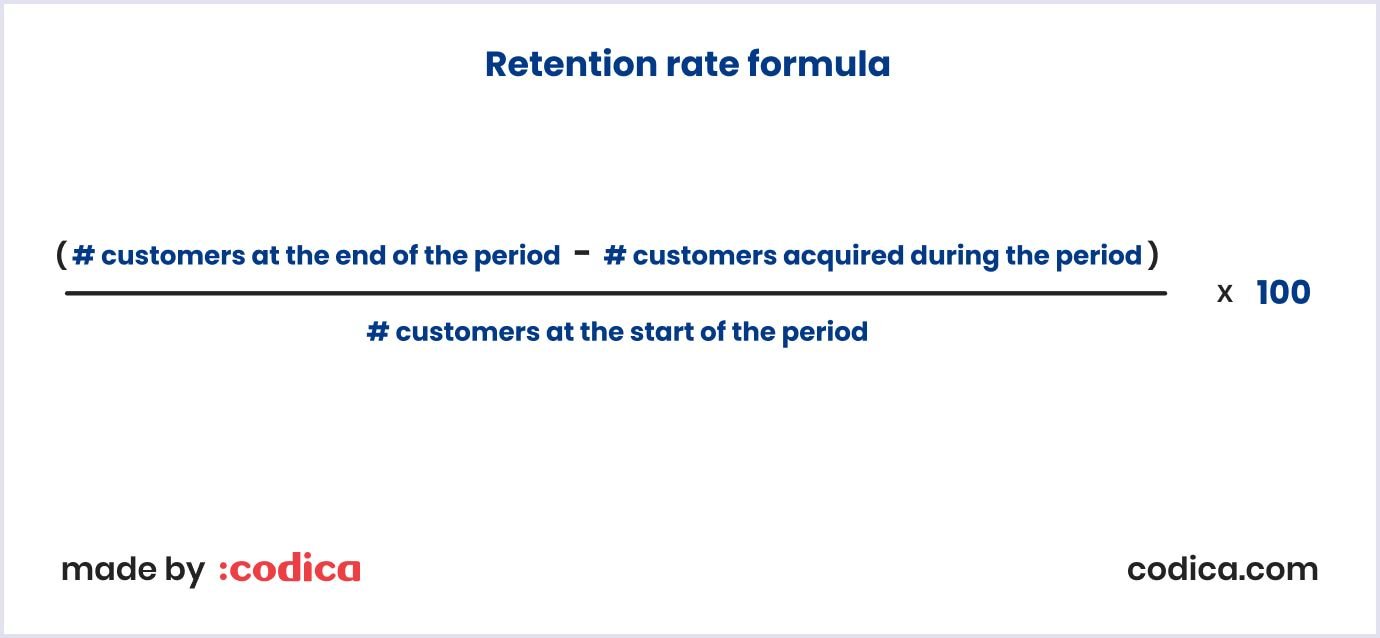
How can you optimize your app for better retention rates? The following approaches will help you:
- Use customer satisfaction surveys to learn about the experience users get with your app;
- Establish customer support responding to arising questions on using an app;
- Create a loyalty program to encourage users to stay with your app longer;
- Offer incentives, like discounts and credits;
- Provide enhanced user support to address your customers’ questions.
Analyze the competition
Competitor analysis will help you get data-driven information. So, you can improve your app to stand out in a highly competitive environment. Competitor analysis involves two basic levels:
- App category and subcategories. The level involves finding and analyzing top apps in your category and subcategories.
- Individual apps. After you discover top apps, you should analyze their peculiarities, such as title, description, visuals, and keywords.
So the points to analyze competing apps are as follows:
- Apps in your categories and subcategories;
- Keywords your competitors rank and do not rank for;
- Competing apps’ downloads, rating, and reviews, as well as ASO factors, such as title, description, and visuals.
As apps constantly evolve, competitor monitoring is an ongoing process helping you keep your position in the market.
Analyze search ad data
Search ads are displayed in an app store when users search for apps. Search ads appear above the search results. Depending on the app store entry, your ad can be an image or a video.
You can customize your ads dashboard to get results from search ad data in Apple. Thus, you track the key ad metrics, such as impressions, installs, cost-per-acquisition (CPA), tap-through rate (TTR), conversion rate, and more.
Adding an app ad for Google Play Store is possible directly from Google Ads. For this, Google uses your Google Play Store entry. To evaluate your ad performance, Google lets you see the key metrics, such as clicks, impressions, keywords, search terms, click-through rate (CTR), and conversions. Also, you can track app installs and in-app actions.
ASO for different app stores
Fields and ranking factors vary among different app stores. It would be best to learn their importance for each app store to target the right aspects. For example, the table below shows differences between Google Play Store and Apple App Store elements indexed and not in the app store search.
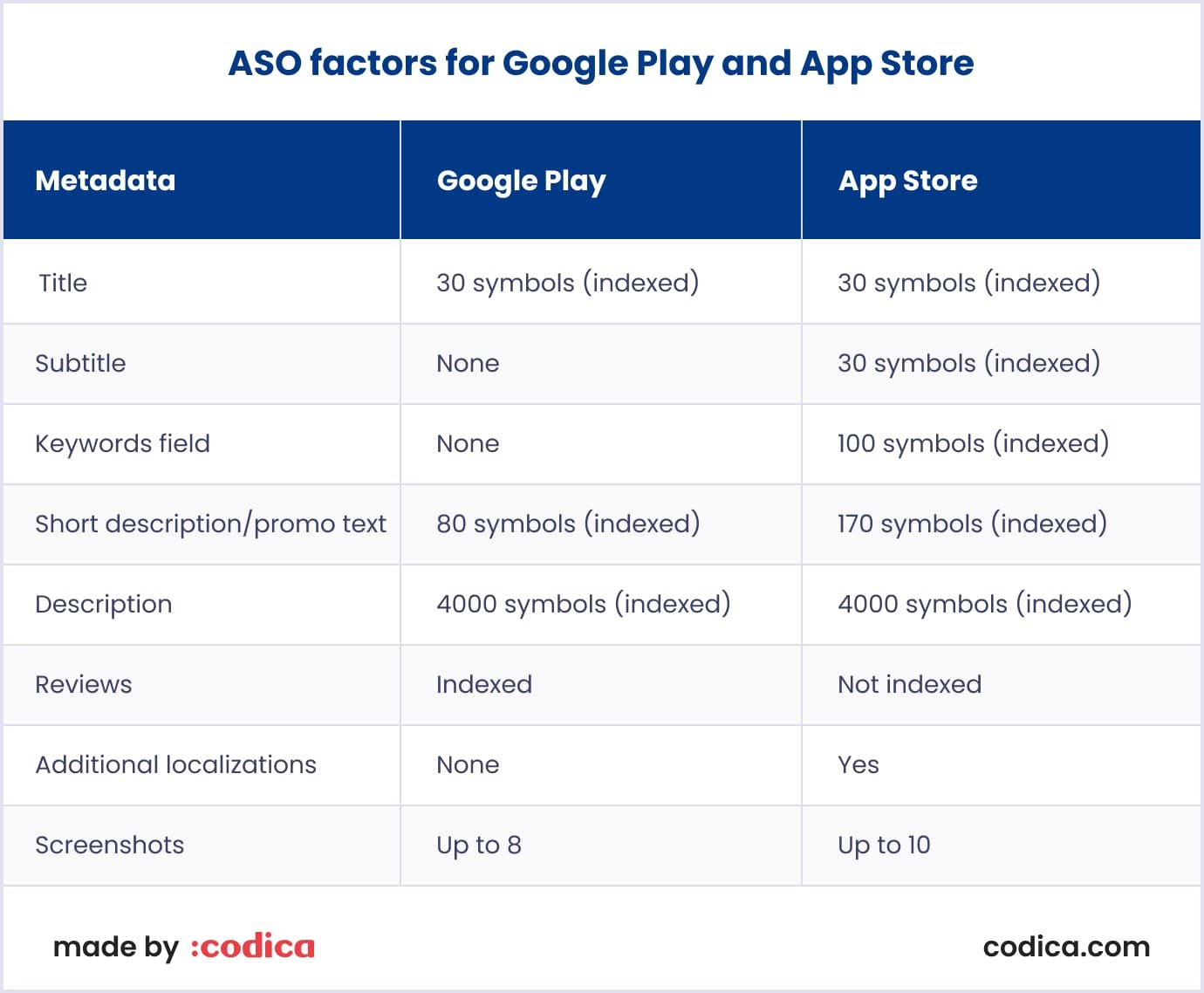
As these two app stores are the most prominent among other growing app stores, we outline their peculiarities below.
App store search algorithms are sophisticated and accurate information about them is unavailable. Yet it is possible to see which factors are crucial for app ranking.
Android (Google) app store optimization
The app store reviews submissions at different intervals. Sometimes it may take seven days or longer. So, waiting to submit the app is advisable as the review process will start over again.
The indexing process works similarly to that of Google Search. It takes into account textual elements to index keywords for your app. Repeating keywords 3-5 times across all fields improves your app’s ranking for them.
Also, unlike App Store, the store offers an option to give a short and long description.
Google Play Store ranking factors
This store sets the following ASO ranking factors:
- App title;
- App short description;
- App long description;
- Downloads and engagement;
- Review and ratings;
- In-app purchase titles and descriptions;
- App updates;
- App keywords;
- Android vitals.
iOS (Apple) app store optimization
The app review process takes under 24 hours, and the store notifies the app publisher of the result by email.
The store offers a specific field for keywords, and you do not need to repeat them across other fields. The App Store also can get keywords from your rivals or category name.
Apple app store ranking factors
This app store prioritizes the following ASO elements:
- App name;
- App subtitle;
- App URL;
- Keywords;
- Downloads and engagement;
- Reviews and ratings;
- App updates;
- In-app purchase titles and descriptions;
- In-app events.
Best ASO tools
Below in this app store product page optimization guide, we describe the top tools you can use for ASO. They provide advanced features, so their cost is high accordingly. Therefore, these tools suit companies with expansive budgets.
AppTweak. It is the leading app store optimization tool based on data science. The platform drives mobile leaders like Yelp, Adobe, and Amazon. The simple interface gives valuable insights and helps apps and games grow. AppTweak collects information directly from app stores instead of using third-party data. Thanks to proprietary data science algorithms, the tool highlights essential metrics.
Sensor Tower. This tool provides comprehensive technologies for market intelligence. Marketers, developers, and industry analysts can get insights into ASO and the overall mobile economy. You can analyze market trends, check user engagement, discover hidden competitor technologies, and more.
Storemaven. It is best when you aim to increase app conversion rates. The tool is one of a kind thanks to a strategic and data-driven approach to organic user acquisition. Its testing platform leads you through A/B tests and helps create different hypotheses and options. Further, you can analyze the test results thanks to the enhanced accuracy provided by the tool. Storemaven claims that with their instrument, you can improve the conversion rate by 24% and reduce customer acquisition spending by 57%.
Free ASO optimization tools
The tools below offer free trials or plans. For more sophisticated functionality and advanced goals, check paid plans.
Data.ai (former App Annie). This tool is one of the earliest ASO technologies. It focuses on market intelligence data of mobile apps. The platform provides AI-powered data on competitors’ revenue and monetization approaches. The tool lets you control vital app data, such as downloads, revenue, usage, and advertising. The platform also offers an ASO module, but it may be costly for you to pay a subscription.
Adjust. It is a mobile marketing analytics platform. The tool measures and optimizes campaigns and protects user data. Thanks to analytics features, you can monitor key metrics, such as user activity, event tracking, and customer retention. Adjust is a branch of AppLovin, a leading marketing software platform.
Mobile Action. The platform focuses on app store optimization and market intelligence. Its main features are keyword tracking, app localization, keyword research, and analytical reports. The tool boasts proprietary algorithms not available in other tools. Companies of all sizes and marketing needs use this platform.
App Radar. This ASO tool allows marketers, developers, and agencies to optimize their apps’ rankings. The platform offers keyword search, competitor analysis, tracking app activity, and managing release notes. AI powers the solution and helps you optimize your app to gain more organic traffic.
The table below presents tools and their plans. So you can choose the platform suiting your goals and budget.

App store optimization best practices
Applying ASO best practice will help you make your app more visible. For this, optimize the factors making your solution favorable for app store search engines. Such an approach includes the following:
- Choosing user-oriented keywords;
- Writing an informative and enticing description;
- Optimizing visuals, such as app icon, screenshots, and videos;
- Selecting correct categories and subcategories;
- Encouraging user reviews;
- Continuous ASO as your app evolves over time.

Difference between ASO and SEO
Sometimes, ASO is called search engine optimization (SEO) for mobile apps. Both approaches share similarities, such as keyword and conversion optimization.
Yet, these are the ranking factors that differentiate the two procedures. SEO is optimization for search engines, such as Google, with dozens of ranking factors. Meanwhile, app store optimization focuses on a specific list of ranking factors.
To show the crucial aspects of ASO and SEO differences, we prepared the table below.
| Parameter | ASO | SEO |
| Search engine | Google Play Store, Apple App Store | Google, Yahoo, Bing |
| Metadata on app or site | App name/title, description, keywords, quality and usage metrics, uninstall rate | Title tag, headings, internal links, page speed, topic coverage |
| Metadata off app or site | Backlinks, rating, reviews, download stats | Links, anchor text, social response |
| Goals | Improve visibility in app store results, increase app downloads | Enhance visibility in search engines, drive more traffic |
App store optimization cost (ASO cost)
There are two options to perform ASO: do it yourself using ASO tools or turn to a marketing agency. Needs in app store optimization tools depend on the peculiarities of a specific app. Depending on the ASO service, these costs start from a dozen dollars and can reach $1,500. The ASO costs are part of the app marketing package if you hire an agency. So, you must pay from $1000 to $25,000 per app.
Below we present a table with various types of app store optimization service provisions and relevant prices.
| Contractor type | ASO price | Suitable conditions |
| Agency | $1000 - $25,000 per app |
|
| Freelancer | Starting from around $100 for one-time optimization |
|
| In-house specialist | Average salary per year in the US is $71,677 |
|
You may also like: How Much Does It Cost to Build a Mobile App Like Snapchat
App store optimization example
This ASO tutorial section looks at how ASO works for a real app INFOBUS. The company optimized its product page to drive more conversions and downloads. Let’s see how the page looks.
INFOBUS puts an icon representing three transport types. Regarding that this is an app for buying tickets, it gives users a prompt understanding of the app’s purpose. This information is clear from the short description, too.
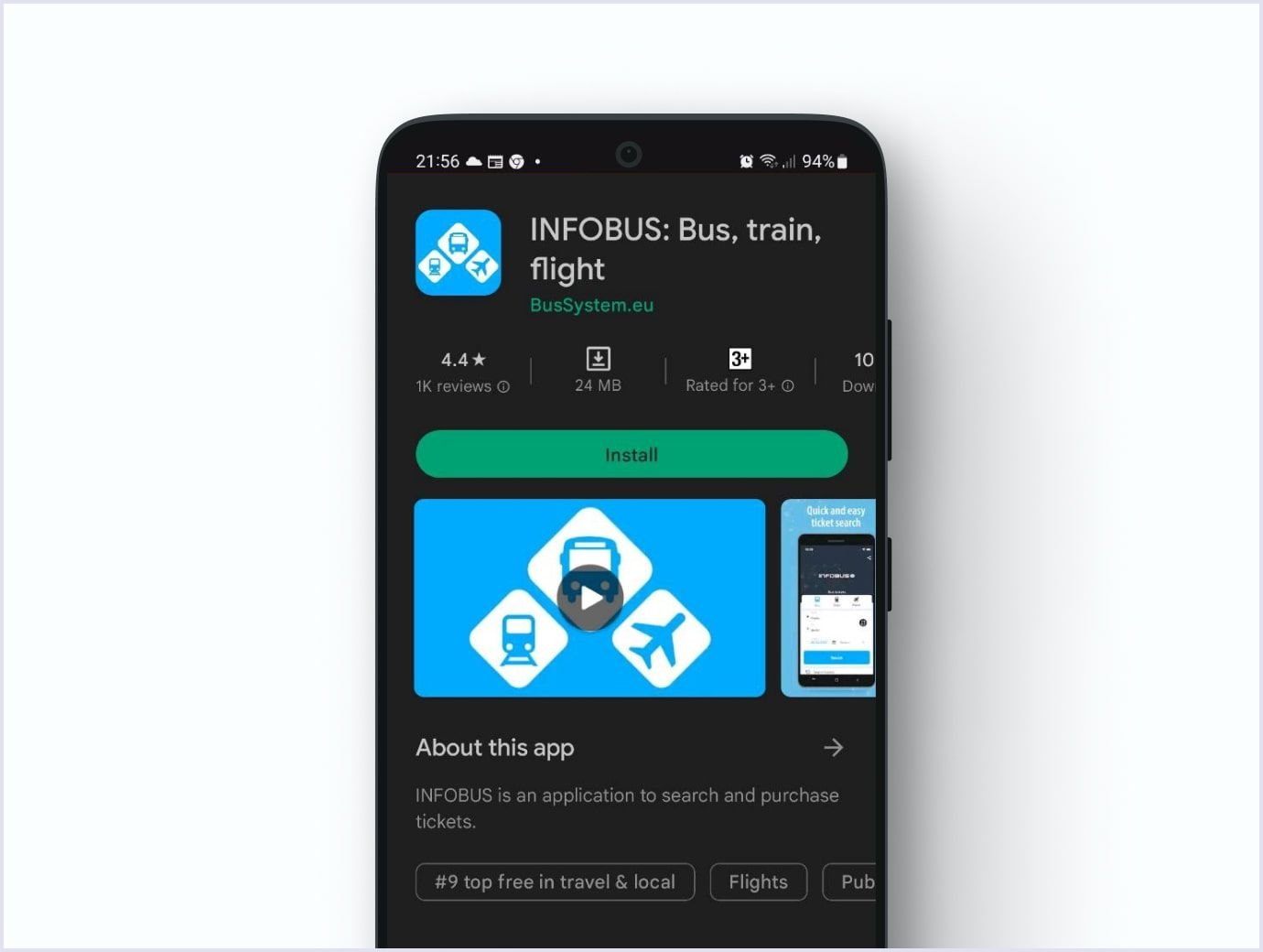
The extended description is well-structured and shows an app's primary advantages and features. Also, in the section “What's new”, INFOBUS describes fixes and advancements they made to the current app version.
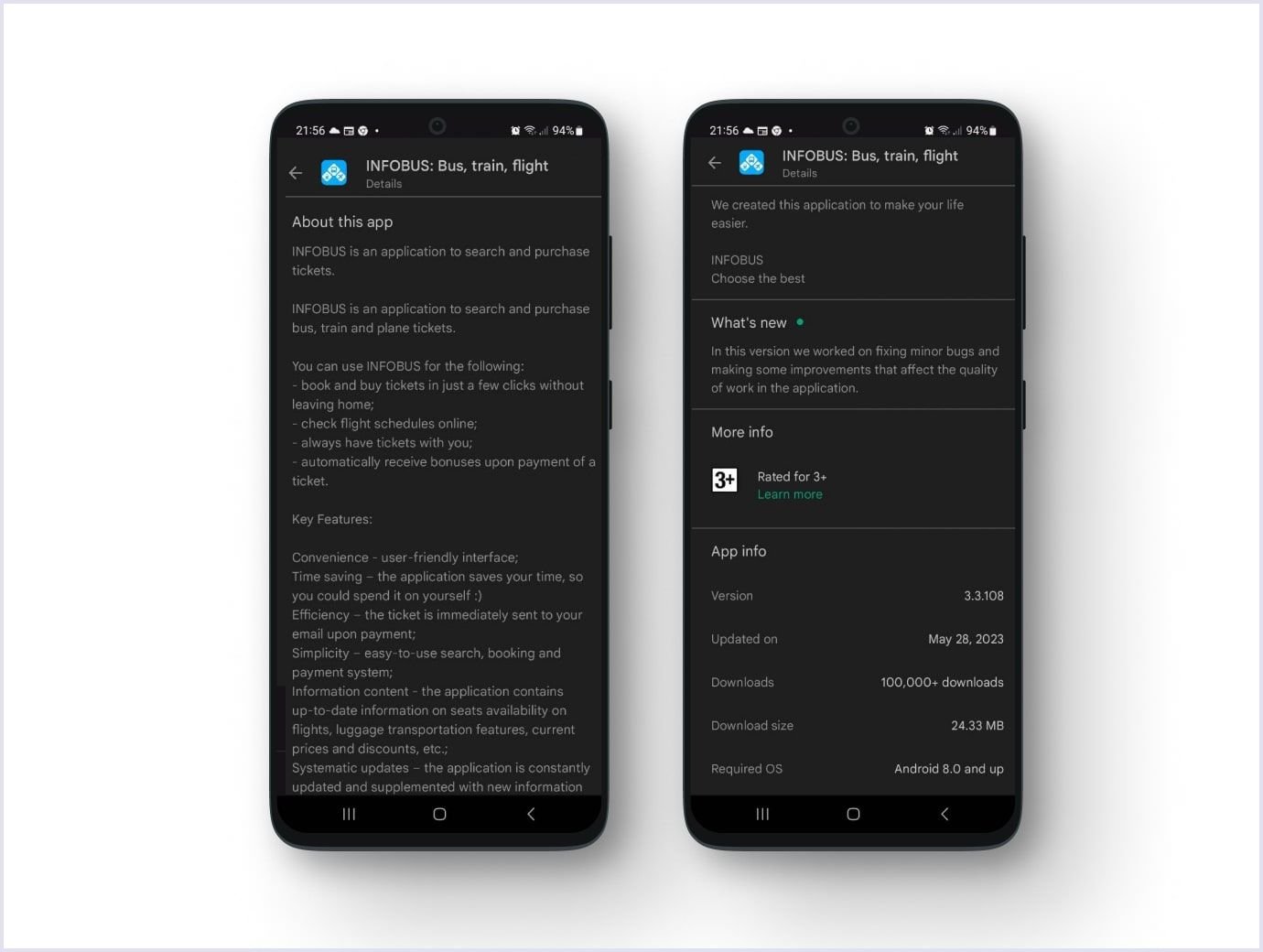
Ratings and review sections display primarily positive reviews. Notably, INFOBUS is not only thankful for positive reviews but inquires about problems in negative ones.
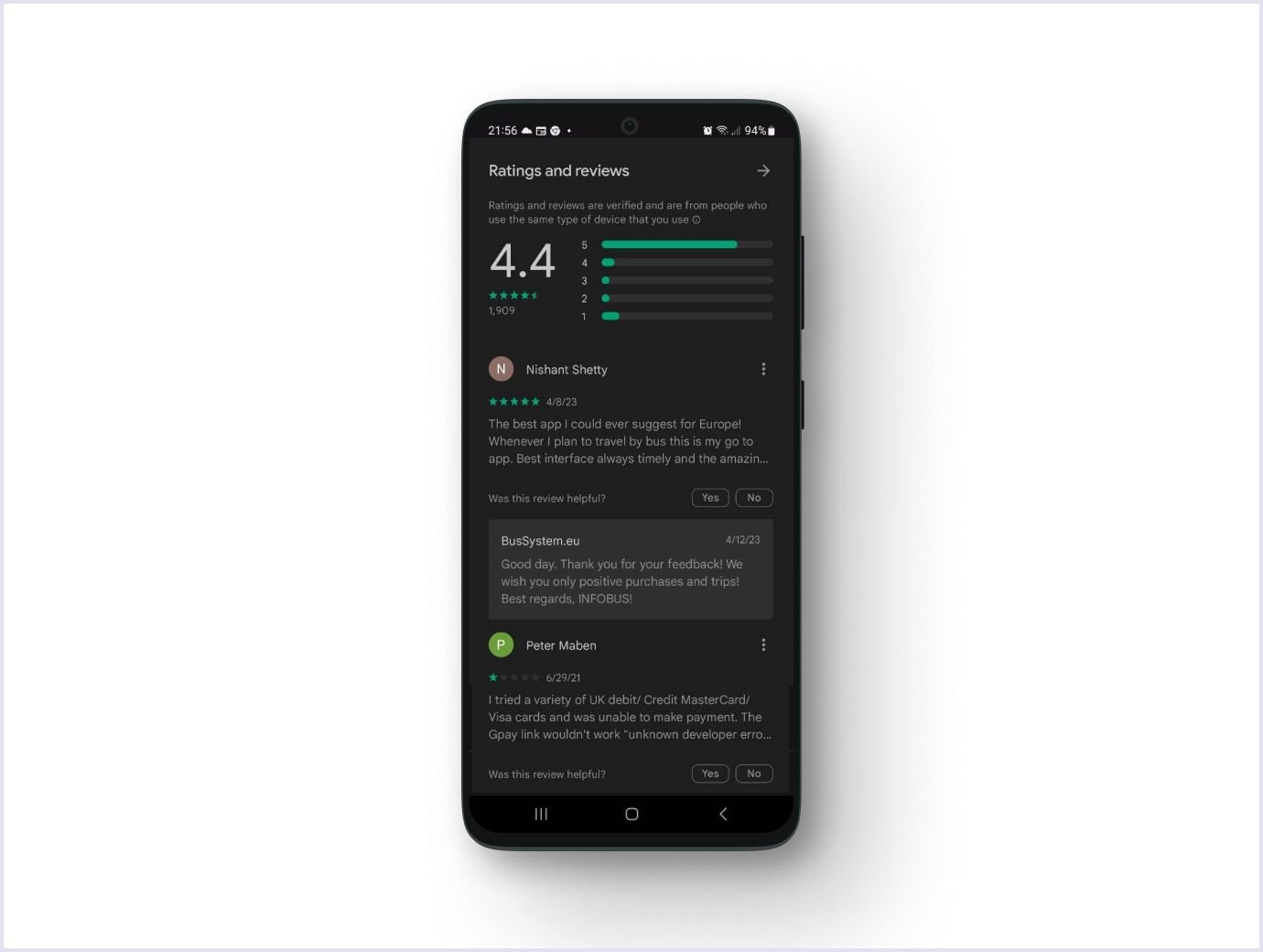
The app’s visuals help users better grasp how it works. Prospects can decide whether the app suits their goals by watching a video and looking up screenshots.
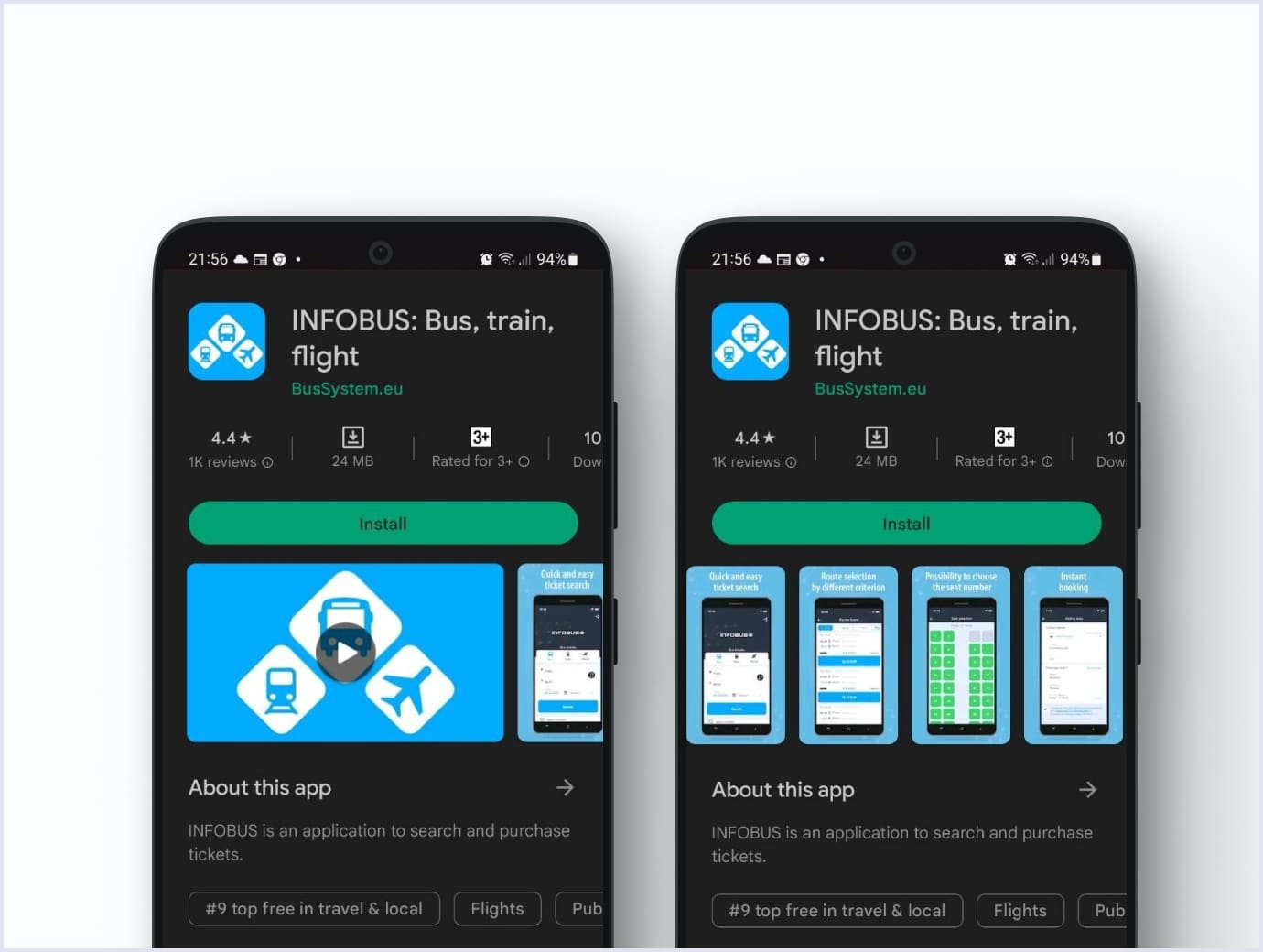
Codica’s experience in search engine optimization
Optimizing for search engines helps you gain organic traffic and get more prospects who can become your customers. That is why at Codica, we pay attention to optimization in custom software services. One example illustrating the vitality of SEO is a cruising platform we created for an Australian company.
The online travel marketplace allows you to select and book polar cruises with high-quality equipment and a skilled team. Check the video below to see how the platform works.
The platform’s booking system is convenient and secure. It helps users to select a tour by duration, destination, and price. Also, regarding the rich content on the platform, we introduced a content management system for easy and dynamic updates. The CMS’s versatility helps manage content and automate relevant processes.
The implemented features ensure a smooth and pleasant user experience with the platform. Moreover, we applied the best SEO practices to improve the platform’s web presence. Thanks to our SEO techniques, the portal grew its organic traffic by 385% over two years. This led to increased sales reaching $2 million in the first year.
Positive experience brings favorable reviews. Below we share our client’s experience while building the platform with us.

To wrap up
As app stores change over time, ASO is also an ongoing process. It should be a part of your app marketing strategy and adapt to fluctuating market needs. Even if you are pleased with the results you achieved in your app performance, keep in mind that app stores can update their algorithms and guidelines.
You can improve your app's visibility by applying the techniques described in this app store optimization guide. So, you get a broader exposure for your app.
Our team knows how to optimize apps and other solutions. Check our portfolio for more projects we delivered with optimization in mind.
If you have an app project or want to improve an existing one, we know how to help you. Contact us to get expert advice and a free quote for your project.
