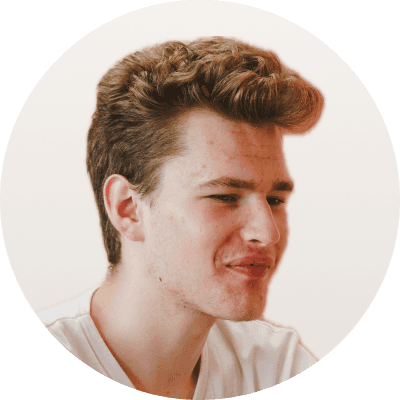In the ever-evolving world of cloud computing, three providers lead the pack. The first one is Amazon Web Services (AWS). The other two are Microsoft Azure and Google Cloud Platform (GCP).
Each of these cloud service providers suggests a vast array of cutting-edge tools, infrastructure, and features. So, businesses must carefully evaluate their needs before connecting with a specific provider. Companies should compare AWS vs. Azure vs. Google Cloud to decide which to choose.
When building solutions, the Codica team carefully selects the cloud provider regarding performance and security. Our professionals are eager to share their knowledge of cloud providers. So, you can consider which provider is better for you. We also share our views on whose services we adhere to at the end of this guide.
Let’s discover what the cloud giants offer and what suits your needs best based on cloud web services comparison.
AWS vs. Azure vs. Google Cloud: general description
Amazon Web Services, or AWS, is a versatile cloud platform that Amazon suggests. It includes a broad mixture of cloud services, from creating an environment to software development. The platform emerged in 2002 from Amazon’s internal software handling online retail operations. AWS was one of the first companies to bring cloud technology to the public and introduce a pricing model based on the services used.
Microsoft Azure started as Windows Azure, but now it can also be called Azure. It is Microsoft’s cloud platform with a broad range of services. Users can select services from this set to develop apps or run existing solutions in the cloud. It offers tools that fit different fields and open-source technologies.
Google Cloud Platform (GCP), suggested by Google, is a set of cloud tools running on the same environment as Google Search and YouTube. The platform offers services for computing, storage, and app development. Google Cloud started in 2011 and grew into a solid player in the cloud industry over the next decade. Initially, the platform was intended to strengthen Google’s products. But later, it was enriched with custom enterprise software development services that anyone could use.
Below is an image showing infrastructure as a service providers that companies choose in 2021-2023. AWS, Microsoft Azure, and GCP are the leaders.
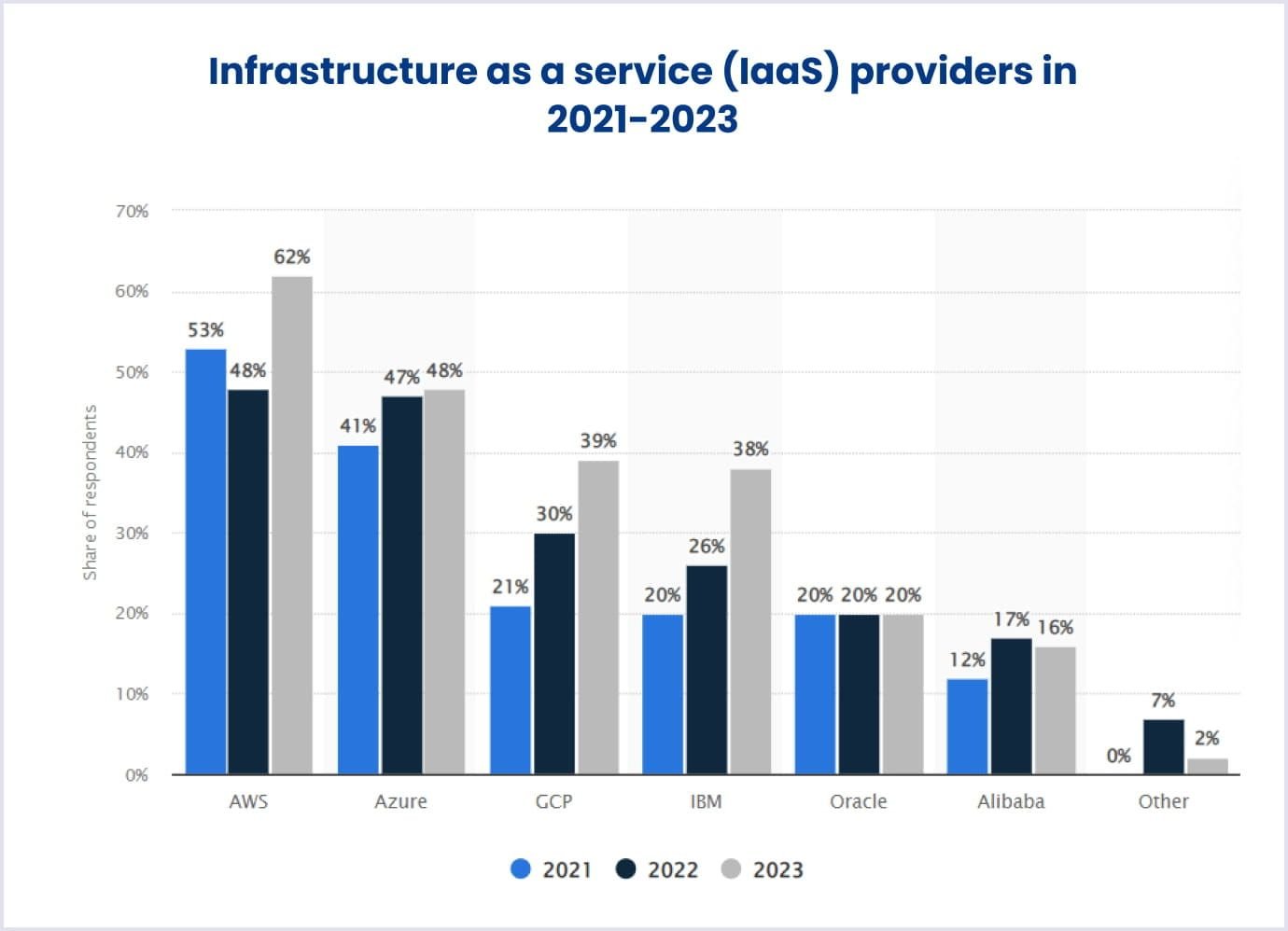
AWS vs. Azure vs. Google Cloud: availability zones
Providers of cloud computing services use data centers available in many locations to ensure the stability of their service. Cloud providers divide such locations into regions and availability zones. Regions are wide and cover specific geographical locations. Availability zones are subparts of regions with guaranteed stable work. A disruption in one availability zone does not cause an interruption in another area.
Different providers use these terms in various ways. For example, availability zones is a term that AWS and Azure use. Meanwhile, Google Cloud uses the term zones.
So, the following are data on the regions and availability zones based on a comparison of cloud providers.
- AWS holds 102 availability zones in 32 geographic regions globally. The company plans to span another 15 availability zones in 5 regions, such as Canada, New Zealand, Israel, Malaysia, and Thailand.
- Microsoft Azure currently operates in 59 regions and has 19 under development. Within each Azure region, there are one to three availability zones. Azure has 113 operational availability zones and 51 under development.
- Google Cloud spans 37 regions. Within them, the service covers 112 availability zones in operation and 27 under development. So, the company plans to establish 133 availability zones by the end of 2024.
Cloud companies expand their coverage at a constant pace to meet the ever-rising demand for cloud services.

AWS vs. Azure vs. Google Cloud: market and growth indicators
When we compare Azure vs GCP vs AWS, it is vital to consider their cloud market presence and growth. Below, we discuss these aspects in more detail.
Starting in 2023, AWS will hold the biggest market share worldwide. It made around 33%. As of Q1 2023, the AWS market share had slightly decreased to 32%. Its growth rate is 12% year over year.
Microsoft Azure gained a market share of 23% in 2022. Thus, it started in 2023 as the second biggest worldwide cloud service provider. Azure kept its 23% market share at the beginning of 2023. The provider grows around 35% year over year.
Google Cloud started 2023 with a market share of 11%. This number decreased over Q1 in 2023 to 10%. GCP expands roughly 38% year over year.
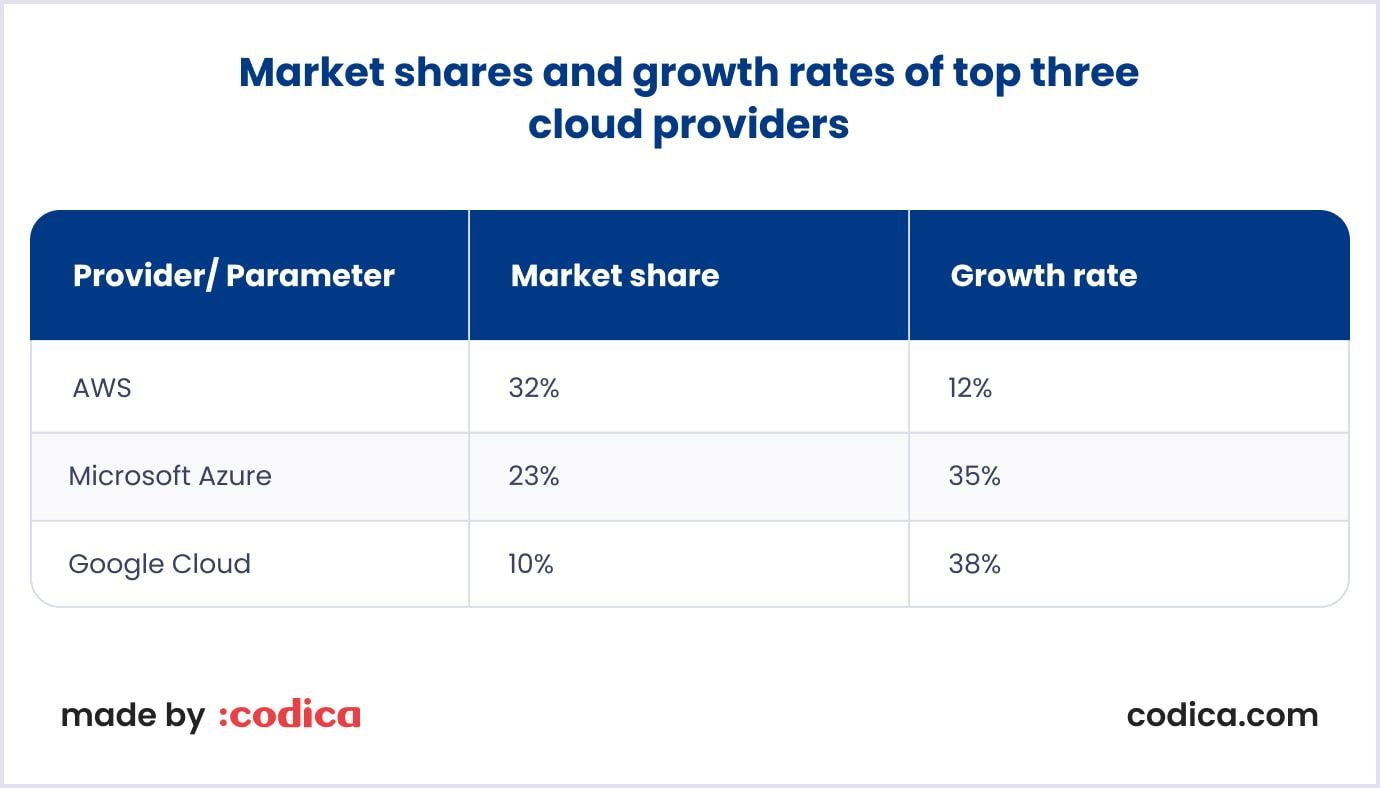
AWS vs. Azure vs. Google Cloud: customers
Since AWS has been on the market longer than the other two cloud players, it has a larger customer base. Big names like Airbnb, Netflix, Samsung, The Guardian, and Unilever appear on AWS’s customer list.
Microsoft Azure also has distinguished companies as customers. Currently, Azure has over 80% of the Fortune 500 customers. The prominent names enjoying Azure’s technologies include Fujifilm, Controls, Apple, HP, LG Electronics, Adobe, and more.
On the other hand, Google Cloud Platform holds the same environment as other Google resources, such as Gmail, Google Drive, Google Search, and YouTube. Thus, many high-end companies entrusted their performance to this provider. Big names that use Google Cloud’s services include Deloitte, Gitlab, PayPal, eBay, Bloomberg, Yahoo, Intel, and more.

AWS vs. Azure vs. Google Cloud: services
When deciding which cloud provider to choose, consider your company’s needs. Compared to other cloud providers with limited services, Microsoft Azure vs Google Cloud vs AWS offer tools for companies with any requirements. So, you can use them for cloud development, mobile app development, and many other needs. Let’s see what the primary services of the Big Three are.
Amazon Web Services
AWS Cloud has over 200 fully-featured services for various use cases, industries, and technologies. Among the technologies AWS provides are cloud computing services, storage, developer tools, IoT (Internet of Things), security, web hosting, and more.
Amazon Elastic Compute Cloud (EC2)
It is a service on AWS that allows business subscribers to run software in a computing environment. The Elastic Compute Cloud is a nearly unlimited set of virtual machines (VMs). Amazon EC2 allows developers to instantiate VMs, which ensures compute power for IT projects and cloud workloads.
An AWS user can put the instance’s (a virtual server in EC2) capacity up or down within minutes or even less. Users can apply the Amazon EC2 web interface or an API (application programming interface). Users can also autoscale instances with Amazon's auto-scaling service or through the auto-scaling policy.
Amazon Elastic Container Service (Amazon ECS)
It is a cloud computing service in AWS to manage containers or a container orchestration tool and software that virtually packages and isolates applications for deployment in any environment. So developers can run the applications without configuring an environment for that.
ECS supports Docker. Developers can use containers for various activities. With containers and ECS, developers can host a small website and run complex microservices (app module components) requiring thousands of containers.
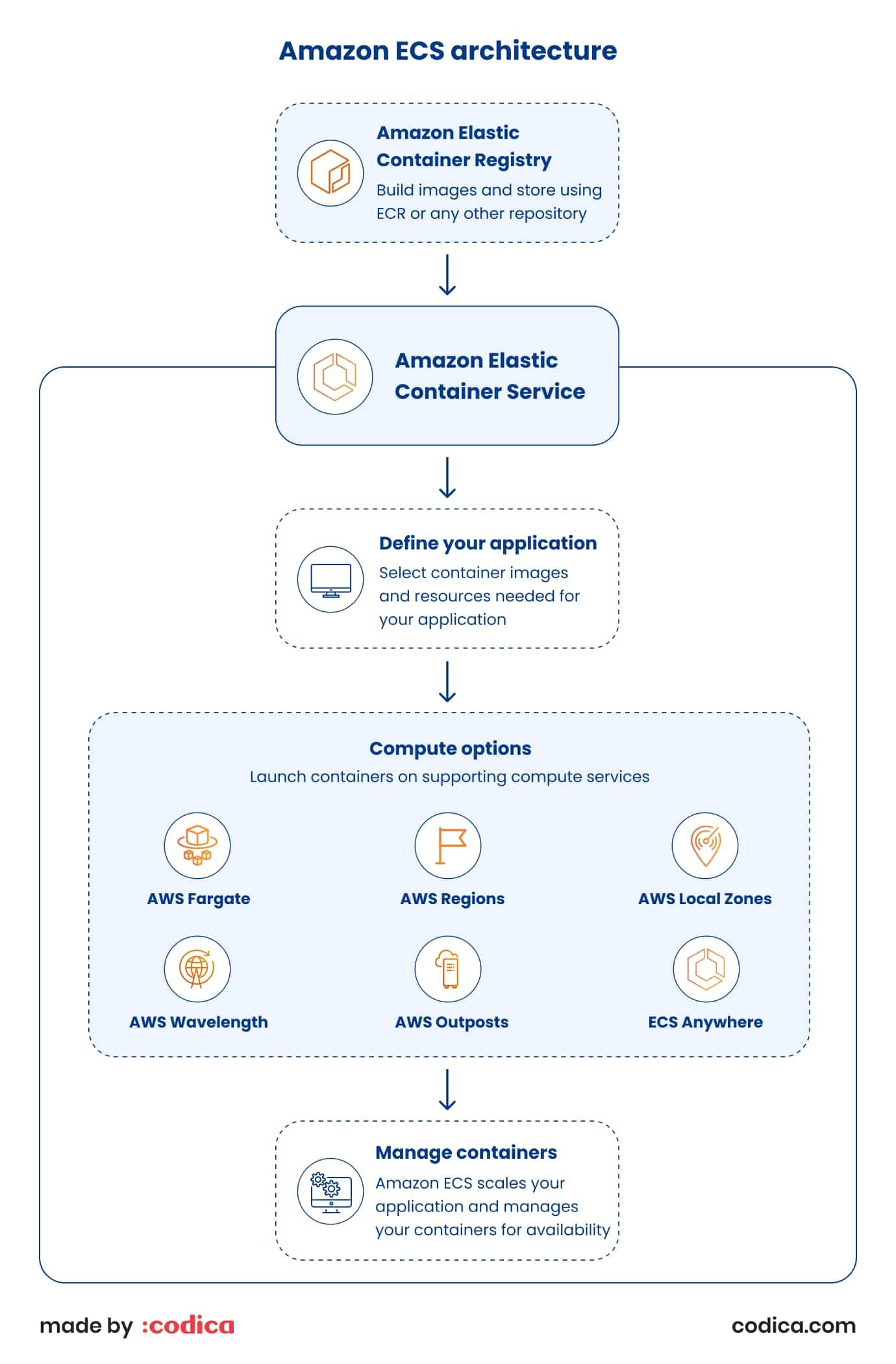
Amazon Elastic Kubernetes Service (Amazon EKS)
It is a Kubernetes service that helps developers and businesses manage containerized applications for automated deployment, scaling, and management. Existing applications running on upstream Kubernetes are also compatible with EKS.
Amazon EKS helps you automatically perform critical tasks on Kubernetes control plane nodes, such as scheduling containers, storing cluster data, and more. The service enables you to benefit from AWS networking and security services for better performance of apps.
EKS is a complex, powerful, and expensive alternative to ECS. So, AWS’s EKS clients include prominent companies such as Snap Inc., GoDaddy, and HSBC.
Microsoft Azure
Azure’s cloud environment offers various options to meet the demands of individual users and large companies. This cloud provider’s tools fall into 18 separate categories to help businesses. Let’s focus on the most crucial of them below.
Virtual Machines
The main cloud service from Azure is called Virtual Machines. It supports many different operating systems. Also, it ensures integrated support for Microsoft software, improved cloud capabilities, and enhanced security.
With Virtual Machines, developers can deploy powerful computing assets for applications and workloads. Available instances include GPUs (graphics processing units) and high-performance computing assets. Also, there are instances tailored to AI (artificial intelligence) and ML (machine learning).
Additional services
Azure also provides paid auto-scaling and load balancing. Users can utilize Azure Virtual Machine Scale Sets to create and handle a group of load-balanced VMs.
Microsoft Azure provides the Azure Kubernetes Service for container orchestration. It enables administrators and developers to deploy and manage containerized applications using the open-source Kubernetes system within Azure architecture.
The provider offers batch services, cloud tools for scalable web applications, and DevOps security tools. Also, it suggests the unique service of Service Fabric, which helps developers work with microservice applications.
Google Cloud Platform
The provider holds a significant range of services in its portfolio, from cloud computing platforms to media. Google Cloud offers services that fall into 19 categories. They cover computing, storage, networking, big data, IoT, machine learning, security, and developer tools. We cover the most important of them below.
Compute Engine
Google’s primary cloud service is Compute Engine, an infrastructure as a service suggestion that helps companies run their workloads on Google’s physical hardware. Compute Engine has the following benefits:
- Ability to select instance CPU and RAM as you prefer;
- Live migration of VMs between the hosts;
- Fast input/output across regions;
- Robust inbuilt backup system;
- Automatic discounts.
Google Cloud Platform uses environmentally friendly infrastructure to cut the energy consumption of typical data centers by half.
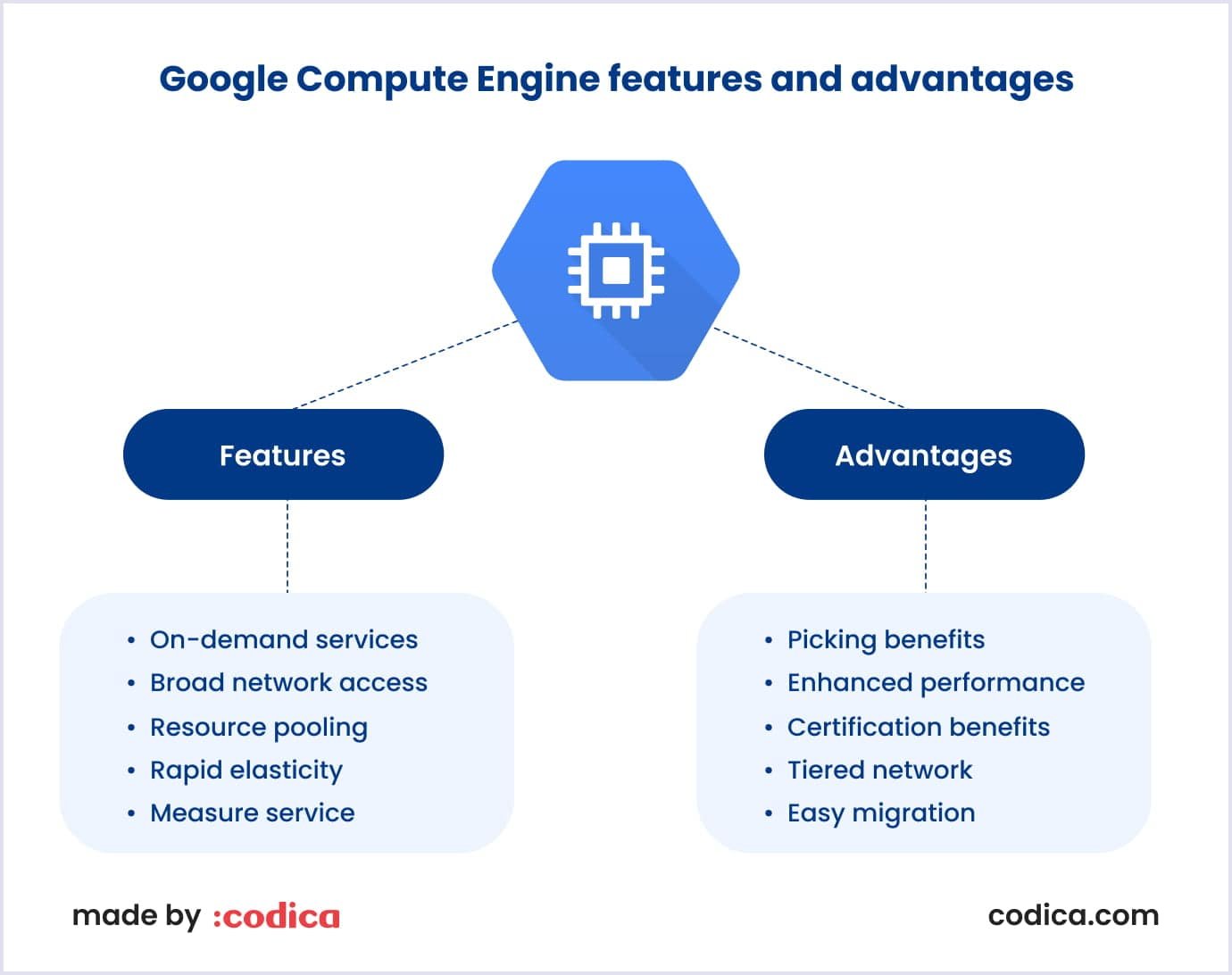
Focus on Kubernetes
Like other providers, Google offers containerization and microservices. Google Cloud provides developers who must deploy containers with Google Kubernetes Engine or GKE. Google has deep expertise in Kubernetes, as it was the initial developer of the Kubernetes project.
Database and storage services
Cloud database and storage technologies allow businesses to manage and store large volumes of data without on-premises infrastructure. Let’s see what Amazon Web Services vs Google Cloud vs Azure offer for databases and storage.
AWS storage
This provider suggests a versatile set of cloud storage and database services. They are designed to ensure reliable, scalable, and secure data storage technologies for all solutions.
S3, EBS, and EFS
Among the storage services of the AWS cloud are the following:
- Simple Storage Service (S3) for object storage;
- Elastic Block Storage (EBS) for usage with EC2 (persistent block storage);
- Elastic File System (EFS) for file storage, which is essentially a Network File System (NFS) server.
This provider’s ingenious products for storage include the Storage Gateway and Snowball. The first is a hybrid cloud storage service that allows you to access unlimited cloud storage. Snowball is a hardware device that helps entities pass petabytes of data when Internet passing is not a solution.
Database and archiving
Amazon offers purpose-built databases for any business. With over 15 engines, the AWS database services all management tasks, such as provisioning, patching, configuration, and backups. The following are the AWS database advantages:
- Continuous monitoring, self-healing storage, and automated scaling;
- AWS performs continuous management of patching and other database-related tasks;
- Enhanced security with network isolation, end-to-end encryption, and different types of authentication.
Relational Database Service (RDS) and DynamoDB are among the most popular AWS database services.
Also, the provider suggests S3 Glacier for data archiving, which offers almost invincible data durability and unlimited scalability.
Read also: Top Programming Languages in 2023: Tech Trends for Business
Azure storage
These services cover the companies’ object, block, and file storage needs. Microsoft Azure cloud storage solutions ensure high availability, enterprise-grade security, and unified data management.
Storage services
The Azure cloud provider offers storage technologies for different categories, which are as follows:
- Disk Storage for block storage targeting business-critical applications;
- Azure Blob Storage for object storage;
- Files for cloud file shares;
- File Sync for caching on-premises data;
- Stack Edge for transferring data between the cloud and the edge;
- Data Box for transferring data in and out of Azure.
Extensive database
Azure’s coverage of databases is extensive. The provider’s database set includes the following services:
- Database for SQL, MySQL, and PostgreSQL;
- Table Storage, Cosmos DB, and Data Warehouse for NoSQL.
There are also special database services for companies using Microsoft SQL Server. The services include Azure SQL Database as a platform as a service (PaaS) and Server Stretch Database as a hybrid storage service.
Google Storage
Thanks to a multi-regional approach, Google Storage makes your data accessible even during outages and hardware failures. You can tailor Google Storage services to your needs. Let’s see what options it provides for this.
Unified Storage and more
GCP improves and grows its portfolio of storage services constantly. Three main services lie at the core of Google’s cloud storage, which are as follows:
- Persistent Disk for block storage;
- Filestore for network file storage;
- Cloud Storage for object storage.
In addition, the company offers Transfer Appliance, like Snowball from AWS, and online transfer services.
Google Cloud SQL / NoSQL
As for databases, GCP provides an SQL-based database, Cloud SQL, and a relational database, Cloud Spanner, for mission-critical solutions. Cloud Bigtable and Cloud Datastore are two NoSQL services. GCP offers Coldline and Archive for archive storage and managed backup and disaster recovery (DR) storage.
Another data service from GCP is Cloud Spanner. It is a database designed to handle massive scaling, such as 1000s of writes per second globally. This expensive cloud product is designed for large companies. So, users of Cloud Spanner include Walmart, Citi, and Intuit.
AWS vs. Azure vs. Google Cloud: key cloud tools
Currently, there is tough competition between Google Cloud vs Azure vs AWS. So, there are tools they focus on regarding the latest technological advantages and customer demand. Let’s see in more detail what tools these cloud service providers use to stay ahead of their rivals.
AWS key tools
This provider offers many powerful tools to help you manage, monitor, and optimize your cloud infrastructure. They cover a wide range of computing and industrial use cases. Here are some crucial AI and ML tools AWS offers to individual users and companies:
| Service | Use case | Tool |
| Computer vision |
| Rekognition, Lookout for Vision, Panorama |
| Automated data extraction and analysis |
| Textract, Comprehend, A2I |
| Improved customer experience |
| Kendra, Personalize, Translate |
| Business metrics |
| Forecast, Fraud Detector, Lookout for Metrics |
| Code and DevOps |
| DevOps Guru, CodeGuru Reviewer, CodeGuru Profiler, CodeWhisperer |
Azure key tools
Azure offers a versatile set of key tools and services for AI and ML. They help companies build, launch, and handle applications and infrastructure in the cloud seamlessly. The services cover natural language processing, speech recognition, computer vision, and more. So, developers can easily integrate powerful AI and ML capabilities into applications.
For example, the company offers the Computer Vision API, Bing Web Search API, and Custom Vision Service as part of its Cognitive Services.
Below, we describe essential Azure AI and ML tools that help improve code and business indicators.
| Service | Use case | Tool or service |
| Optimizing business processes |
| Applied AI Services |
| Metrics analysis for business growth |
| Metrics Advisor |
| Bot building |
| Bot Services |
| Managing data solutions |
| Databricks |
| Building machine learning (ML) models |
| Machine Learning |
| Deployment of AI solutions |
| Cognitive Services |
If you want to discover the details of Azure machine learning, here is a video. It explains Azure ML tools and how developers can use them.
Google Cloud key tools
This provider’s AI and ML services offer a powerful and flexible suite of tools, APIs, and frameworks. They enable developers and data scientists to build innovative applications and optimize existing ones for better business indicators. Below, we present the main AI and ML tools provided by GCP.
| Service | Use case | Tool |
| AI for data scientists |
| Vertex AI, Vertex AI Workbench |
| AI for developers |
| AutoML, Cloud Natural Language, Translation AI, Video AI, Vision AI |
| AI Infrastructure |
| Deep Learning Containers, GPUs, TPUs, TensorFlow Enterprise |
| Business solutions |
| Contact Center AI, Document AI, Product Discovery |
AWS vs. Azure vs. Google Cloud: hybrid and multi-cloud services
What is the difference between hybrid and multi-cloud models? It is simple. The hybrid model embraces a mix of private and public cloud tools. Meanwhile, a multi-cloud model includes two or more public cloud technologies.
It is a hybrid cloud when a business uses private on-premises resources and public cloud platforms, like Google Cloud vs AWS vs Azure, as well as the services of PaaS (platform as a service) and SaaS (software as a service) providers. At the same time, if a company deploys specific workloads from AWS and others from Azure or Google Cloud, it is a multi-cloud model.
So, what are the options that the three providers offer their clients? Let’s discuss this in more detail.
AWS hybrid and multi-cloud tools
Amazon Web Services allows its customers to manage and migrate data on-premises, in the cloud, and at the edge (networks or devices at or near the user). Customers can select services for building architecture with specific requirements. Below are a few AWS services for hybrid and multi-cloud models:
| Service | Use case | Tool |
| Compute |
| AWS Outposts, AWS Wavelength, AWS Local Zones, AWS Snow |
| Containers |
| Amazon ECS Everywhere, Amazon EKS Everywhere |
| Storage |
| AWS Storage Gateway, AWS Backup, AWS DataSync |
| Networking |
| AWS Direct Connect, Amazon Route 53 Resolver |
| Management |
| AWS Directory Service, AWS Systems Manager, AWS OpsWorks, AWS Code Deploy |
Microsoft Azure hybrid and multi-cloud services
With Azure’s hybrid and multi-cloud options, entities can extend their data centers to the cloud. So, companies can run Azure services locally and transfer workloads between on-premises and the cloud.
| Service | Use case | Tool |
| Apps |
| Azure Stack, Azure DevOps |
| Data |
| Azure Arc-enabled data services, Azure Backup, Azure Site Recovery |
| Security |
| Microsoft Defender to Cloud, Microsoft Sentinel |
| Networking |
| Azure VPN Gateway, Azure ExpressRoute, Azure Virtual WAN |
| Authentication |
| Azure Active Directory (Azure AD) |
Google Cloud hybrid and multi-cloud practices
Thanks to Google Cloud’s hybrid and multi-cloud options, companies can run applications where they best fit. The provider ensures workload portability and interoperability with high performance across different cloud ecosystems. Let’s check out the best of Google Cloud’s hybrid and multi-cloud tools:
| Service | Use case | Tool |
| Multi-cluster apps |
| Anthos, Cloud Run for Anthos |
| Traffic |
| Traffic Director |
| Software |
| Cloud Build |
| Cloud logging and monitoring |
| Operations (former Stackdriver) |
AWS vs. Azure vs. Google Cloud: pros and cons
A comparison of AWS, Google Cloud, and Azure involves considering their benefits and downsides. Below are some general pros and cons of each cloud platform.
AWS: pros and cons
Pros
Broad service range. AWS has a rich portfolio of services and tools, including computing, storage, databases, analytics, machine learning, cloud application development services, and more. It covers the needs of companies with different requirements and sizes.
On-demand scaling and flexibility. Depending on workloads, companies can scale up or down the resources used. Considering current demand, companies can tune up their use of storage, computing, and networking.
Global coverage. AWS has extensive infrastructure, embracing many regions globally. Thus, the provider ensures low-latency access and proximity when delivering apps to end-users. It ensures performance and a smooth user experience.
Security and compliance. The provider offers a wide range of security services and compliance certifications for web application development services and more. It ensures the security and continuous work of apps and data.
Cons
Complexity. The diversity of offers can make it challenging to choose the right ones for those new to the cloud. Understanding and choosing AWS services may require additional profound training and expertise.
Support considerations. The level of support accords with the chosen support plan. Users’ needs may require more expertise to get the appropriate support.
Vendor lock-in. If a user heavily relies on AWS’s services, it may be challenging to migrate to another provider if needed due to cloud computing market trends.
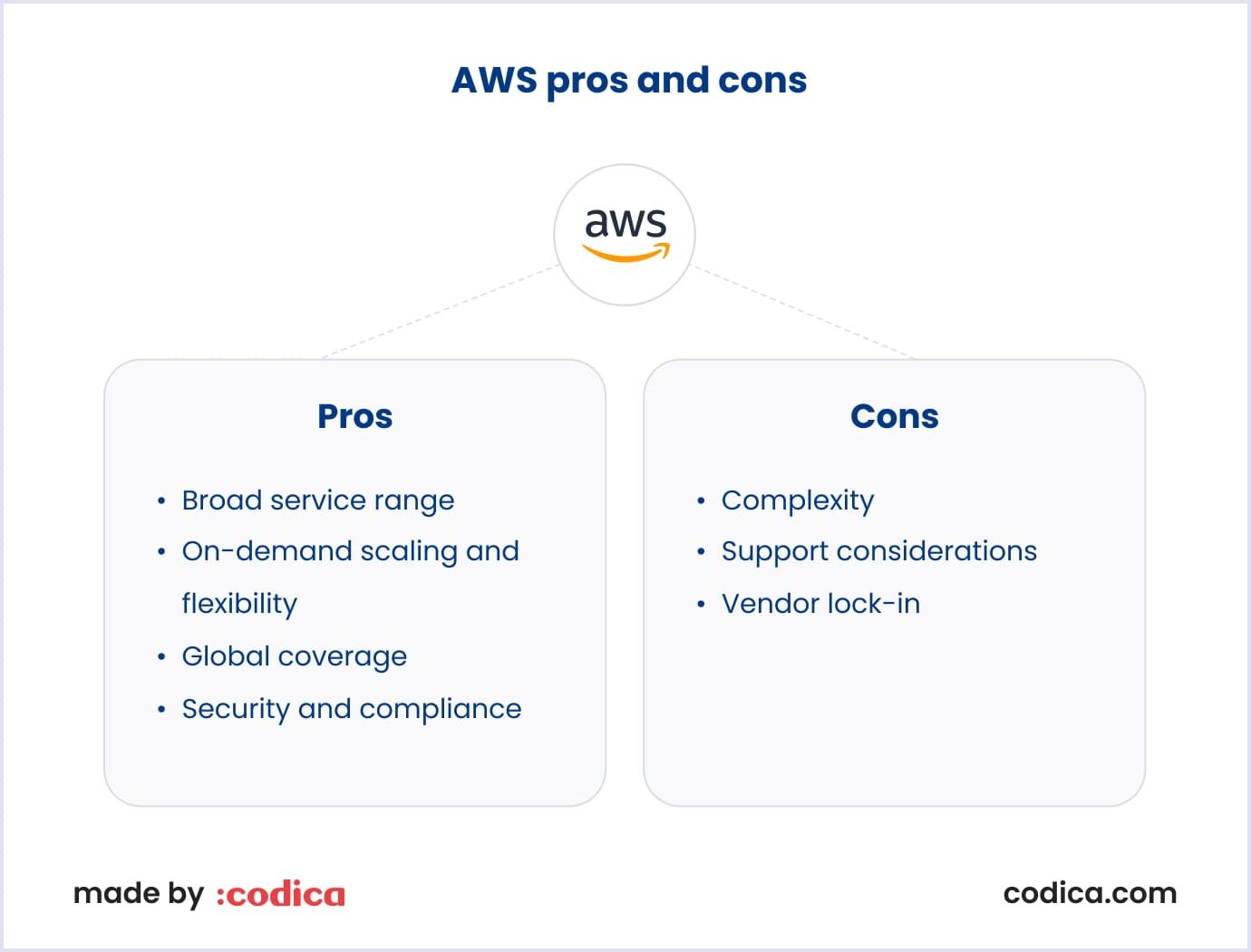
Microsoft Azure: pros and cons
Pros
Extensive service portfolio. Azure’s services provide various opportunities for users, including virtual machines, databases, artificial intelligence, machine learning, analytics services, DevOps services, and more. It has a versatile set of tools that address business needs at different levels.
Hybrid cloud capabilities. Microsoft Azure ensures hybrid cloud deployments, supporting the integration of on-premises usage with the cloud. So, businesses leverage existing resources and the innovations of the cloud.
Availability for the Microsoft ecosystem. Azure supports other Microsoft solutions, such as Windows Server and Active Directory. This integration facilitates management and collaboration in the Microsoft ecosystem.
Worldwide presence. Azure data centers are located in many regions globally. The data centers are closer to end users and ensure low-latency access and high performance.
Cons
Complexity. The platform can be complex for beginners and those who have yet to gain prior cloud experience. Thus, professionals must undergo additional training to obtain the relevant expertise.
Documentation and support. Microsoft Azure provides extensive documents and resources to help users understand and choose cloud services. Still, users may find it challenging to explore them. Moreover, support varies depending on plans. So, users need to seek help in the community forums.
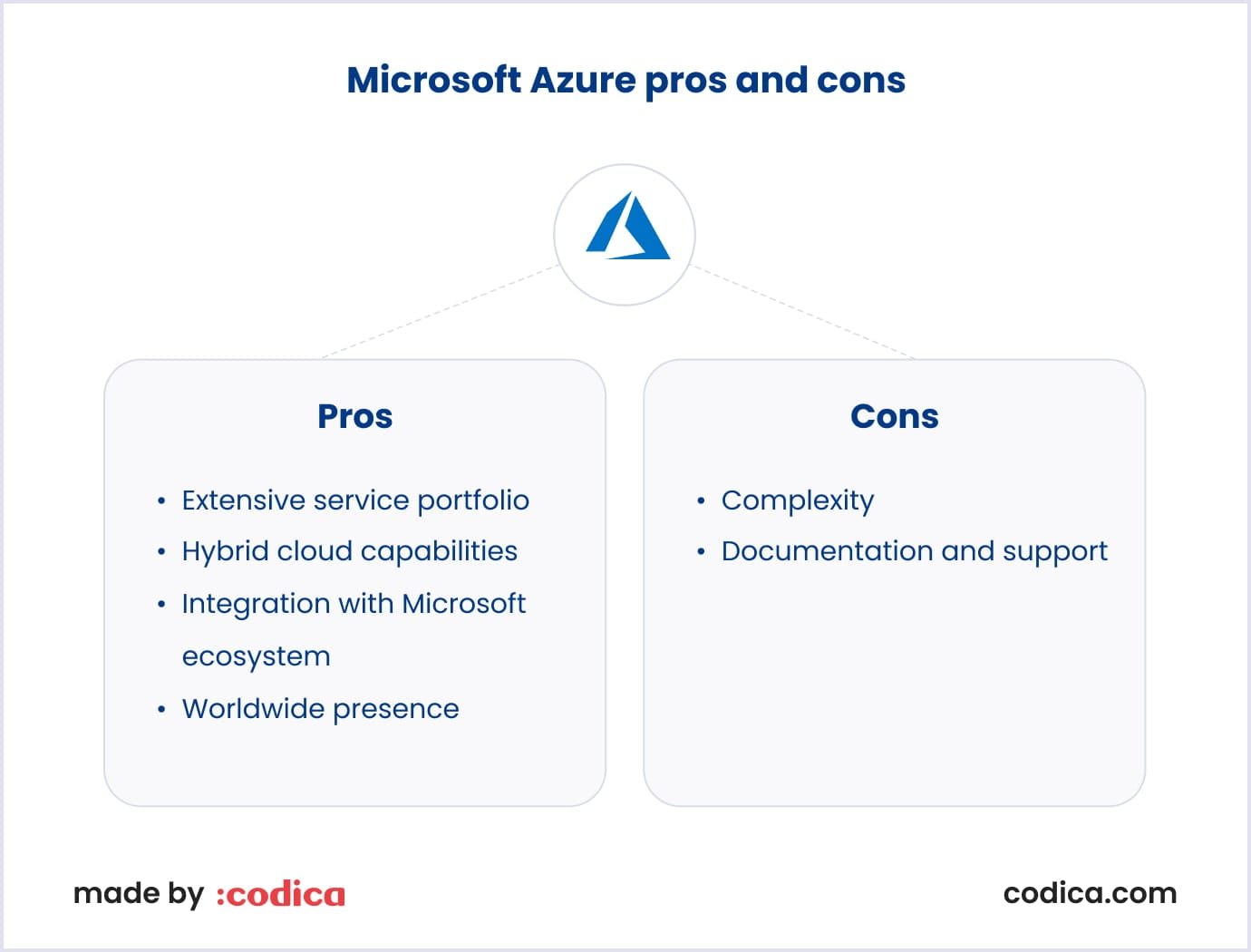
Google Cloud: pros and cons
Pros
Services scalable on demand. This leading cloud provider suggests services that users can scale depending on their business needs.
Worldwide infrastructure. Google Cloud holds many data centers in different territories globally. They ensure low-latency access and high performance across availability zones and regions.
Big data and machine learning. The provider offers services for these industries. So users can get advanced analytics and outcomes.
Security. Google prioritizes security in services and suggests advanced security tools to protect applications and data. For example, it is helpful for SaaS development, meaning creating software as a service app.
Cons
Selective support. This aspect can vary depending on the scenario's complexity. So, users may require additional assistance or guiding documentation.
Competition. Google Cloud has intense competition. It works out to engage more users who select between major cloud providers.
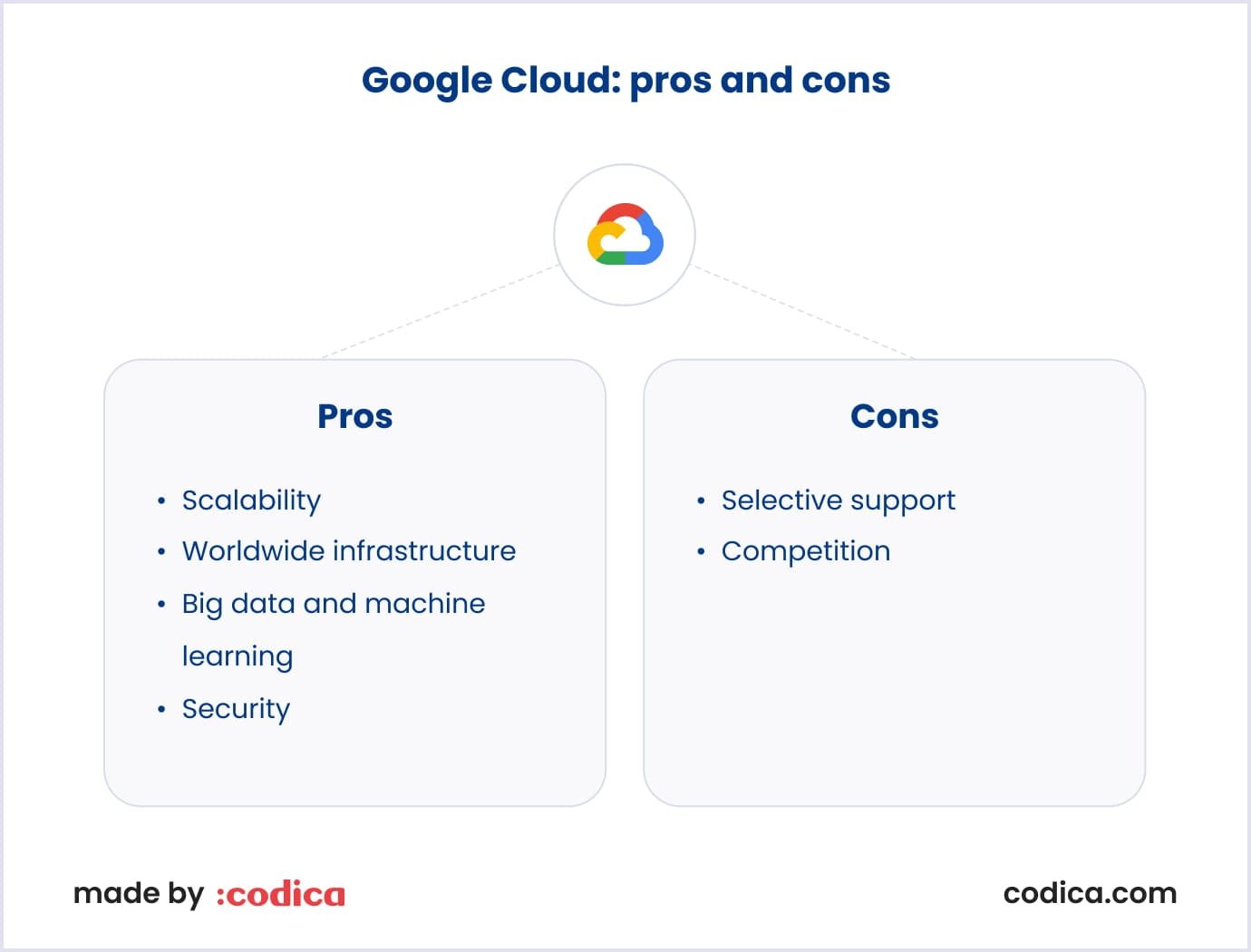
AWS vs. Azure vs. Google Cloud: pricing
One of the key differentiators among AWS, Azure, and GCP is their pricing models. AWS is known for its pay-as-you-go pricing, where customers are charged based on individual resource usage. Azure’s pricing structure can be more intricate, with various service tiers and options to consider. Google Cloud offers beneficial pricing with extensive documentation on price optimization.
Let’s compare cloud providers based on the pricing options they offer as of 2023.
AWS pricing
Amazon prices vary depending on the number of services you use. The company offers a calculator that helps you estimate your costs. As AWS puts it, you pay as you use services. The main factors are hours of usage, and this time can go to minutes and seconds for certain services. Note that prices also vary depending on the location of the used resources.
For example, AWS lets you choose the general-purpose instances with approximately the same performance on each platform and compare end pricing. So, in AWS, it is T3.xlarge, which costs $0.1664 per hour, amounting to $121.472 per month.
Note that this instance was selected instead of t4g.xlarge because it has x86 CPU architecture. If you are okay with an ARM processor, it will be cheaper.

Microsoft Azure pricing
You can use the Azure price calculator to discover the best estimate for your needs. By choosing from the services, such as storage accounts, virtual machines, and SQL databases, you can measure costs for your cloud needs.
The same general-purpose calculation with a similar instance for Azure B4ms will cost you $0.1750 per hour or $127.75 per month, which is a little more expensive than in AWS.
Google pricing
Unlike AWS and Microsoft Azure, Google web services are based on customer-friendly prices. The platform utilizes discounts and customizable plans to attract users from other competitors. You can get an estimate in the Google Cloud calculator by defining the number of instances and different parameters. Consider, though, that estimates are not binding for you or Google. You will know the exact cost upon signing up.
Here our typical instance, e2-standard-4 to be more precise, will cost you $0.15518 per hour or $113.2814 per month. So it is the cheapest solution for now.
You may also like: How Much Does It Cost to Build a SaaS Product: Detailed Guide
AWS vs. Azure vs. Google Cloud: choosing the best option
Currently, AWS holds prominent positions in terms of time on the market, availability zones, and services. However, Azure and Google Cloud Platform do their best to provide quality and engaging services. That is why, for example, Google Cloud has a high growth rate. At the same time, Azure’s strength is integrating with many organizations' Microsoft tools.
While AWS holds a prominent position, Microsoft Azure and Google Cloud provide robust services with flexible pricing and security. So, your needs define which provider to choose when comparing Azure vs AWS vs Google Cloud.
Codica’s practice in choosing a cloud provider
When our team works on development projects, we choose AWS. Our developers and DevOps specialists prefer this platform for its reliability and security. We choose from a wide pool of versatile AWS features to make projects stable. For example, we use the following AWS services:
- VPC (Virtual Private Cloud) services and its features to build secure networking;
- ECS (Elastic Container Service ) for API and application hosting in containers;
- EC2 (Elastic Compute Cloud) in case we need usual VM servers, such as bastion hosts;
- S3 (Simple Storage Service) to store a lot of different files, such as static assets, private users’ files, and more;
- CloudWatch to work with metrics and logs.
These are the basic services we use. But we also apply many other services covering different purposes.
To summarize, we prefer AWS because it allows building complex architectures and provides many services for almost all occasions. Thanks to pay-as-you-go pricing, we can optimize the costs of our and your services. Also, AWS offers robust security functionality, so we can keep your solutions safe.
One of the projects where we implemented AWS is a SaaS platform for the bakery. When working on the project, reliability, and security was a priority for us. That is why we chose AWS. The AWS infrastructure ensures the platform's continuous and secure work. Regarding the functionality it provides, robustness and security is our top priority.
Here are the AWS key features we applied to ensure the platform’s stable work:
- S3 to keep the platform’s images and other assets;
- ECS service with Fargate to manage application containers;
- RDS service, which is Amazon’s database, to manage the project’s data;
- Elasticache service with Redis, which is an in-memory data store and cache;
- Private subnets in VPC to ensure secure data transfer;
- Application load balancers to maintain efficient resource processing and ensure application stability;
- Global Accelerator to deliver content to users fast via Amazon’s internal networks;
- CloudWatch to keep logs, along with CloudWatch Alarms helping us identify the issues if they arise in the platform’s work.
Along with AWS, our software development services include various technologies. With their help, we optimized the platform to make it functional and user-friendly. We added a convenient messaging system so clients can reach out to bakers and discuss orders with them. The platform provides quick order-taking, instant quoting, and a secure payment system.
Also, our team integrated Google Maps to simplify cake makers’ search by location. You can select and check dates with a calendar and agree on the terms of order delivery with the caker. Thus, cake makers and clients can plan the needed locations and dates.
Our team also worked on UX/UI design, making the platform engaging and accessible. Well-thought flow allows cake makers to view and manage their orders depending on the complexity and urgency.
Check the video below to see how we delivered this versatile solution.
Closing notes
Azure, AWS, Google Cloud comparison outlines the features, strengths, and weaknesses of the three most prominent cloud providers. As the companies compete, they strive to provide the best user services with flexible pricing plans. They stay on top of cloud service provision by making their services engaging and globally covered.
Consider your needs and choose based on a cloud provider comparison. AWS holds the leader’s crown. Meanwhile, Azure and Google Cloud Platform create user-friendly conditions to engage more customers.
When it comes to Codica, we are on AWS’s side. You can see that in our portfolio. If you want to build a project that needs robust service and security, contact us. We would gladly apply our expertise to help you out.