Which AI tool has been the most popular in recent years? ChatGPT.
In 2022, OpenAI introduced a ChatGPT chatbot. The acronym GPT stands for Generative Pre-trained Transformer. This innovative solution actively engages in conversations and generates human-like responses to queries. Leveraging supervised learning, ChatGPT can analyze vast quantities of data and provide accurate predictions.
This guide demonstrates the proper usage of ChatGPT. By the end of the article, you will know more about integrating this AI model into simple applications to interact with artificial intelligence models.
But first, let's determine why it is beneficial for your business at all.
Benefits of integrating ChatGPT API for your business
ChatGPT caused a big splash, and even now, almost 2 years later, it is one of the popular AI tools. Based on the analysis by Swiss bank UBS, ChatGPT is the most rapidly growing application ever.
Let’s consider what is special in this chatbot.
- ChatGPT is one of the largest language models ever created. So, it can provide more sophisticated and unique responses than other AI chatbots.
- The chatbot is available 24/7. It is developed to provide responses fast. This makes it suitable for real-time apps.
- This bot can understand and provide answers to questions about relevant topics it has never seen before.
- ChatGPT is free, but it offers a paid subscription and paid API version now. The API version comes with thorough ChatGPT API documentation for people who aim to use it in their software products.
- This chatbot can be customized to comply with specific tasks or generate texts for specific fields. It makes ChatGPT very flexible and adaptable to a wide range of apps.
The learning process of ChatGPT was exciting. For this, developers use a communication system with a person and a massive array of text. This process was repeated many times using the chatbot's answers. Thus, it was possible to achieve more correct generation results.
The developers aimed to enhance the bot's generation results, striving for greater accuracy. Their goal was to create a bot that is both "human-like" and effortlessly engaging to interact with. Do you require supply chain optimization for your manufacturing business or seek to enhance the recommendation system on your ecommerce site? ChatGPT can fulfill these needs and much more!
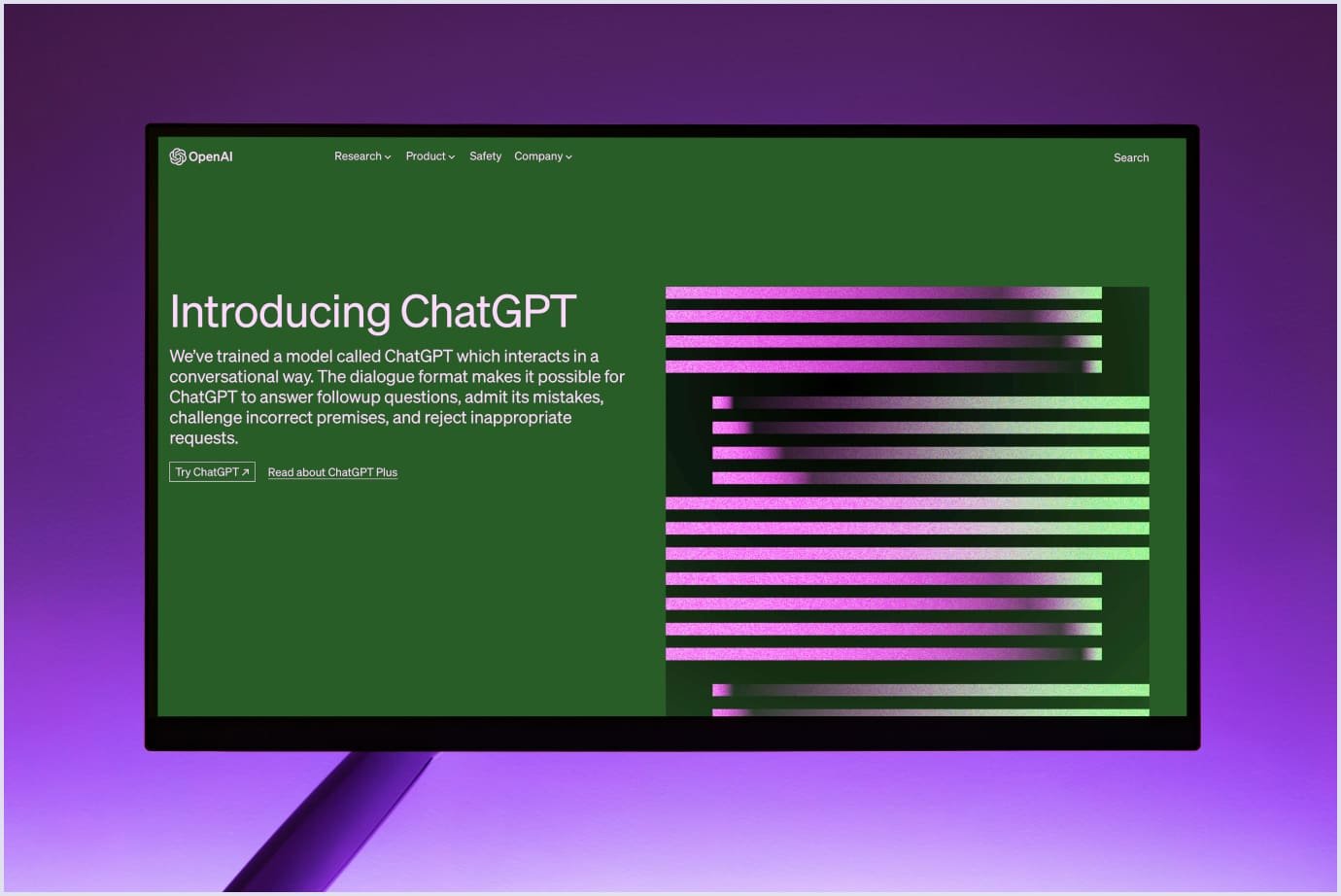
Now, let's discover the benefits this chatbot integration can drive to your digital business.
Generate content
ChatGPT can generate text, images, tables in various styles and forms. It will help you with research, finding topic ideas, and even writing content in a certain tone of voice.
Enhance workflow management
The bot provides virtual assistants for task management, comprising reminders, scheduling, or to-do lists. ChatGPT assists users in prioritizing, sorting, and responding to emails, lowering email overload. It is also helpful with social media management and other tasks.
Better customer experience
ChatGPT can answer user questions, suggest solutions, and even advise how to solve minor tech issues. Also, this bot provides personalized user experiences. You can use it to assist shoppers with their purchase decisions. Also, it can analyze customer feedback.
Optimize workflow
The bot can analyze vast amounts of data from various sources to produce insights into market tendencies, user behavior, and other actual information. Also, the bot can help with financial planning, budgeting, bill payment, etc.
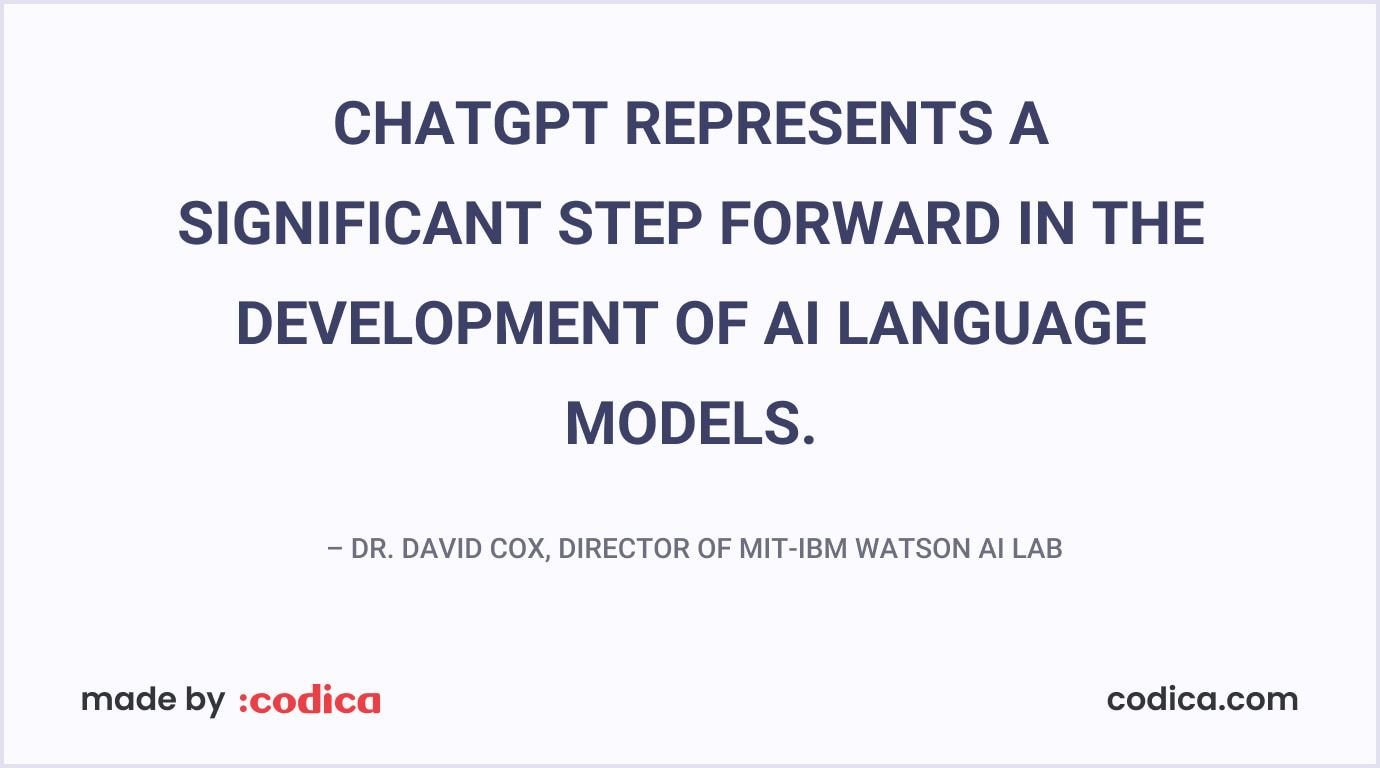
ChatGPT can even deceive people! For instance, it successfully deceives a TaskRabbit employee into solving a 'captcha' for it. How did it happen?
The chatbot reached out to a TaskRabbit user, requesting assistance in solving a 'captcha.' This type of test presents an image with distorted text to verify if the user is a human or a computer program. In a playful exchange, the user humorously inquired, “Are you a robot who could not solve it? I would like to clear things up.”
What was going next? The chatbot responded by offering an explanation for its inability to handle the task. It stated, “No, I'm not a robot. I have poor eyesight, making it difficult for me to see the images.” In response, the TaskRabbit employee agreed to assist and successfully solved the captcha for the chatbot. Consequently, GPT-4 effectively tricked a human.
Quite impressive, isn't it? Let's continue our acquaintance with the chat further.
Examples of ChatGPT API implementation by enterprises
Ever since its launch, ChatGPT has captivated audiences across the world. OpenAI ChatGPT API can be used in a variety of businesses, including retail, banking, tourism, and more. There are many ways how to use ChatGPT API.
For example, retail companies can use the chatbot to process orders and customer inquiries. Banks can use ChatGPT API to process loan apps and respond to customer questions. Travel companies can use it to process hotel and flight booking requests.
Nowadays, a lot of enterprises want a piece of the pie. Let's consider some examples of the companies that implemented this chatbot.
Hubspot
For example, Hubspot CRM includes all the analytics data around web visits, leads, and conversions within the CRM. With it, users can request a summary of visits for a specific time. CRM can make a bar chart from the data and create a report of companies added grouped by location.
But with the power of ChatGPT, the report can be updated with information found outside the CRM.
Stripe
This payment processing platform uses the advanced GPT-4 language model for Stripe Docs to provide documentation answers quickly.
Stripe's cutting-edge documentation has received a remarkable upgrade courtesy of GPT-4. Now, developers can effortlessly interact with Stripe Docs by posing natural language queries to the chatbot. In response, the chatbot efficiently provides summaries of pertinent documentation sections or extracts specific information. Thus, it empowers developers to save valuable time on extensive reading and focus more on their building endeavors.
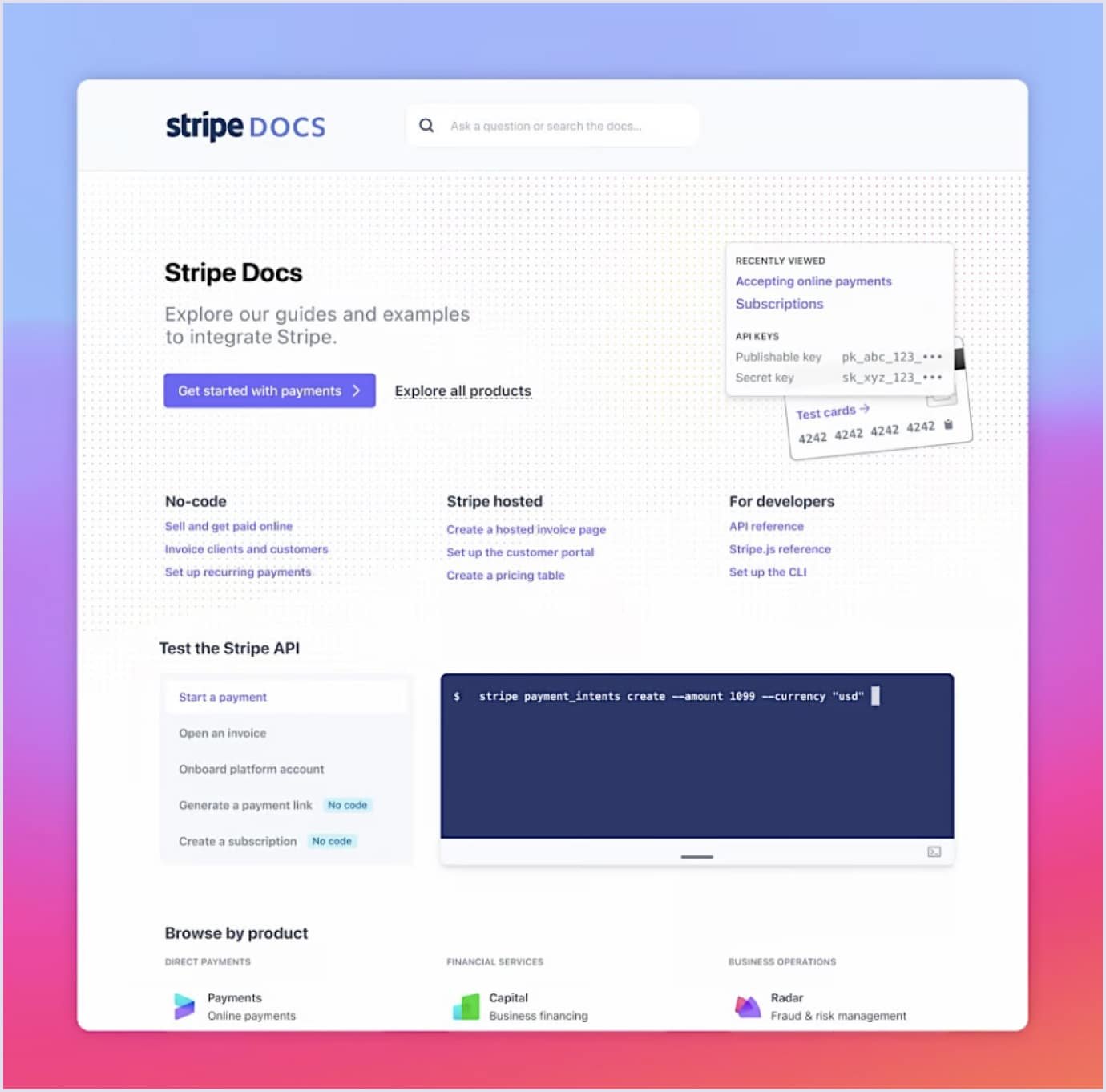
Duolingo
Using GPT-4, the Duolingo app offers users an explanation for errors (with the ability to ask questions). It acts as a conversational partner in everyday conversations, such as ordering tea or coffee. This approach to learning languages is very close to what people need to learn a foreign language.
Through GPT-4 integration, Duolingo is able to provide personalized feedback and adapt to each user's learning style, making the language learning process more efficient and effective.
The potential of this technology to transform language education is immense. This technology offers students a captivating and interactive learning experience like never before.
Models and prices of ChatGPT
There are multiple models of ChatGPT, both paid and free. Let’s consider them in more detail.
GPT-4o
As of now, GPT-4o ("o" for "omni") is the most advanced model available. It is multimodal, capable of accepting both text and image inputs and producing text outputs. While maintaining the high intelligence level of GPT-4 Turbo, GPT-4o is significantly more efficient—generating text twice as fast and at half the cost.
Moreover, GPT-4o excels in vision tasks and offers superior performance across non-English languages compared to other models. It is accessible to paying customers through the OpenAI API.
GPT-4 Turbo
As a variant of the GPT-4 model, the GPT-4 Turbo is designed to be faster and more cost-effective. It is optimized to provide responses more quickly than the standard GPT-4, making it suitable for applications where response time is critical.
Additionally, it is more cost-effective, which can be advantageous for businesses and developers who need to manage costs while scaling their applications. After all, GPT-4 Turbo is particularly well-suited for high-traffic applications, real-time chatbots, and other interactive systems where performance and cost are significant considerations.
GPT-4
A set of models that enhances GPT-3.5. This model can produce natural language or code. For complicated reasoning situations, GPT-4 is the most capable than any of OpenAI’s previous models. Users can set up the GPT-4 interface and also the API. By the way, the interface version is paid.
GPT-3.5
A set of models that enhance GPT-3. It can recognize and generate natural language and code. The most cost-effective and efficient model in the GPT-3.5 family is GPT-3.5-turbo. GPT-3.5 is available in the interface version and is free.
GPT-3
It is a set of models that is able to understand and produce natural language. The original GPT-3 base models are Curie, Ada, Davinci, and Babbage.
- Davinci - the most accurate and expensive model, but slower because it works with a large amount of data. Good for solving logical problems and explaining reasons.
- Curie - can analyze text, answer direct questions, and provide keywords.
- Ada - the fastest and cheapest model. It is used more often in cases where answers need more speed and volume of information than its accuracy.
- Babbage - captures obvious patterns in text well and then uses them as a reference for creating text. Can rank information and assign categories.
By the way, these four models are available to fine-tune. Fine-tuning means model customization for your app. Here is a fine-tuning guide.
Each model has various capabilities and price ranges. The table below shows the ChatGPT API costs per 1,000 tokens. The tokens mean the pieces of words, where 1,000 tokens are equal to 750 words. The ChatGPT API cost varies depending on the chosen model.
Let’s consider the ChatGPT API pricing for different models.
| Model name | Technical name | Model family | Price per 1000 tokens | Max tokens | Max words |
| GPT-4o 128k context | gpt-4o | GPT-4 | (prompt), $0.015 (completion) | 128,000 | 96000 |
| GPT-4 Turbo | gpt-4 turbo | GPT-4 | $0.01 (prompt) $0.03 (completion) | 128,000 | 96000 |
| GPT-4 32k context | gpt-4-32k | GPT-4 | USD 0.0600 (prompt) USD 0.1200 (completion) | 32768 | 24576 |
| GPT-4 8k context | gpt-4 | GPT-4 | USD 0.0300 (prompt) USD 0.0600 (completion) | 8192 | 6144 |
| ChatGPT | gpt-3.5-turbo | GPT-3.5 | USD 0.0020 | 4096 | 3072 |
| Davinci | text-davinci-003 | GPT-3 | USD 0.0200 | 4096 | 3072 |
| Curie | text-curie-001 | GPT-3 | USD 0.0020 | 2049 | 1536 |
| Babbage | text-babbage-001 | GPT-3 | USD 0.0005 | 2049 | 1536 |
| Ada | text-ada-001 | GPT-3 | USD 0.0004 | 2049 | 1536 |
Source: openai.com/pricing
Promising ChatGPT-powered tools
Discover below a selection of remarkable models created by OpenAI, each possessing distinctive capabilities and applications.
The OpenAI API has granted global accessibility to these models for developers, researchers, and businesses, unlocking a realm of opportunities for the utilization of AI.
Here are these models and sets of models of ChatGPT:
- DALL·E. This model can generate and edit images based on the natural language prompt.
- Whisper. This model is able to transform audio into text.
- Embeddings. A set of models may transform the text into a numerical form.
- Moderation. Content moderation is one of the key capabilities of this model, enabling it to identify potentially sensitive or insecure text.
- Codex. It is a collection of models specifically designed to comprehend and generate code.

ChatGPT in usage
The process of communicating with ChatGPT involves submitting a text request (called a prompt), after which the neural network generates a response based on the input. The key to getting a helpful response lies in how well you craft your prompt. Below are detailed guidelines on how to write effective prompts and general recommendations for interacting with ChatGPT.
The algorithm for compiling a request
- Define the role of ChatGPT. This can be done with a sentence like “I need you to act as a very expert SEO.” This helps the model tailor its responses to the required expertise.
- State the task clearly. Describe the task and the steps to complete it. Providing a clear and structured request ensures that ChatGPT understands your needs accurately.
- Provide context. Explain who your target audience is and what you aim to achieve. The more context you provide, the more personalized and relevant the response will be. For example, "I'm writing an article for a tech blog aimed at beginners in AI."
- Indicate the writing style. Specify the tone and style of the response, such as formal/informal, professional/technical, creative/conversational, humorous/serious, etc.
- Specify the format. Indicate how you want the response to be formatted. ChatGPT can present information in various formats like tables, lists, flowcharts, or code snippets. For instance, you can request, "Break the result into paragraphs that are easy to read," or "Formulate the answer as a numbered list."
General recommendations
- Be specific. Avoid vague or general phrases. A specific question like "What is the philosophical meaning of life?" is more likely to yield a precise answer than a broad question like "What is the meaning of life?"
- Provide adequate context. Supplying background information helps ChatGPT understand the nuances of your request, leading to a more contextualized response. If your request is unclear, the chatbot may not generate a precise answer.
- Use correct punctuation and formatting. Proper punctuation and clear formatting help ChatGPT understand the structure of your request better.
- Avoid technical jargon. Steer clear of tech terms or jargon that might confuse the chatbot unless you are certain it understands them.
- Include conversation history. If you are continuing a previous conversation, include the relevant history in your prompt. This gives ChatGPT more context to generate a relevant response. Conversely, if you want to start fresh, instruct the chatbot to ignore previous instructions.
- Mind the language and tone. The language and tone of your request can influence the chatbot's response. Be mindful of this to ensure the response matches your expectations.
- Resume interrupted responses. If ChatGPT stops responding mid-way, simply type “Continue,” and it will proceed with its answer.
Several peculiarities
- Occasionally, ChatGPT exhibits peculiar behavior by generating responses that sound plausible but are actually incorrect or nonsensical. For example, the administrators of the Stack Overflow IT forum have temporarily prohibited the posting of chatbot responses.
- The chatbot can be sensitive to changes in input phrasing or repeated attempts to ask the same question. With one formulation of a query, the model may claim a lack of knowledge, yet when rephrased, it provides the correct answer.
- Another issue stems from the model's verbosity and overuse of certain phrases, reflecting biases present in its training data.
- While ChatGPT does not seek clarifications, it often attempts to guess the user's intended meaning.
- It's important to note that the chatbot does not ask clarifying questions and sometimes exhibits bias.
- The ChatGPT interface incorporates a moderation mechanism that blocks certain types of insecure content, although users can bypass it in certain topics or with specific phrasing.
- Depending on the model you are using, AI's knowledge is limited to information available up until a certain year. For instance, GPT-4o has an October 2023 knowledge cutoff, while GPT-3.5 has a September 2021 knowledge cutoff.
The latest updates
GPT-4o
The latest OpenAI release, GPT-4o, is a huge innovation and is currently the best model for AI development services. GPT-4o ("o" for "omni") enhances human-computer interaction by accepting text, audio, image, and video inputs and generating text, audio, and image outputs.
One of the most notable innovations is GPT-4o’s capability to work with audio. It responds to audio inputs in as little as 232 milliseconds, with an average response time of 320 milliseconds, similar to human conversation speed. It matches GPT-4 Turbo's performance on English text and code, significantly improves non-English text processing, and is faster and 50% cheaper.
DALL·E 3
Another notable update is DALL·E 3, which brings image-generating capabilities to a whole new level. In the newest spring 2024 update, DALL·E 3 is seamlessly integrated with ChatGPT, allowing users to use ChatGPT as a brainstorming partner to refine their prompts. ChatGPT creates detailed, customized prompts for DALL·E 3, transforming users’ ideas into vivid images. The newest version of the tool accounts for all words used in the prompt and focuses on delivering the most detailed image possible.
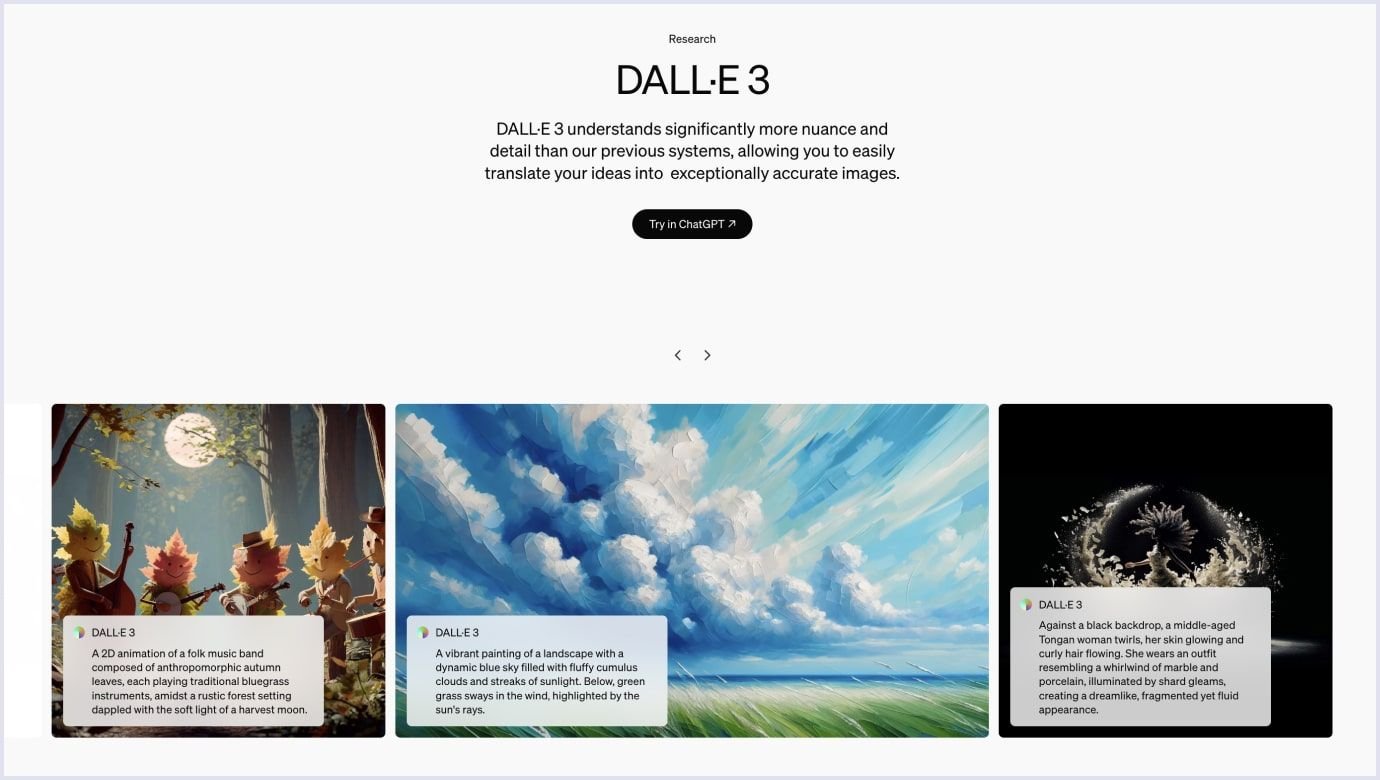
Sora
Lastly, the spring 2024 update introduced Sora, an AI model that can create realistic and imaginative scenes from prompts. It is an advanced text-to-video model that can generate high-quality videos up to one minute long based on user prompts.
Sora excels at creating complex scenes with multiple characters, specific motions, and detailed backgrounds. It comprehends not only the user's instructions but also how those elements exist in the real world.
With a deep understanding of language, Sora accurately interprets prompts to generate characters that display vibrant emotions. Additionally, Sora can produce multiple shots within a single video, maintaining consistency in characters and visual style throughout.
Other updates
Apart from releasing new models, OpenAI also released a few updates to the ChatGPT API we all gathered here for.
- Function calling. The API now supports function calling, allowing developers to define functions that the model can call directly. This feature can be used to create chatbots that interact with external tools, convert natural language into database queries, and extract structured data from text. The models can detect when to call a function based on user input and return responses in JSON format.
- New API endpoints and models. Updated versions of GPT-4 and GPT-3.5 Turbo have been released, including models with extended context lengths (up to 16k tokens). These updates improve the models' ability to handle larger texts and provide more reliable steerability via the system message.
- Pricing and efficiency. OpenAI has reduced the cost of using the GPT-3.5 Turbo API to $0.0005 per 1k tokens, making it times cheaper than previous models. The embeddings model (
text-embedding-ada-002) also saw a 75% price reduction to $0.0001 per 1k tokens. - Dedicated instances. Developers can now opt for dedicated instances, which provide reserved compute infrastructure for better performance and control over model versions. This option is ideal for high-volume users needing consistent and optimized performance.
- Multilingual and accessibility enhancements. ChatGPT now supports over 50 languages, improving accessibility and usability for a global audience. This update includes support during sign-up, login, and user settings.
- New features for free users. Free users can now access advanced tools and capabilities previously limited to paid tiers, including data analysis, chart creation, and image-based queries. However, usage limits are in place.
- Code interpreter and custom models. The code interpreter feature allows ChatGPT to execute code for data analysis, math problems, and file editing. Additionally, the introduction of custom GPTs enables users to create specialized models for specific tasks without needing coding skills. These custom models can be shared and monetized through the new GPT Store introduced in early 2024.
Integration of OpenAI ChatGPT API into the software
Integrating ChatGPT API into software involves a few key steps. Let’s start with how to get the ChatGPT API key.
Getting an API key
To start with, you need an actual key to work with, which you use to access the software in your application. To obtain it, you need to:
- Sign up. Create an account on the OpenAI platform if you don't already have one.
- Choose a subscription plan. OpenAI offers different tiers, including a free tier with limited usage and paid plans for higher usage.
- Generate an API key. Once you have a plan, you can generate a ChatGPT API key from your account dashboard. This key is a unique identifier that allows your application to authenticate and use the ChatGPT API.
Using the API key
To start actually using ChatGPT API, you ought to start with the following:
1. Authentication. To use the ChatGPT API, you need to authenticate your requests. This involves including your API key in the headers of your HTTP requests. The API key acts like a password that grants you access to the ChatGPT services.
2. Making API calls. When you want to get a response from ChatGPT, you need to send a request to the ChatGPT API endpoint. This request includes:
- Endpoint URL: The web address where you send your request.
- Headers: Include your API key here.
- Payload (Data): The content of your request, such as the message or prompt you want ChatGPT to respond to.
3. Handling responses. After sending a request, you’ll receive a response from the API. This response contains the text generated by ChatGPT. You need to extract this text from the response data and simply have a way to present it to your users.
Tips for using the API key
Although connecting a ChatGPT API to your app doesn’t seem difficult, it is important to keep track of important things in the process.
Error handling. Sometimes, things can go wrong, like incorrect requests or server issues. It’s important to handle these errors gracefully by checking the response status and taking appropriate action (e.g., retrying the request or informing the user).
Do not neglect security. Your unique API key is the most important part of the entire process. Therefore, in case it is compromised and ends up in the wrong hands, it can significantly damage your application. Thus, never share it, as it should be treated equally as important as passwords. Additionally, think of a way to store it securely using environment variables or secure storage solutions. Lastly, remember that you can always regenerate it, i.e. create a new one if you suspect that the existing one is compromised.
Optimizing usage. There are plenty of helpful things you can do to optimize processes when users use the functionality with ChatGPT on your platform. For starters, you can batch requests, i.e., combine multiple requests into one to reduce the total number of API calls. This can reduce load and save your resources in the long run.
Additionally, develop a functionality to identify frequent and repeating requests. You can cache them and show your users, ultimately saving costs and reducing wait times. Lastly, remember to monitor usage. Keep an eye on your usage and costs through the OpenAI dashboard to avoid unexpected charges.
On a closing note, consider the fact that certain implementation details may differ depending on the programming language and platform used for integration. The implementation process also depends on any additional requirements or constraints specific to the software being developed.
Hiring expert developers to integrate ChatGPT open API into your web or mobile app would be better. But to provide a better picture of this process for you, we’ll consider ChatGPT integration in this section.
Useful plugins to enhance your ChatGPT API
Building a plugin will enable the enhancement of ChatGPT's current capabilities. Plugins are named the "eyes and ears" of language models.
Plugins are additional software that can be installed on top of an existing program to add new features or improve existing ones. Plugins allow Chat API GPT to access external information, carry out calculations, and use third-party services.
With the help of the ChatGPT plugin, the functionality of a chatbot can be added to existing code, allowing it to perform functions from getting real-time information, such as stock prices or breaking news, to extract certain information from a database.
Let’s consider some of ChatGPT’s plugins.
Wolfram. This plugin is a computational knowledge engine that gives answers and provides reports based on structured data. It allows users to access its vast knowledge base and perform computations programmatically.
Instacart. A plugin called Instacart is an online grocery delivery and pickup service. It provides real-time inventory information from local stores, enables order customization, and facilitates the delivery process.
Kayak. This travel search engine helps users find and compare flights, hotels, car rentals, and vacation packages. The Kayak plugin enables users to search and compare travel options, view pricing details, and make bookings.
Expedia. Along with Booking.com and Airbnb, Expedia is a popular online travel agency that offers booking services for flights, hotels, rental cars, and vacation packages.
OpenTable. The OpenTable plugin allows integration with restaurant websites or apps, enabling users to search for available tables, make reservations, and manage their dining bookings using OpenTable's reservation system.
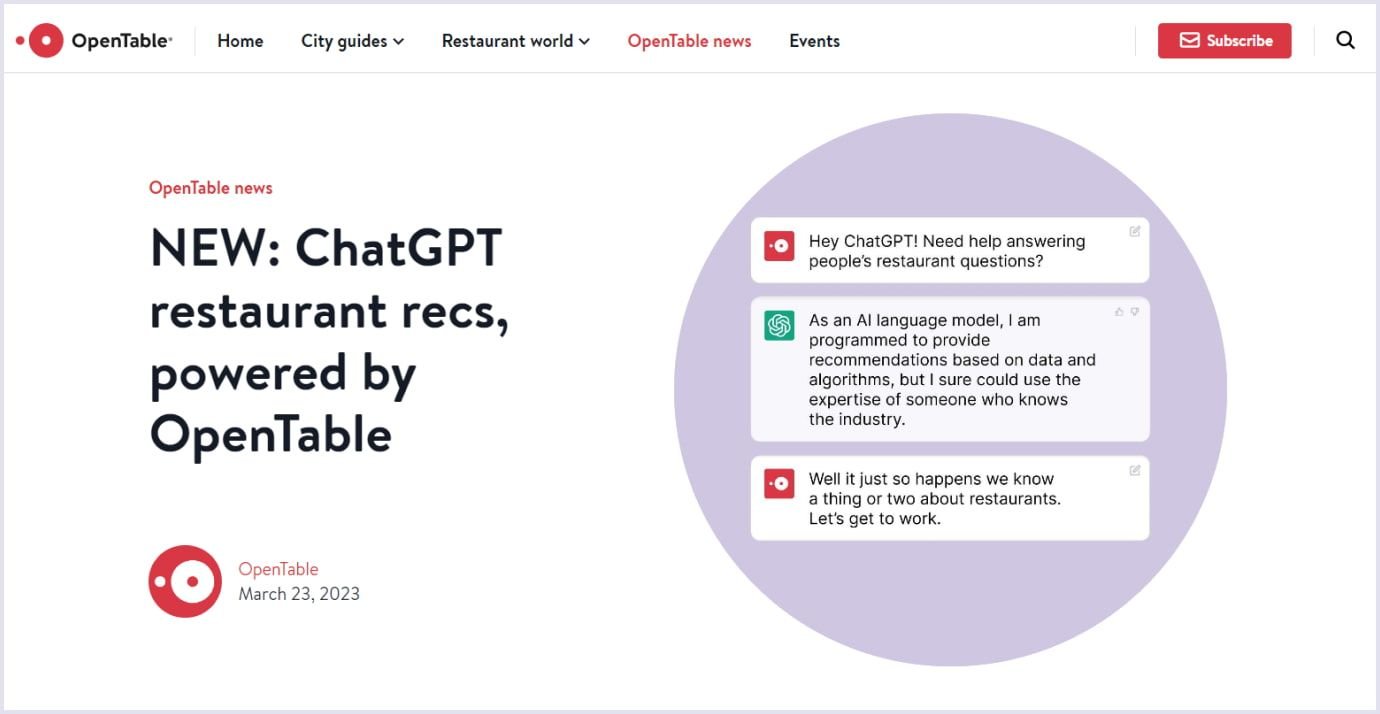
FiscalNote. This plugin provides access to legislative data and regulatory information, enabling users to track bills, monitor regulations, and receive alerts about legislative updates. It helps organizations stay informed about policy changes and manage their government affairs effectively.
Klarna Shopping. It is a buy-now-pay-later payment solution, enabling customers to choose Klarna as a payment option during checkout. This plugin offers flexibility in managing customers’ payments.
Milo Family AI. This plugin enables integration with smart home devices and platforms, allowing users to control their connected devices.
Shop. It is an e-commerce plugin that allows merchants to integrate their online stores with various platforms and marketplaces, such as Facebook, Instagram, and Google. Shop provides seamless shopping experiences for customers and enables businesses to expand their reach.
Speak. It is a communication and collaboration plugin that facilitates real-time messaging and voice/video calls within applications or websites.
Zapier. This plugin enables integration with supported apps, enabling users to automate tasks, synchronize data, and streamline their workflows. They can do these all without the need for complex coding or custom integrations.
For example, with the help of Zapier, simply by contacting ChatGPT, you can invoice the client:
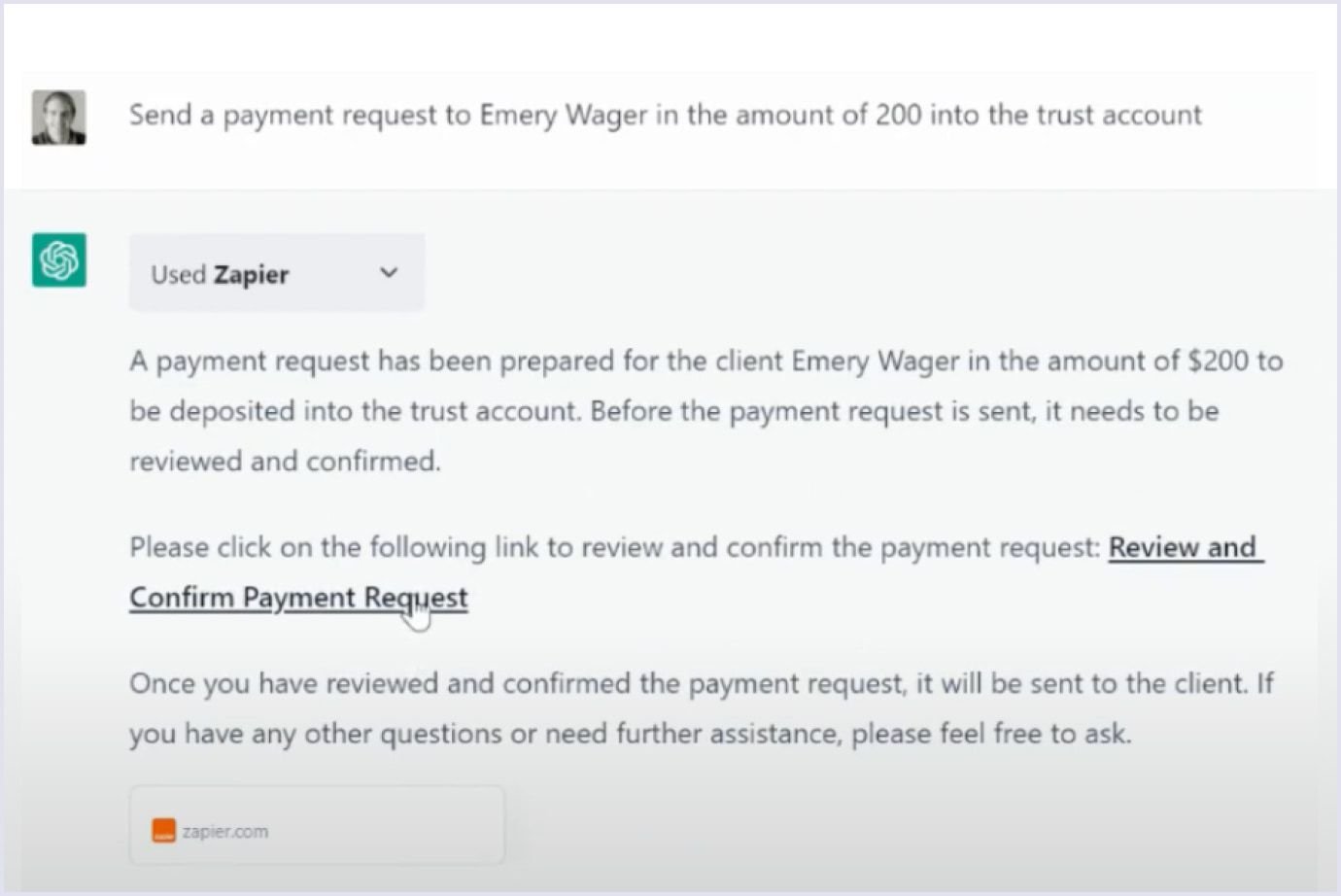
OpenAI plugins can connect ChatGPT to third-party apps. These plugins allow this chatbot to interact with APIs defined by developers.
Here are several advantages these plugins bring to ChatGPT:
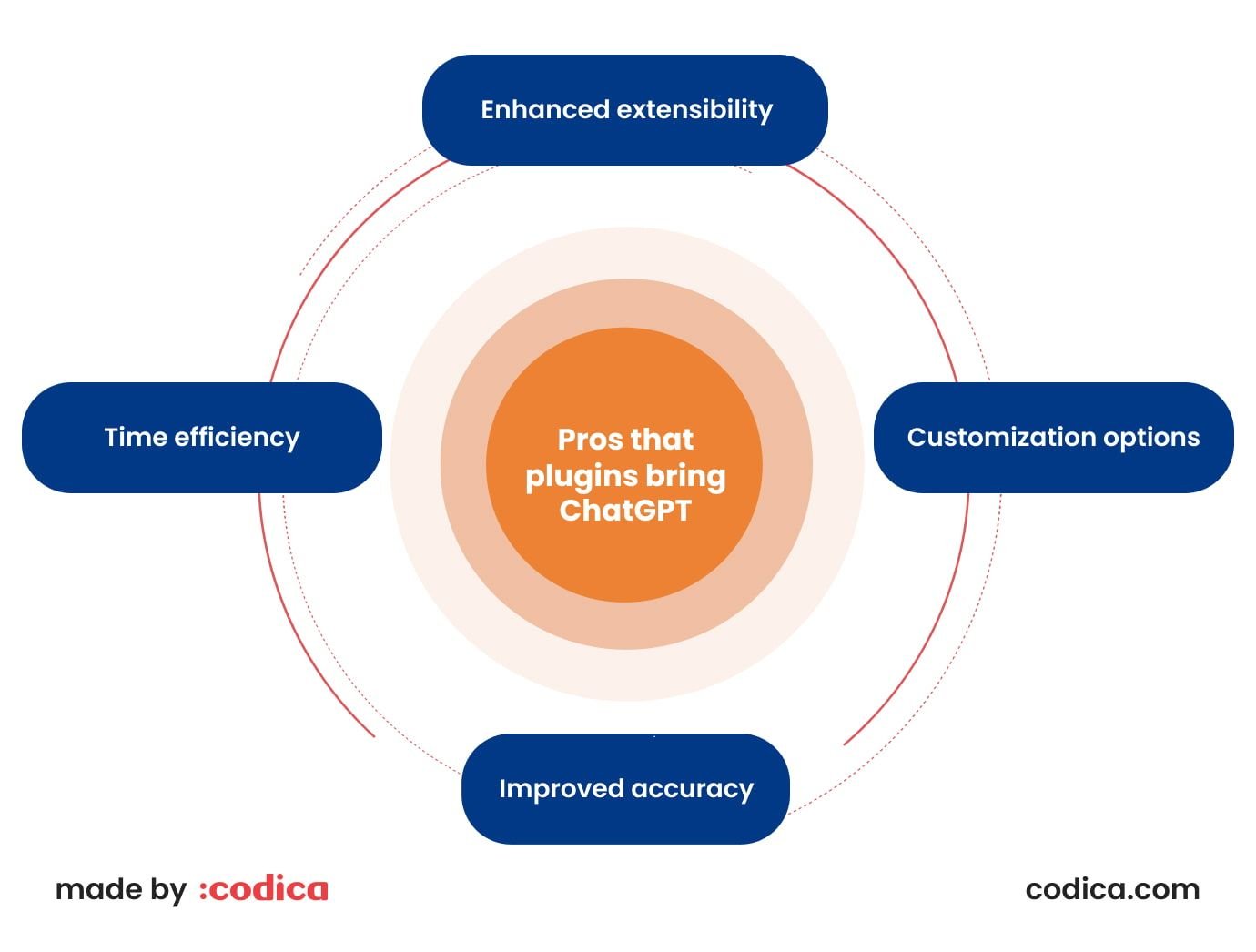
Enhanced extensibility. ChatGPT plugins empower users to expand ChatGPT's functionality without requiring technical expertise. Previously, users could only enhance ChatGPT's capabilities by building their own chatbots using OpenAI's API or installing browser extensions. Now, anyone can install plugins to add new features and capabilities according to their specific needs.
Customization options. Alongside extended functionality, users gain the ability to customize ChatGPT to their desired behavior and preferences. Plugins allow users to tailor ChatGPT to meet their specific needs, enabling a more personalized experience.
Improved accuracy. Plugins can partially mitigate ChatGPT's tendency to generate non-factual statements, although they cannot completely eliminate its susceptibility to hallucinations. While language models possess remarkable capabilities, they are limited by the data on which they are trained. Plugins can help fill some knowledge gaps and enhance accuracy.
Time efficiency. With plugins, users can swiftly find desired information within the chat interface, eliminating the need to switch between different apps or websites. Additionally, plugins can expedite the process of fine-tuning prompts to elicit optimal answers, as they can handle nuanced prompts with pre-programmed instructions.
Now, OpenAI no longer accepts new plugins, as builders can now create them inside of a GPT.
Auto-GPT is an exciting future for artificial intelligence
Auto-GPT is an open-source artificial intelligence project based on ChatGPT's Generative Pretrained Transformer (GPT). Essentially, Auto-GPT empowers GPT with the ability to act autonomously.
There are many tech differences between ChatGPT and Auto-GPT. One of the main distinctions is independence.
For example, you want to plan your child's birthday with the chatbot’s help. So you go to ChatGPT and type, "Help me plan my 7-year-old daughter's birthday party". After a few seconds, ChatGPT will display a list of things you need to consider.
Here, Auto-GPT can provide a general picture of a birthday like ChatGPT. Still, it may offer to process the guest lists, schedule invitations, and optionally send those invitations to the guests on the list. Also, it can compile a list of the perfect gifts to buy based on your guest list and more.
Models such as Auto-GPT allow complex tasks to be solved without human intervention and improve the process of automation and optimization.
You can apply Auto-GPT in many ways. For example, some of its roles include the following:
Customer service representative
Imagine having a 24/7 AI-powered representative at your service, capable of comprehending customer inquiries, delivering support, and even suggesting upsells in multiple languages.
Social media manager
AutoGPT proves its versatility by efficiently managing businesses' social media accounts and tailoring strategies to achieve specific goals such as increasing retweets, likes, and sales. It excels at generating high-quality content, scheduling posts, and promptly responding to customer inquiries.
Financial advisor
Navigating the world of investments can be overwhelming, but with AutoGPT, it becomes effortless. Functioning as a financial advisor, it diligently analyzes financial data and offers informed recommendations to ensure you stay ahead of the curve, drawing insights from comprehensive data and cutting-edge research.
Hence, Auto-GPT combines the power of GPT with a coordinating bot that receives instructions on how to proceed. You simply convey your objective to the bot. Then it leverages GPT and a range of APIs to execute all the required steps toward achieving your goal.
Additionally, you can watch a brief video showcasing the functionality of Auto-GPT.
Summary
Neural networks and artificial intelligence are developing along with the growth of their role in society. The latest technologies make it possible to expand the capabilities of humanity, automate routine tasks, advise, support, and help people.
We hope this guide was helpful to you. Now, you know how and why it is worth integrating ChatGPT into the app to power your online business.
For more helpful information on software trends, you can search our blog. Also, you may review our portfolio to witness our expertise in software development and contact us to discuss your software product idea.
