In general, cloud app development refers to the process of creating software applications that are deployed and run on cloud computing infrastructure. These apps use cloud platforms' scalability, flexibility, and cost-effectiveness to deliver services and functionality to users via the Internet.
In this post, you will find out why cloud apps are a valuable technology for users and businesses, and the steps, timeline, and cost to develop a cloud app. If you are seeking to build a SaaS product or tailor your existing solutions to your business needs, read on to find out how you can achieve it.
Cloud app features: Bringing flexibility and accessibility
A cloud-based application is software that runs its data storage and processing via the Internet. Nowadays, cloud apps are common for us. Dropbox, Slack, Zoom, Netflix, and many more are in widespread use, and the trend continues. It is projected that the cloud app market will reach $2230.4 billion by 2032.
If you are new to the cloud technology market, here are several reasons why choosing cloud-based application development is advantageous for your business. Below is the list of the main cloud computing benefits that make cloud solutions so attractive for users and businesses.
Cost-effectiveness
Every application requires specific resources, such as hardware and software, to operate effectively. You do not need to purchase and develop the whole infrastructure in the cloud. Instead, it is possible to rent the infrastructure in a cloud platform and build and launch cloud applications here.
For example, Amazon Web Services (AWS) offers everything, from hardware to various cloud services. Many DevOps teams, including ours, appreciate the versatile and efficient services that this platform offers.
Check the video below on cloud computing from AWS and how the cloud benefits your business.
Simplicity
Cloud platforms typically provide out-of-the-box services and tools to streamline cloud app development. For example, cloud development services can simplify the architectural decision-making process or solve other cloud native application development issues.
Flexibility and scalability
These notions mean that you can promptly respond to changes in technologies, workloads, and performance requirements thanks to cloud storage. For example, Netflix, which moved its resources to the cloud in 2016, handles spikes in workload successfully when a new release appears.
If you need to modify or scale your cloud app, it is easier to purchase more cloud services from the cloud platform than to buy and maintain new hardware. With cloud storage, you can allocate as many resources as needed, depending on how many users your cloud app handles at a time.
Data management
Cloud applications allow for speed, scalability, and resilience in data management. The technology enables automatic scaling as data volumes increase, provides real-time insights, and ensures compliance with data privacy and security regulations. Additionally, you pay for the data you actually use, saving and optimizing your spending.
High competitiveness
The ability to scale and evolve is a competitive benefit for any software solution. Cloud-based solutions win in this regard compared to on-premises software. Cloud solutions are also easily accessible, which brings convenience to users and makes a cloud app a more attractive option than installing software every time a new patch comes out.
Data security
Cloud app development must follow common security standards. It does not mean absolute protection, but your data will not be an easy target for hackers and data theft. Besides, it helps to meet government regulations. Cloud apps are built in line with GDPR, SOC2, and HIPAA regulations to help you stay safe and secure.
Remote work
The cloud-based application can be planned, developed, installed, and accessed from any spot in the world. It is essential for clients and opens the gates for different types of collaboration and distributed teams.
Automatic updates
When software is installed on the physical device, all updates are the task of system administrators. For cloud-based applications development, a platform support team will care about this. Almost no work for the cloud application owner.
Read also: IaaS vs PaaS vs SaaS: Choosing the Best Cloud Computing Model
Types of cloud-based solutions by access
When enterprise data is available via the Internet, there are always questions about data security and access. By the type of access, all modern cloud deployment models are divided into four types: private, community, public, and hybrid.
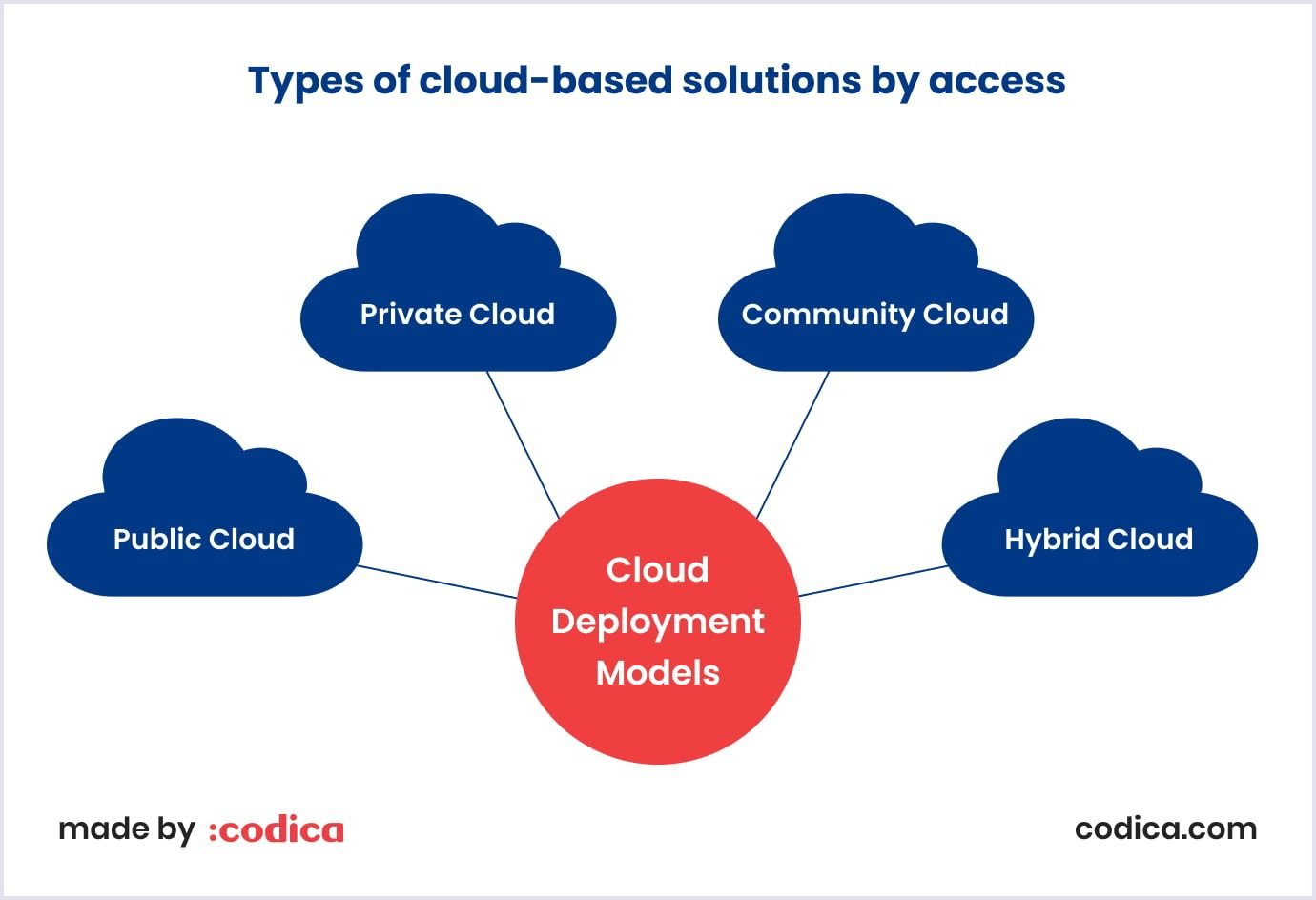
Private cloud
All cloud infrastructure is deployed on a private, remote server, which may be owned by the company. Only the company’s internal users can access the data in this cloud. A private cloud can be unavailable from the Internet and use the Intranet only, but it remains a cloud.
The cost of a private cloud is unbearably high for small businesses, so it is usually used by enterprise-type clients.
Community cloud
This type of cloud infrastructure is close to the private cloud. The difference is that cloud apps and data are shared between many organizations. This type of cloud requires more security control measures, in other characteristics, this model is similar to a private cloud.
An excellent example of a community cloud is a government network with a common database, infrastructure, and resources.
Read also: Exploring Types of SaaS Startups
Public cloud
The most popular type of cloud is the public cloud. AWS, Azure, and Google are dominating this market. All data, applications, and resources live on public cloud resources. Access is available via an authorized device. Access via a browser can also be available, but often in a limited mode.
Public cloud platforms offer a broad range of services at optimal prices. They are available to companies of all sizes, organizations, and private individuals.
Hybrid cloud
This type of cloud combines private and public functions. Some data may be available within the organization, while other data can be shared with third-party organizations and individuals. A hybrid cloud is the model of the future due to its flexibility in terms of functions and pricing.

How to develop a cloud-based application step-by-step
The resources required for cloud app development depend on the scope of your project. In any case, planning and optimizing the process are crucial for you to avoid scope creep and keep your budget aligned with your business goals. Let’s discuss the approach we use at Codica as a best practice and proven effective method for many SaaS projects.
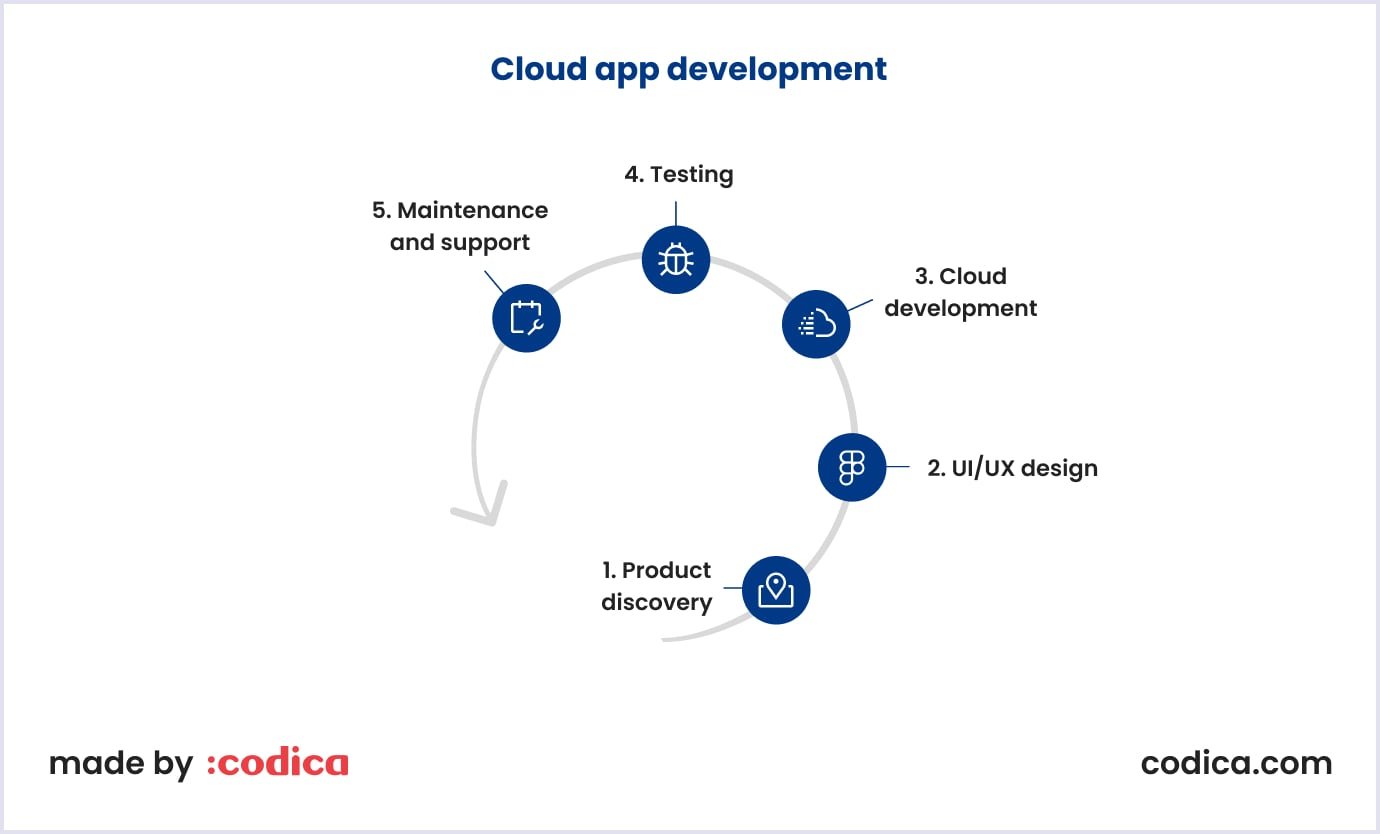
Step 1: Product discovery
Every software development process starts with a business and tech analysis of your project. At Codica, we conduct product discovery sessions to define your business needs and features to create.
Before the first symbol of code is saved in a cloud, the development team should choose the type of application. Cloud platforms enable the development of virtually any kind of app, ranging from operating systems to microservices.
Here is an image that demonstrates the main tasks of the project discovery phase at Codica.
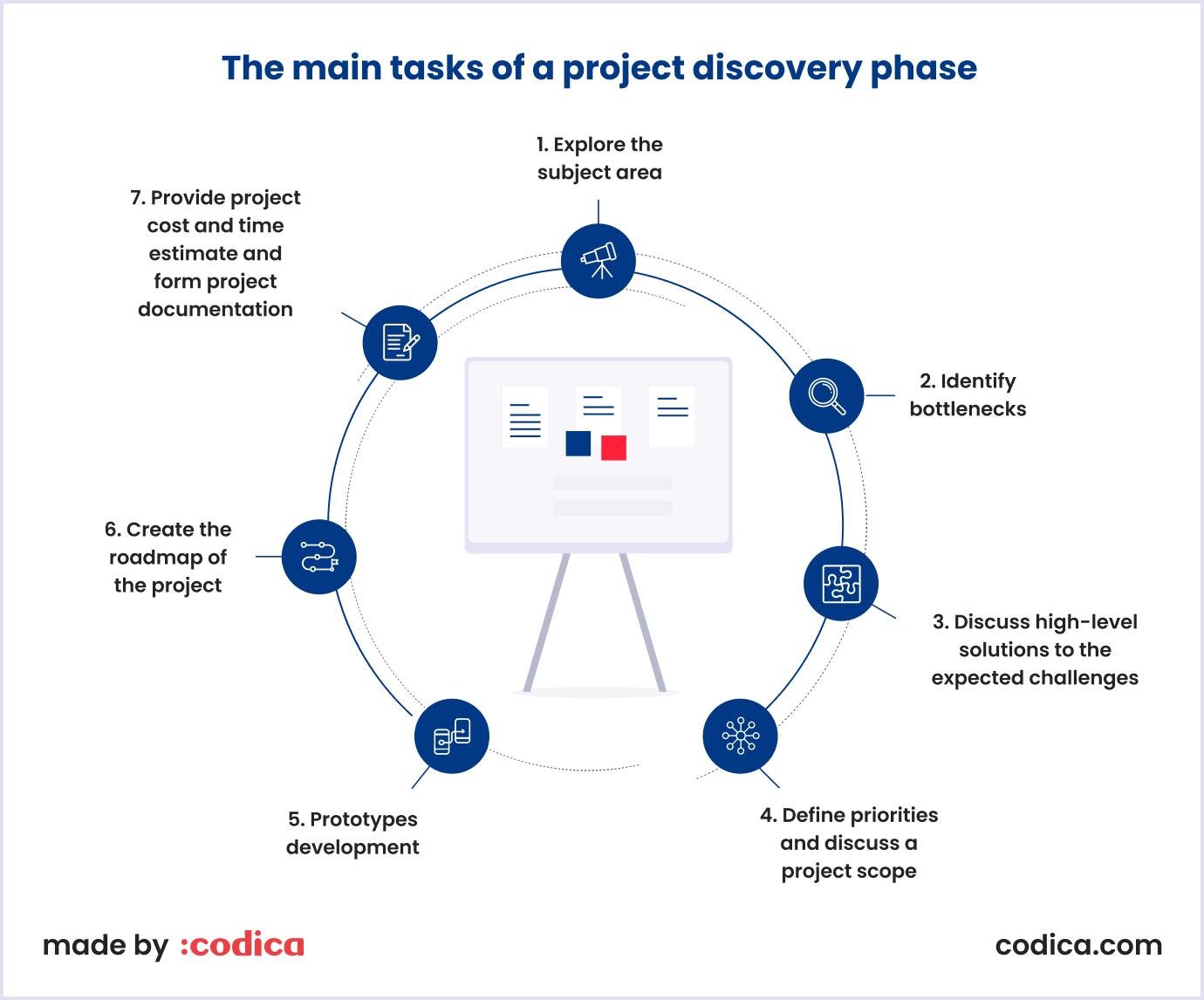
We analyze your idea during the project discovery phase, collecting all the necessary information and requirements, and reviewing them. We clarify the business goal, target audience, primary functions, cost, timeline, and other details. At this stage, we choose the type of cloud platform and define the team composition for cloud application development.
Then, we develop a service model, application architecture, the necessary microservices, and a tech stack. The tech stack for the cloud-based application is developed on a previous decision, including:
- Chosen cloud platform;
- Application type and size;
- Features and design;
- Scalability plans.
In general, the more control you want over your application, the broader your tech stack will be. Below is an image of the tech stack we use at Codica for cloud app development.
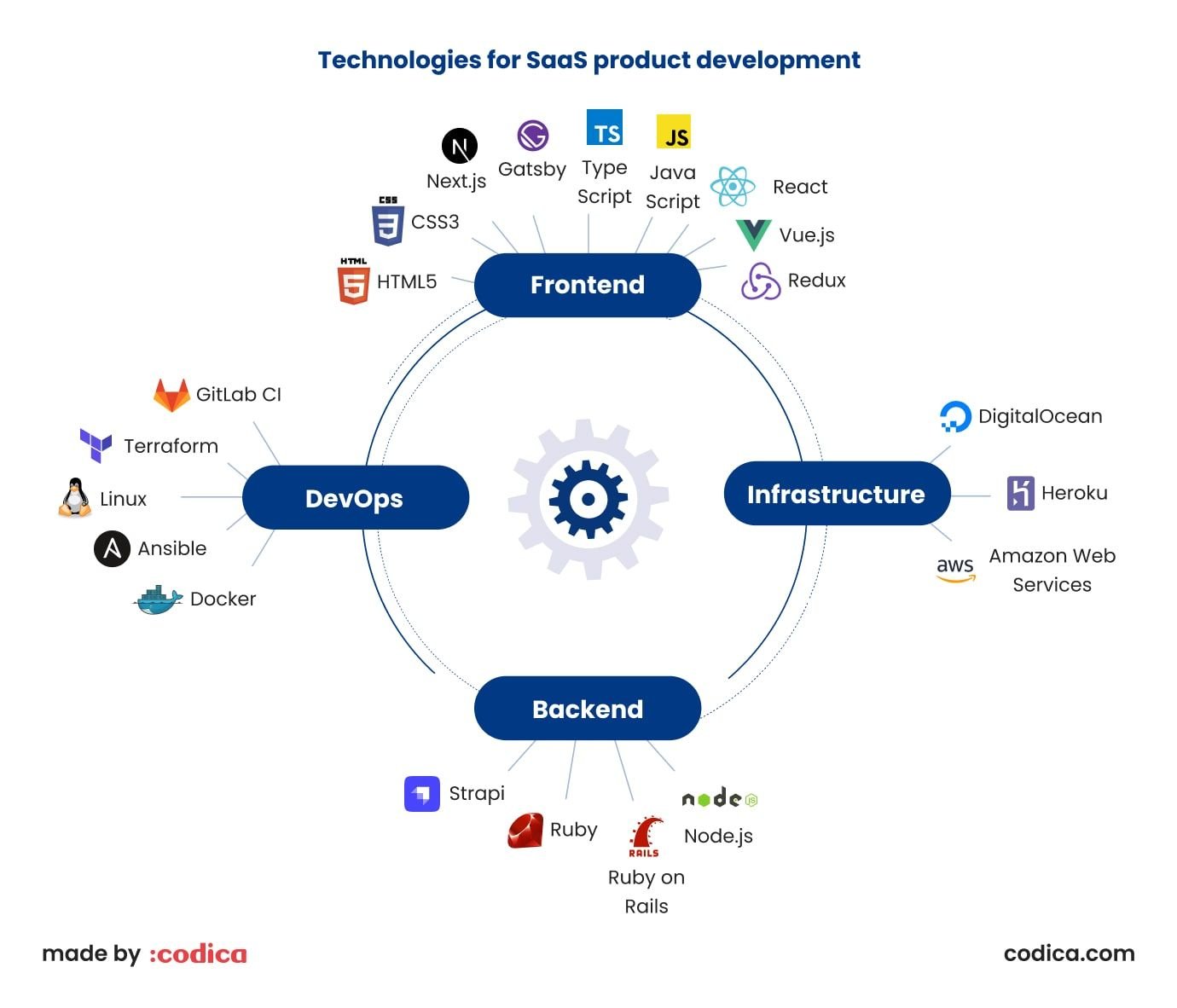
Step 2: UI/UX design
A solution design is not only a nice interface. UX/UI design services encompass all interactions between users and applications. Well-designed web applications that put users first thrive in the market.
UI (user interface) and UX (user experience) designers in Codica recommend starting with deep market research in the discovery stage. Understanding the user’s needs is the key to a friendly and appealing cloud app design. Additionally, we recommend testing your UI design before coding, as it can save a significant amount of cloud development time.
When a cloud-based app design is ready, approved by a client, and tested, it’s time to start product development.
Read also: How to Design a SaaS Application: Trends and Best Practices
Step 3: Cloud development
As a team approaches the discovery and UI/UX design stage, the cloud-based software development stage should proceed flawlessly or nearly so. Of course, each project faces some obstacles that can impact the timeline, budget, functions, and other aspects of the project. Yet, in Codica, we know that good planning and agile project management can drive the cloud app development until it’s finished.
Generally, at Codica, we base our cloud app development on a test-driven approach. Thanks to testing small chunks of code, we can assure that the final whole will pass the tests. This also ensures that you stay on your budget as risks are mitigated at the earliest stages of cloud app development.
Step 4: Testing
After development, an application goes to a quality assurance phase. Users appreciate cloud software that performs efficiently and preserves important information. That’s why usability, performance, regression, and other types of testing are so important. They ensure that users feel confident and secure while using your cloud app.
In Codica, testing consists of four main stages:
- Creating a testing strategy for the product;
- Defining the acceptance criteria that reflect the points of tests passed;
- Quality testing with test cases and checklists;
- Regression testing to verify new functionality.
Thanks to our proven quality assurance services, we help clients create delightful and robust cloud applications for their customers, enabling them to achieve their business goals and grow.
Step 5: Maintenance and support
After your cloud application is ready, it goes live. At this stage of the cloud development, we recommend you start with a small audience to see how your product runs and perceived. Do your customers enjoy it? Are there any hurdles? What could be improved in your cloud app?
Over time, consider incorporating tech advancements into your cloud-based software. Your solution needs to be updated regularly and monitored for security. Our DevOps services encompass a wide range of techniques to track the cloud-based application and react to problems quickly.
Also, the market develops dynamically, following changing customer needs. Cloud software should adapt to the market to stay competitive. So, it should be regularly reviewed and updated.

The timeline and cost of a cloud-based application development
The cloud-based apps can be of any type and size, which affects the final development cost. It can be an operating system, database, application, microservice, and more.
Here is what you should consider when building a SaaS application:
- Project scope;
- Implemented functionality;
- Cost of the cloud development team.
Let’s break down each of these aspects in terms of the cost.
Project scope
If you create the first cloud application, better keep it simple. Start with one SaaS tool and then develop it. In this case, the costs will be affordable.
Basic cloud apps can start from $500 for full-cycle development. However, if you're looking for something more substantial than a microservice, be prepared to invest $15,000 or more. It will require 200 to 600 hours of cloud development time.
Implemented functionality
When you get feedback on cloud-based apps development, you can add some desirable features. They will also influence the product cost.
Cloud platforms offer standard functionality for all applications. It includes role-based access, an analytical dashboard, CRM (customer relationship management), and more. You can extend or modify the list based on your business priorities.
Medium and complex cloud apps can take 1000+ hours of development time, costing from $50,000. This price falls within the range of $50 per hour, which is considered medium to low.
Cost of the software development team
A development time rate for a cloud based app depends on various factors, one of which is the location of your development company. Hiring a team from Eastern Europe will cost you around $41-$100 per hour, while hourly rates for a team from Western Europe or North America will range between $41-$160 per hour.
The cloud-based app development timeline can vary from a couple of months to years. It also depends on application type, team size, and dozens of other factors. So, we provide this timeline as a sample.
For example, refer to the calculation below for the custom SaaS platform developed for the real estate website by Codica.
| SaaS product development price | ||
| Features | Time, hours | Cost, $50/hour |
| Design | ||
| UX development | 64 | $3,200 |
| UI development | 96 | $4,800 |
| Architecture | ||
| Project setup | 24 | $1,200 |
| DB structure | 32 | $1,600 |
| Integrations | ||
| Payment (Stripe or PayPal) | 64 | $3,200 |
| Main functionality | ||
| Authorization and security | 64 | $3,200 |
| User profiles | 40 | $2,000 |
| Homepage | 56 | $2,800 |
| Search and filters | 72 | $3,600 |
| Reviews and ratings | 48 | $2,400 |
| Payout | 40 | $2,000 |
| Notifications | 48 | $2,400 |
| Messenger | 64 | $3,200 |
| Managing listings | 64 | $3,200 |
| Booking system | 64 | $3,200 |
| Property page | 72 | $3,600 |
| Admin panel | 96 | $4,800 |
| User panel | 84 | $4,200 |
| Non-development activity | ||
| Project management | 96 | $4,800 |
| Quality assurance | 104 | $5,200 |
| Code review | 48 | $2,400 |
| Total | 1340 | $67,000 |
Read also: How Much Does It Cost to Build a SaaS Product in 2025: Detailed Guide
Conclusion
Today, cloud solutions are recognized as an essential tool for accelerating the digital transformation of businesses.
Our development company specializes in SaaS development services. With over 10 years of experience in this industry, we know how to help you build a robust and delightful cloud app within your timeline and budget.
If you need optimized and efficient cloud native development, feel free to contact us. We will be happy to share our expertise and help you with cloud applications development for your business.
