The downloads of fitness apps reach millions worldwide. People enjoy using health apps to track their heart rate, the quality of sleep, or the number of calories consumed. Fitness applications also gained popularity as people got personalized workouts at home without needing to go to a gym.
Knowing what aspects of fitness apps are valuable for people, you can build yours. With this app and relevant business efforts, chances are you can get your market share in this vast sector.
In this article, we discuss how to create a fitness app and our team’s experience in successfully developing one.
Fitness app market: overview
As people become more aware of wellness and health, fitness apps see more downloads. For instance, Portugal saw 8.8 million downloads in 2023, and France 74.6 million, leading the countries with the highest numbers of fitness app downloads. Serving as fitness trackers, personal trainers, dietitians, and therapists, these apps help users stay fit.
Such positive trends drive the fitness app market. As Statista’s report shows, the fitness application segment undergoes the following changes:
- Leading fitness apps saw 13.95 million downloads in 2024;
- The fitness app sector revenue is forecasted to reach $6.86 billion in 2024;
- The annual growth rate (CAGR) in 2024-2029 is expected to be 7.96%, with a market volume of $10.06 billion by 2029.
- The average revenue per user is projected to be $17.84.
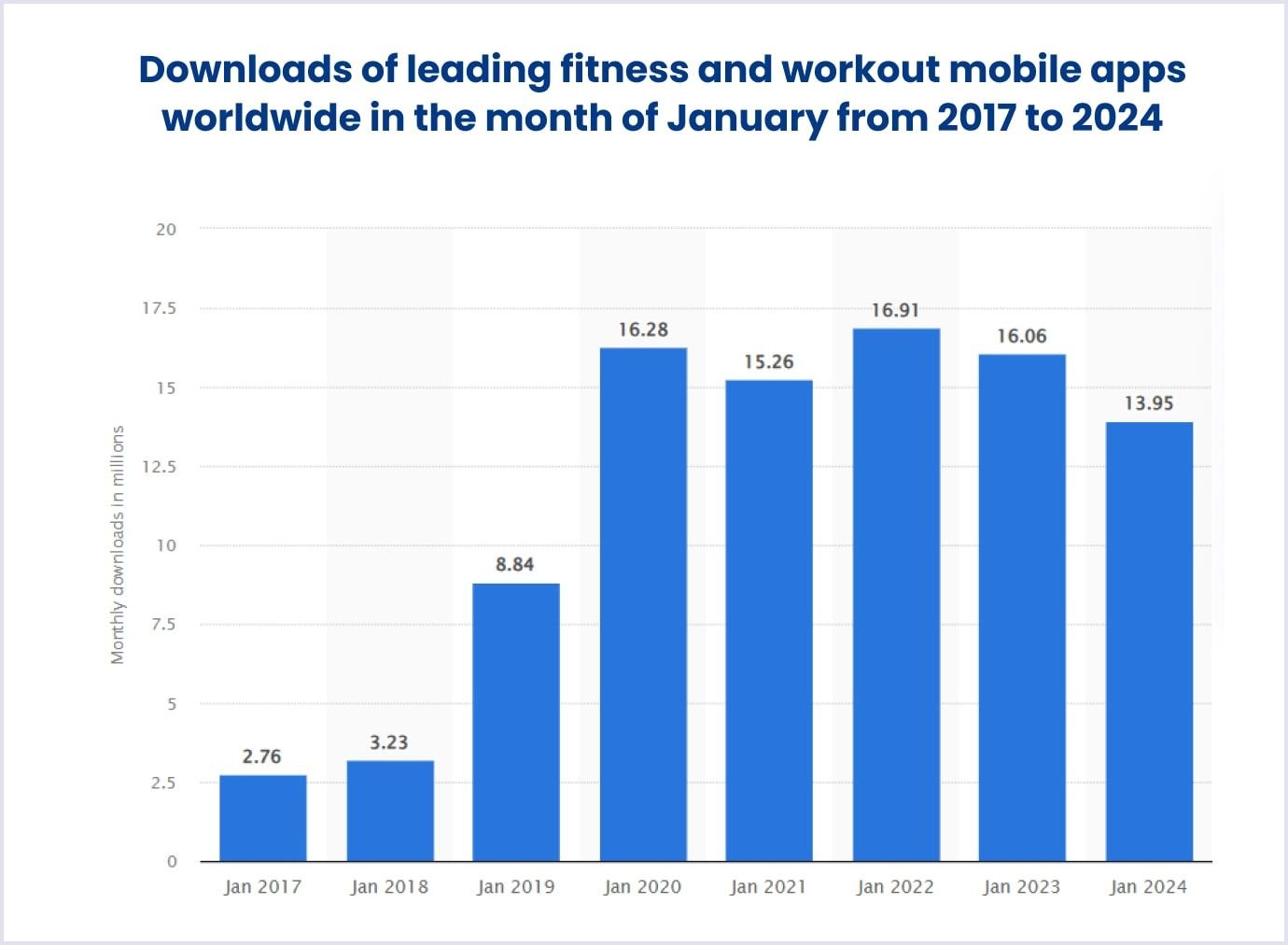
Source: Statista
Top fitness apps
MyFitnessPal: Calorie Counter
As the app states, fitness starts from what you eat. So, it comprises both sides of keeping fit - activities and nutrition. You can set weight, workout, and food consumption goals and track your progress. Users also can choose personal plans or those offered in the app.
Furthermore, the app includes a food scanning feature. You can scan a product you are eating and see the number of calories it has. The app allows scanning barcodes on the food packages as well.
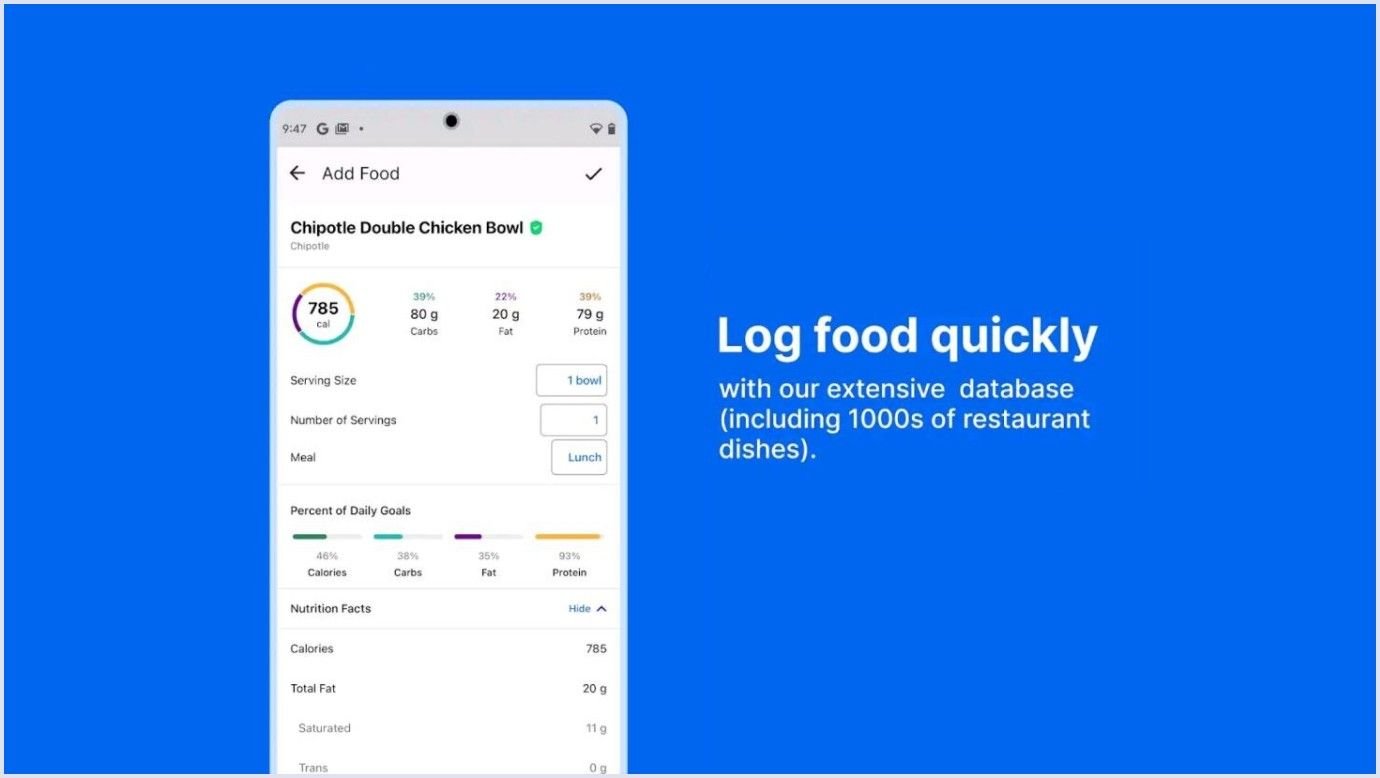
Source: blog.myfitnesspal.com
Zing AI: Home & Gym Workouts
This fitness app has advanced features based on AI. The app offers a diversity of workouts, such as strength, HIIT, stretching, and recovery. Thanks to AI, you get personalized workout plans based on your body data, fitness background, and goals.
The key features include a personal AI coach, body scan, and tracking progress. These features help you get personal workouts based on your mood, energy levels, and previous progress.
Google Fit: Activity Tracking
In this app, you can set goals for heart points and steps. You receive 1 point for a moderate activity like walking and 2 points for running. This fitness app tracks speed, pace, route, and other parameters when you exercise or ride a bike.
Peloton: Fitness & Workouts
This app is packed with thousands of workouts. You can choose different exercises, like strength training, indoor and outdoor, HIIT, yoga, stretching, walking, running, and much more.
The app allows you to personalize your experience with recommendations from top instructors. You also can choose your workout goals, schedule classes, and select pleasant and driving bits for training.
Fitbit: Health & Fitness
Fitbit stands out among activity tracking apps. Users can check calories burned and active time. Also, the app allows you to track workout progress, heart rate, and sleep time. In addition, users can compare their physical activity stats with nutrition to see their progress. Moreover, the app enables you to share the results on social media.
Strava
This is one of the top activity tracking apps. It can be used while walking, running, riding a bicycle, or swimming. The app allows you to track the distance you have passed by adjusting your GPS. This fitness app shows the progress made over a week or a suggested time range. You can also compare your achievements to those of other users.
WW (formerly Weight Watchers)
The app offers individual plans for weight loss and fitness. Users can choose the food they love while following personal nutrition plans. The recipes and restaurant database make this nutrition app popular among users. Also, the solution provides weekly progress reports and a day-round coach chat.
Muscle Booster
This is one of the workout apps offering individual muscle gain programs. It includes more than 1000 workouts. You can get a personalized program and follow your plan.
Also, you can select the body zones you want to work on. The options available in this workout plan app include shoulders, chest, arms, back, belly, and legs. Each workout is divided into rounds, with the possibility of repeating exercises.
Home Workout - No Equipment
The workout app offers daily workouts for all muscle groups. The exercises do not require equipment and are performed just with body weight. Experts designed the exercises for different muscle groups. Each exercise has video guidance and animations for correct performance. The app is the leader among health and fitness apps in the Google Play Store by downloads.
How you can make money with a fitness app
Fitness applications can bring their owners millions of revenue. In January 2024, MyFitnessPal was the top-ranking app, bringing almost $12.25 million in profit.
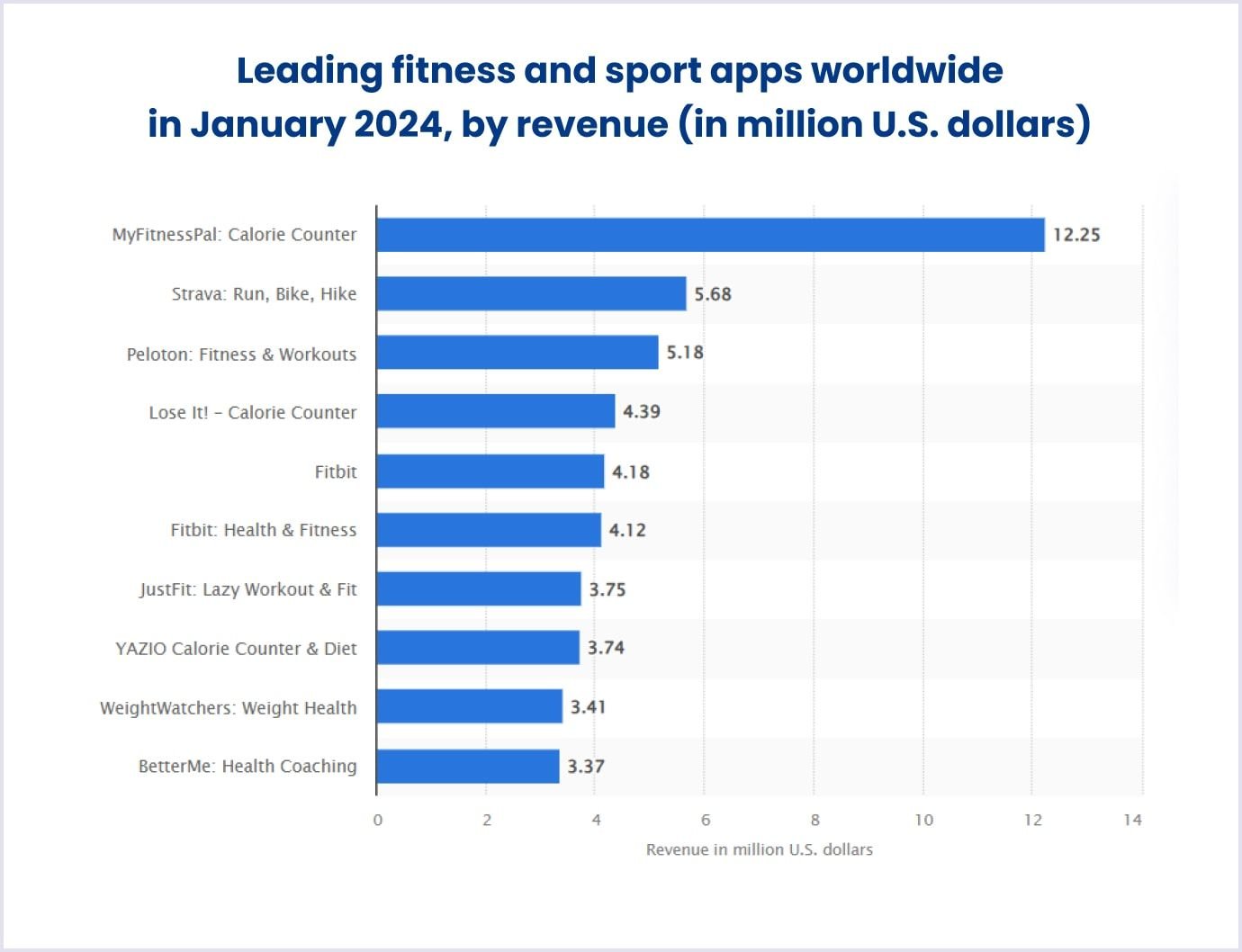
Source: statista.com
So, how can you get income from your app? There are several ways to make your app profitable. Let’s go through them.
Paid apps. Before accessing the app, users should pay for it. The price of an app is formed by its features and content it offers. The mobile iOS or Android platform of the workout app also affects its cost. iOS apps are more expensive. Therefore, the price of paid apps will vary respectively.
In-app advertisements. If you distribute your fitness application for free, you can suggest users buy items with your app. The offer includes a personal nutrition plan or healthy diet recipes based on users’ preferences and habits.
In-app purchases. This model implies that you offer your workout app partially for free. After gaining enough audience, you can provide premium experiences as in-app purchases. For example, in-app purchases may include personal coaching services or an add-free subscription.
Ads. Your app can bring profit if you cooperate with other fitness- or sports-related companies. Typically, the fitness application includes a cost-per-click or cost-per-mille commission. Also, you may include the ads of rewarded videos and rewarded surveys that give users points for certain activities.
Sponsored content. You can partner with fitness professionals and share their content in your app. Thus, users will gain expert information and advice on fitness through your solution.
5 steps when developing a fitness app: Codica’s practice
When it comes to fitness app development, we recommend going through a particular development process. It ensures that the app you create fits users’ needs and will be in demand. Let’s see what such steps are and how they help deliver a high-quality workout app.
Step 1. Product discovery
The product discovery phase is a step when you discuss your project with the workout app development team. At this stage, you describe the general idea of your fitness application to the team. In such a discussion, the team gets answers to a set of questions, including the following ones:
- What are the business objectives of developing a fitness app?
- What is the target audience that will use the workout app?
- What are the competitor apps?
- What is the project’s timeframe?
- What is the budget for creating a fitness application?
Below is a short video that helps you learn more about the product discovery stage in web app development.
Based on the product discovery outcomes, the team plans how to create a fitness app. In particular, they plan your app’s features, architecture, and design.
Step 2. Prototyping and user experience design
Prototypes are drafts representing the flow and structure of the app. They are necessary to show the arrangement of the app’s menus, fields, and buttons. As prototypes are clickable, you can see how your app will work during the fitness app development.
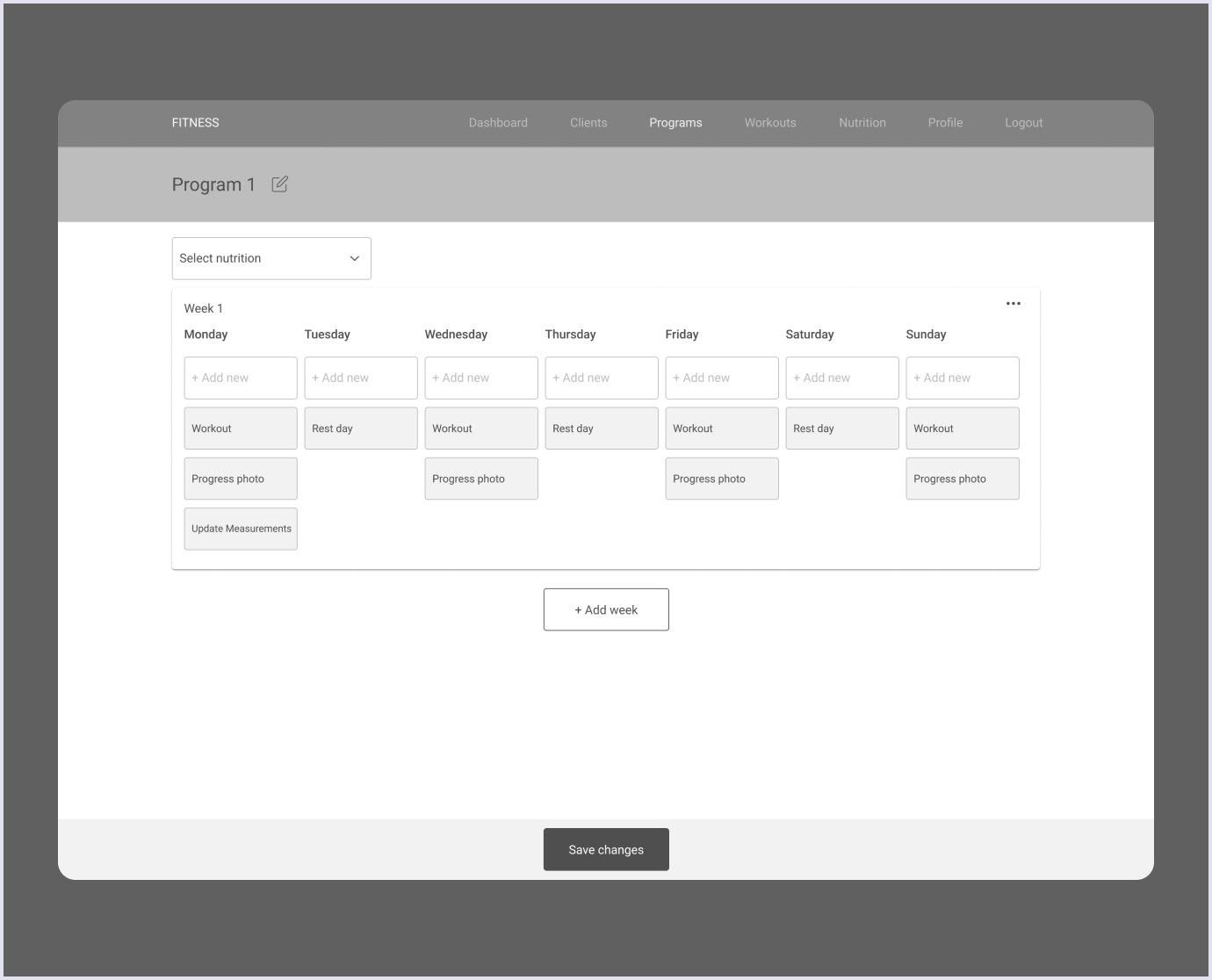
Prototypes are helpful as they simulate user interaction. Also, you can test them with users and make changes if necessary. Prototypes require less effort for development. So, making changes at this stage will be cheaper when you create a fitness app.
Step 3. Fitness app development
We recommend that our customers start the development process by creating a minimum viable product (MVP) first. There is a range of advantages to MVP app development services. In this version, the product holds basic features. So, it requires less effort for development and can be launched in the market earlier. Thus, you save time and money when building a fitness application.
MVP is a workable presentation of a product. So you can see how people use your product and what they would like to improve. Furthermore, such testing of the MVP in use shows the potential investors if your product will be in demand.
Our team uses JavaScript, Ruby on Rails, and frameworks to cover the frontend and backend. Also, we include third-party integrations to ensure that the app is stable and secure.
We apply the best project management practices. Such an approach improves the team’s communication with a customer. Furthermore, it helps our project managers to optimize the development team’s work. The result of the joint work is a convenient and user-friendly product.
Developing a product, we move in iterations. This allows the development team and customer to see that the app development is moving in the right direction. If needed, the customer and the team can make the necessary changes at any stage.
Step 4. Quality assurance and optimization
After the product has been developed, we check and refine it to deliver the best result. That is why we thoroughly test the solution to make it work correctly.
Also, we perform code reviews and refactoring. This allows us to speed up and stabilize the solution work. Thus, we ensure the app runs smoothly.
Step 5. Support and maintenance
After the fitness app development, the team provides the customer with support and maintenance of the solution. This ensures that the workout app runs properly with different devices and operating systems.
At Codica, we use these stages in our mobile app development process. So, our customers receive tailored solutions that their users enjoy.

Basic features in fitness applications
There are three main types of information that fitness apps show:
- Activity tracking;
- Diet and nutrition;
- Workouts and exercises.
Based on these aspects, you can plan functionality for your solution. Let’s discuss in more detail what features are helpful to have in your fitness and workout app.
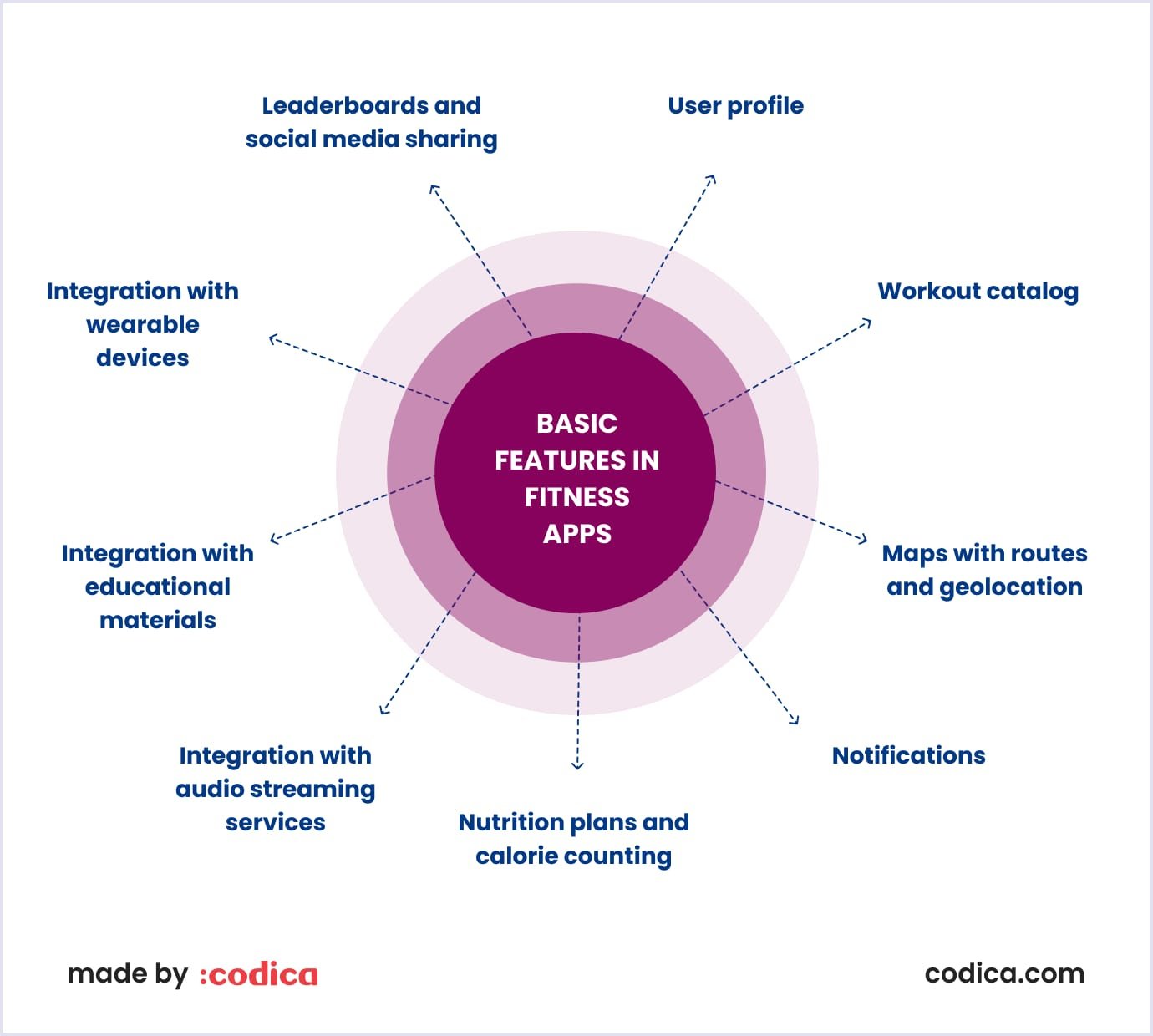
User profile
A user profile in workout apps typically includes the parameters that help personalize training. Users enter their body measures and age, activity level, and other parameters. This feature should also enable your users to enter the following data:
- Weight goal;
- Workout goal;
- Nutrition preferences;
- Progress dashboards.
For example, BetterMe, one of the top fitness apps, provides a changeable user profile with essential data for outlining your program. You can edit your profile settings at any time. So, you always get the fitness plan that fits your current physical and daily life parameters.
Workout catalog
This is the core of any fitness app. You can deliver exercise videos, both live streaming, and available online on-demand. Also, you can include exercise images with voice explanations.
Since everyone has a different level of physical activity, the workout plans should correspond to them. So, it is advisable to include workouts starting with low and up to high impact. When you make a fitness app, provide your users with the ability to adjust, schedule, and plan workouts.
It is helpful for your users if you create a fitness app with the following points for this feature:
- Time, equipment, and description for each exercise;
- Easy switching between exercises;
- Text-to-speech tool for voice tips with the support of many languages, like Google’s text-to-speech integration;
- Workouts calendar or schedule dashboard.
Maps with routes and geolocation
This is a necessary feature for the apps that track the users’ activities during running, cycling, or swimming. They can use it while the activity is in progress or after it is completed. It is helpful to include the following aspects in the routes when you create a fitness app:
- Highlighting the points of the route that the user passed;
- Point to the efficiency of the workout;
- Providing data on the speed of movement and calories burned;
- Weather forecast and air quality integrations.
Notifications
You can help users apply the fitness solution more efficiently by sending notifications. They remind users of the workouts they need to do today or diet and nutrition plan. Also, you can notify users of the results they achieved today.
Notifications should encourage users to stay with the app. So, it is helpful to use motivational quotes, positive messages, and other elements of gamification when making a fitness app. They will inspire users to train with the app more. For example, the Six Pack in 30 Days app congratulates users on the finished workout.
Consider the following aspects for notifications in the fitness application development:
- Notifications should be prompt and concise;
- Include a log of notifications allowing users to keep track of their activities;
- Enable users to manage and personalize notifications.
Nutrition plans and calorie counting
Nutrition is a vital part when it comes to keeping fit. The top applications offer calorie counters and meal plans to watch diet and nutrition. They also offer recipes based on the users’ fitness goals and preferences.
The nutrition planner enhances users’ experience by including the following options when you build a fitness app:
- Bar code and food scanning allowing an instant count of calories;
- Dynamic adjustment of recommended meals based on calories consumed and burned;
- Tracking water intake.
Integration with audio streaming services
People like doing exercise or running to their favorite bits. Provide users with a smooth choice of songs. For this, you can integrate the solution with music streaming platforms, such as Apple Music, YouTube Music, or Spotify.
When you make a fitness app and add integration with the music service, the following is advisable:
- Offer users the feature of creating and sharing playlists;
- Let users choose the pieces that fit their workout tempo;
- Bring up the tracks that helped users achieve better results.
Integration with educational materials
Educational content may include tips on diets and healthy lifestyle. Users can pick valuable recommendations that they can fit into their workout routine.
To make your users happy, consider the following aspects of fitness app development:
- The content should relate to your users’ interests;
- Offer concise audio, video, or blog pieces;
- Customize the offered content to the users’ fitness results.
Including a content management system (CMS) that conveniently displays the materials in your app is also helpful.
Integration with wearable devices
Workout app development also includes integration with smart devices that give valuable statistics. These include smart watches, fitness trackers, and heart rate monitors. Such wearables help users see their results and keep track of their progress.
Leaderboards and social media sharing
Leaderboards and sharing their results on social media motivate people to achieve more. This is also how they can spread the word about your application. So, it is advisable to include these features when developing a fitness app.
AI-powered features for a fitness app
In addition to basic features, you can add AI features to make your app more personalized. They include the following:
- Personalized workout plans. AI can provide individual workouts based on fitness experience, age, weight, and personal goals.
- Smart activity tracking. With AI technology, you can help users track their activity and get relevant insights.
- Virtual fitness coach. The feature of the virtual workout assistant helps you track your movements and get relevant suggestions with dynamic exercise adjustments during workouts.
- Predictive fitness analytics for progress tracking. AI fitness technology analyzes previous performance based on past workouts and health data. Thus, you can set realistic goals and milestones.
- Injury prevention and recovery guidance. AI can analyze pattern data and detect potential overuse or improper form. It can also provide dynamic exercise recommendations and rehab plans for recovery.
- Integration with wearables and IoT devices. You can connect your fitness app with other devices to help users track their heart rate and other parameters and reflect them on a dashboard.
Overview of the Impact fitness application by Codica
How it started
Impact Personal Training is a fitness gym based in Luton, United Kingdom. The facility gathered professionals who create personal exercise and nutrition programs for clients. The gym aims to create an atmosphere that helps clients move at their pace.
During the spread of COVID-19, Impact’s clients could not attend the gym. So, the center decided to offer their clients a fitness app with the opportunity to stay fit while being at home. The app remains helpful now, providing personalized fitness programs and progress tracking whenever and wherever people need it.
Impact fitness app stats
The Impact fitness app includes 400+ exercises and 2000+ performed workouts. 400+ users downloaded this app on their mobile devices and desktops.
Solution delivered
Codica created the fitness app from scratch as an MVP (minimum viable product) with basic features. As the trainers and clients used the app, they started providing feedback to the Impact company on the desirable features.
Based on our expertise, we improved the app features upon users’ recommendations. As the app had more features added, we also optimized it to reduce server loads.
UX and UI design
We created the UX design and prototypes of the app in collaboration with Impact Personal Training. Trainers prefer desktops to assign tasks. Meanwhile, clients usually use mobile devices to track their fitness progress. With our UI/UX design services, we created UX prototypes for desktop and mobile versions of the solution.
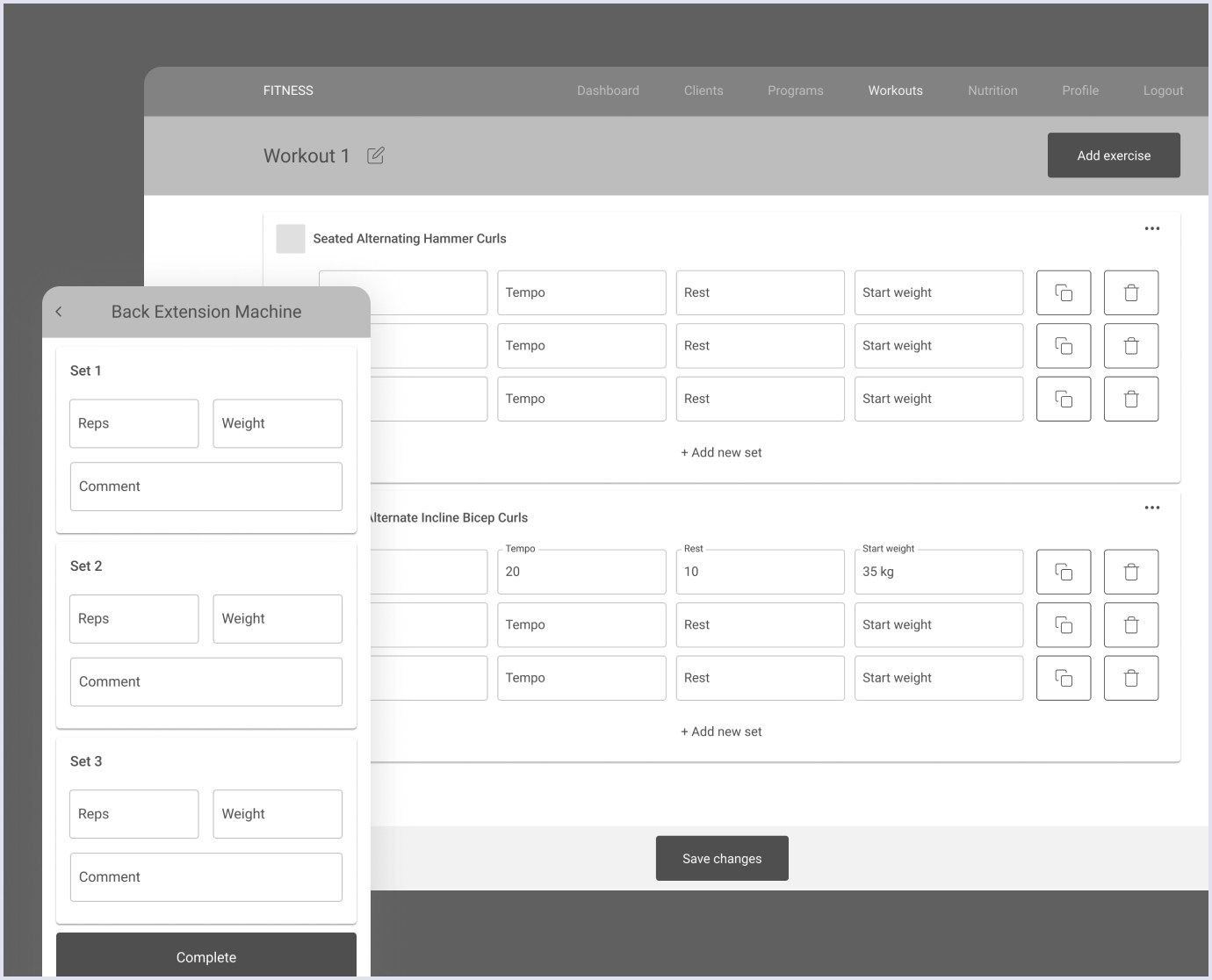
UI design is a vital part of your fitness app. The graphic part creates the first impression for your users. Thus, UI design can define if users will like your app and whether they will use it longer.
For the Impact app, we chose a dark theme that resembles the design of the Impact sports gym. This part also includes the look of UI elements, such as colors, fonts, and icons.
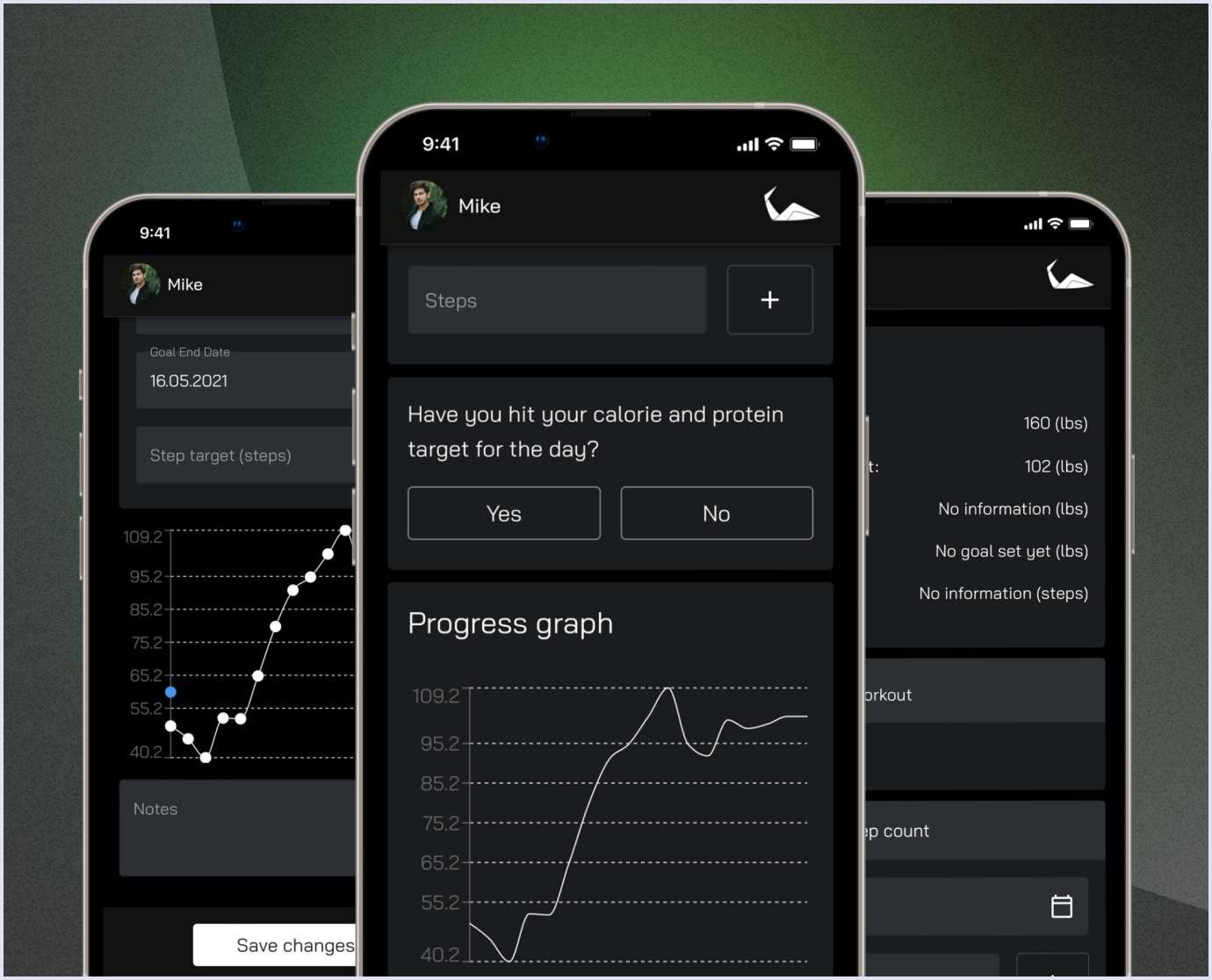
You may also like: Progressive Web App Design: 9 Tips for Great PWA UX and UI
Impact fitness app features
Desktop and mobile app
At Codica, we choose to develop apps as PWA (progressive web apps). There are several reasons for that. Let’s discover what they are.
A PWA is a solution that brings the full experience like the native apps but with more convenience for users. The PWA can be accessed from desktops and mobile devices with the same rich features. Also, users don’t need to install the PWA, as they can access it directly from the browser.
For example, one of our customers needed an app that helps cyclists with getting insurance. We created a lightweight and secure insurance progressive web app. It allows users to report an accident from their smartphones. Also, the app enables you to receive insurance policies and payments.
As we know the peculiar aspects of progressive web apps development services, we were also ready to help Impact Personal Training. The initial need of Impact was to make a fitness app for desktops and mobile devices. That was because the Impact trainers prefer desktops, and their clients opt for mobile devices to use the app.
So, we decided to develop the Impact fitness app as a PWA. Thanks to its cross-platform nature, the Impact PWA is well-adapted for both desktop and mobile devices.
Below you can watch a brief video that shows how this app works.
Read also: Breaking Down the Cost of PWA Development: Insights and Best Practices
Features for clients
Exercises for personal fitness programs
The exercises you include in the app should be versatile and contain detailed descriptions. It is also helpful to have videos. Such videos also show comments on how to do the exercises correctly.
We included a convenient menu with exercises in the Impact fitness app. It shows the number of sets, reps, and tempo for exercises. Each exercise includes a detailed description and video of how to do them correctly.
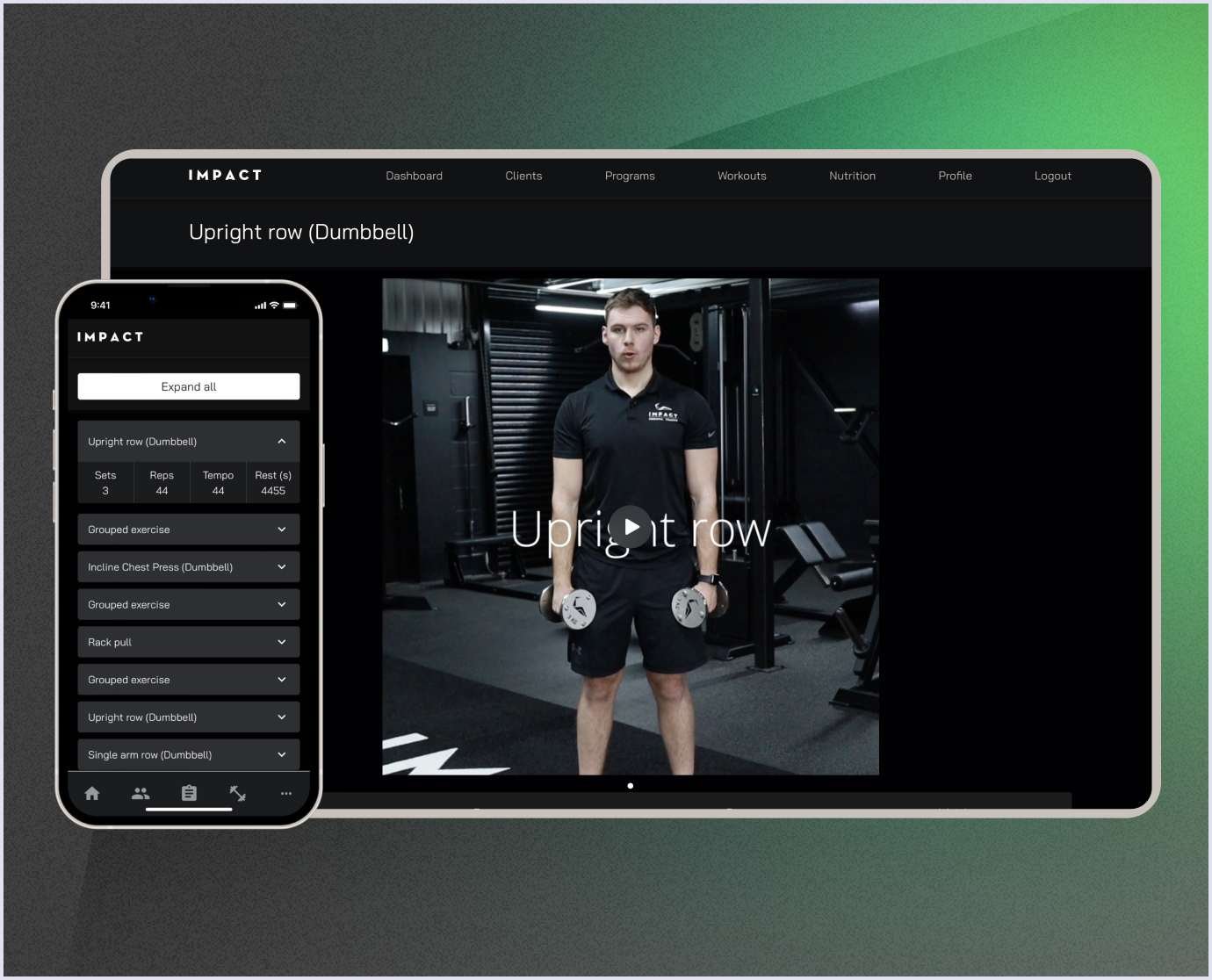
Training management
Clients can view their fitness programs in the app. All their exercises, and nutrition details are displayed in the app. We included a convenient dashboard that shows the training scale, today’s workout plan, and progress.
Clients can mark exercises as completed. This allows clients to track their daily achievements and overall progress.
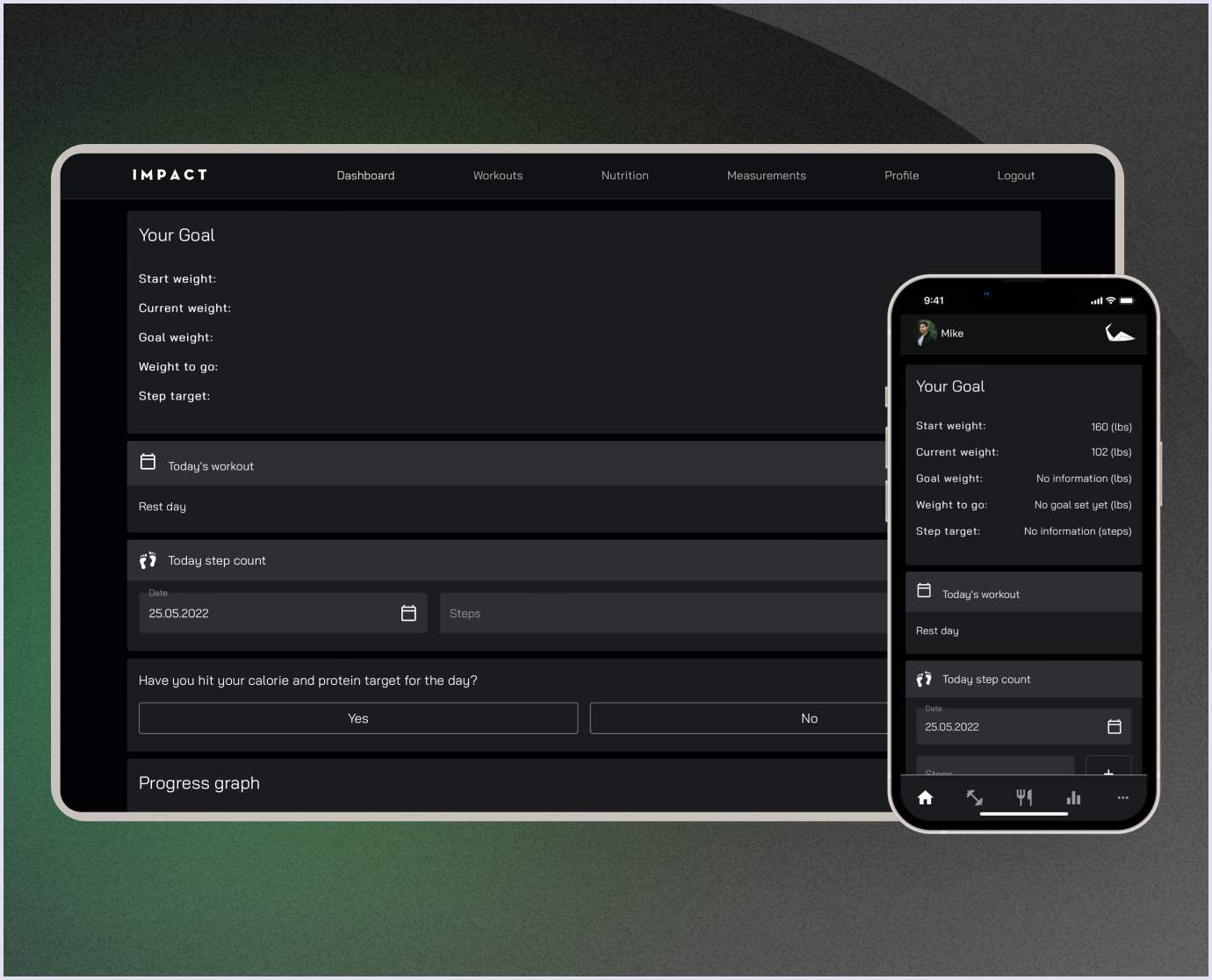
Nutrition programs
Along with individual exercises, clients get personal nutrition programs. The app includes features that enable clients to tick the food eaten on their plan. Also, a user enters the data on the off-plan consumption if there was any.
The nutrition program shows meals and supplements. Also, it reflects nutrition components, such as protein, fat, and carbs.
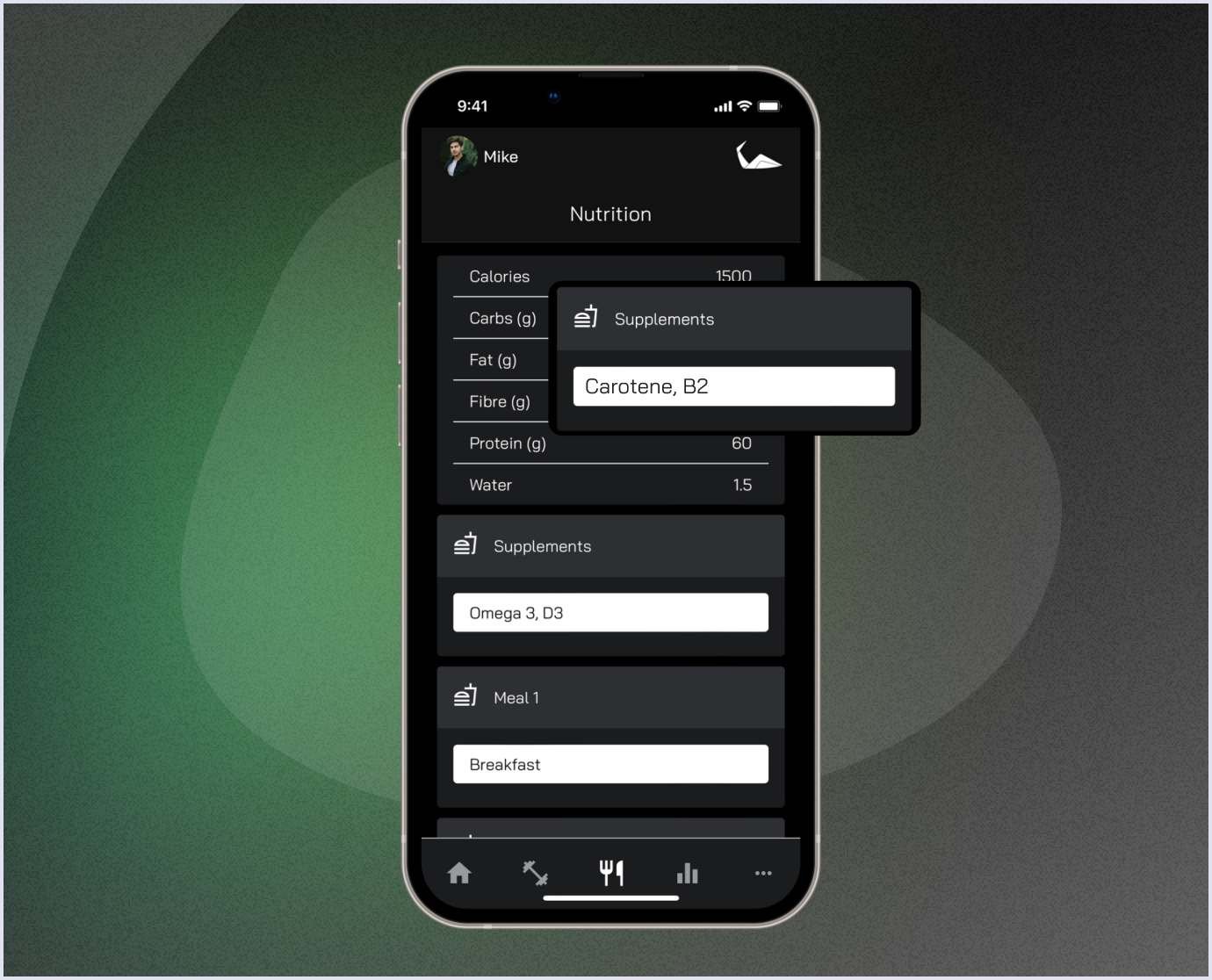
Metrics and metric-based charts
As clients follow personal programs, it is convenient to see a graphic presentation of their progress. So, we included metrics in the health PWA. They represent the clients’ progress over the time of training and relative to the goals set by trainers.
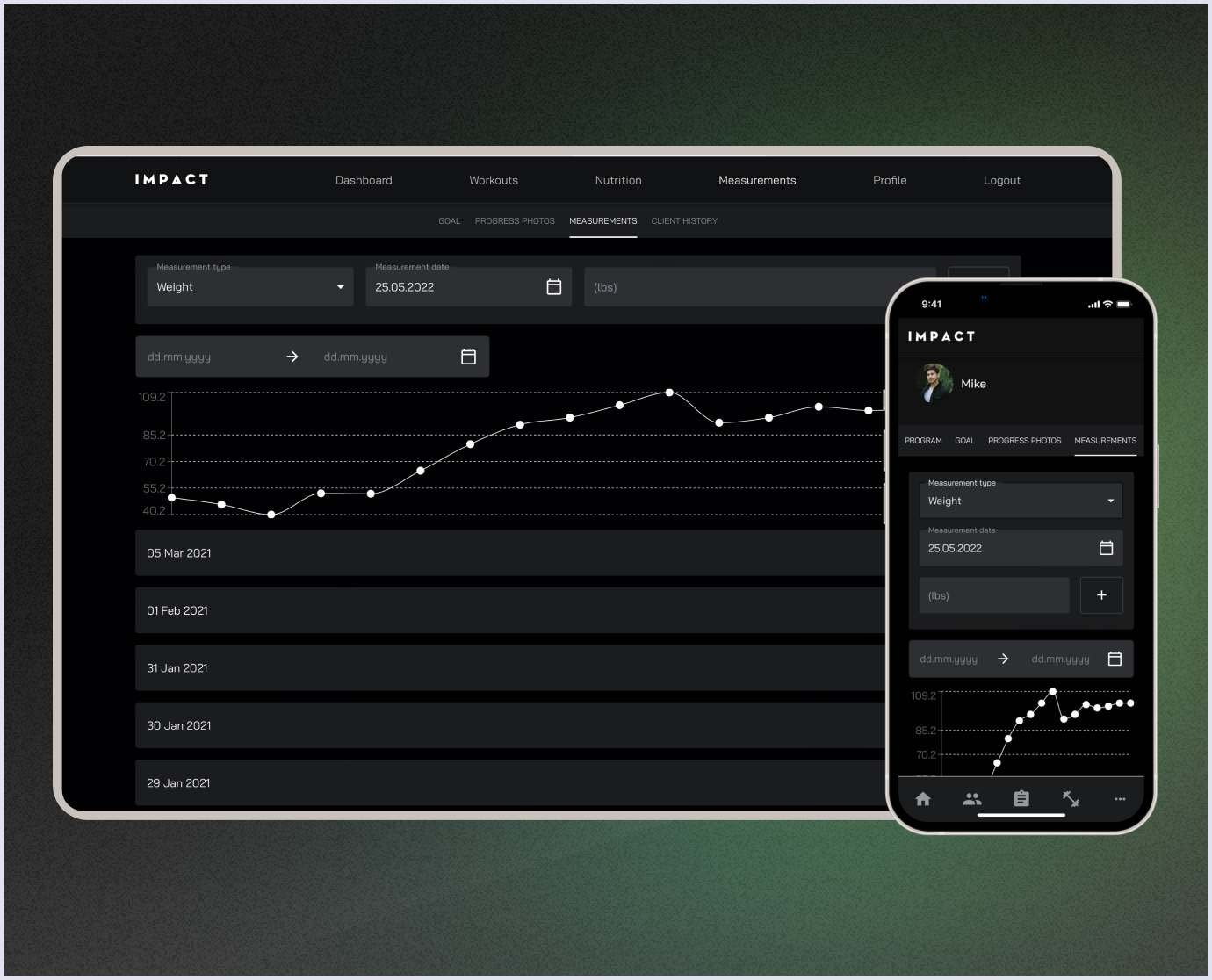
Features for trainers
Training management
We developed a useful dashboard for trainers, so that they can compose personal programs for clients. The dashboard allows selecting clients from the list and choosing the most suitable exercises for them. Trainers can add several exercises or several sets to one exercise.
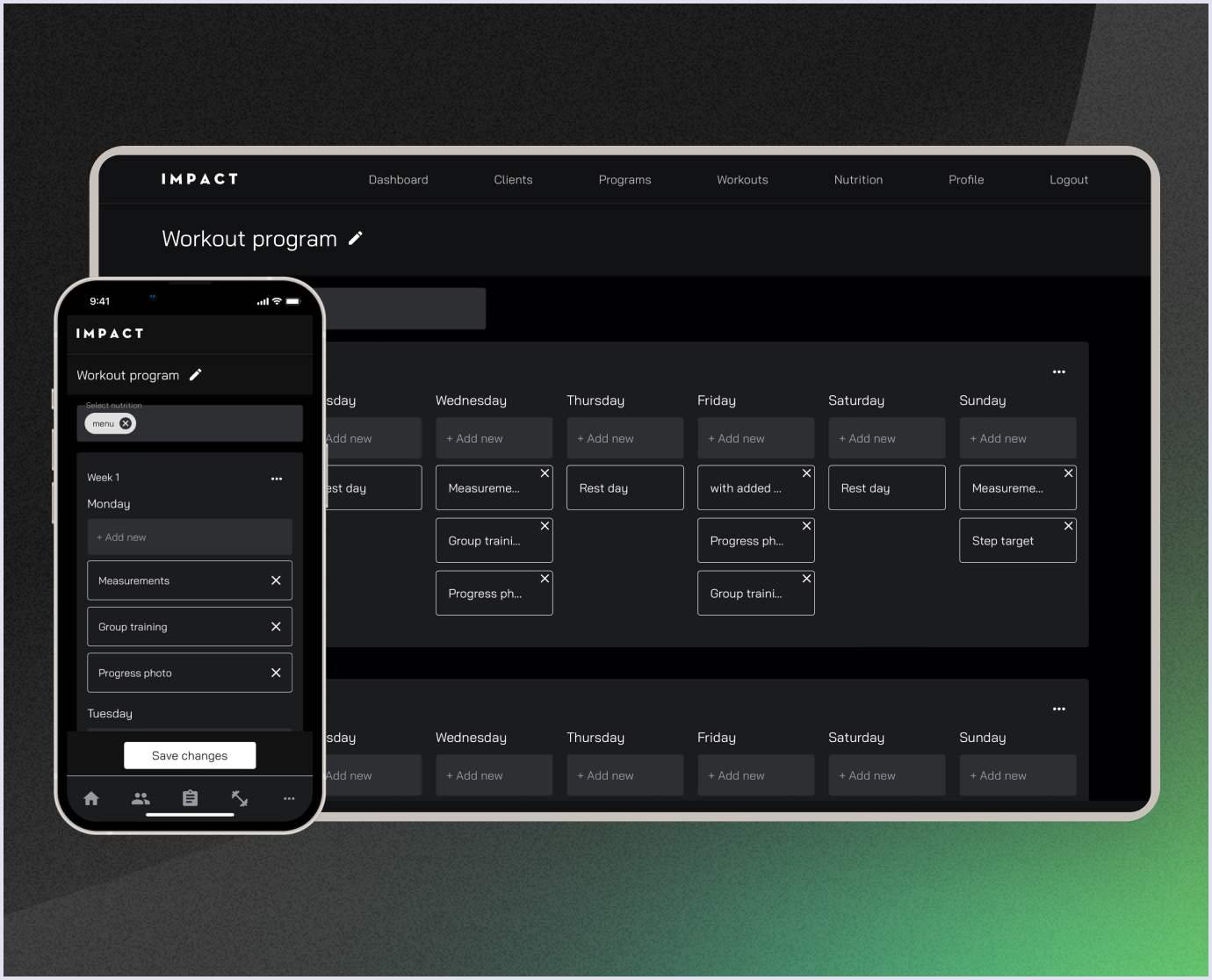
Nutrition programs management
The app management system allows trainers to assign and change the nutrition plan for clients. The system includes features that help trainers keep track of clients’ progress.
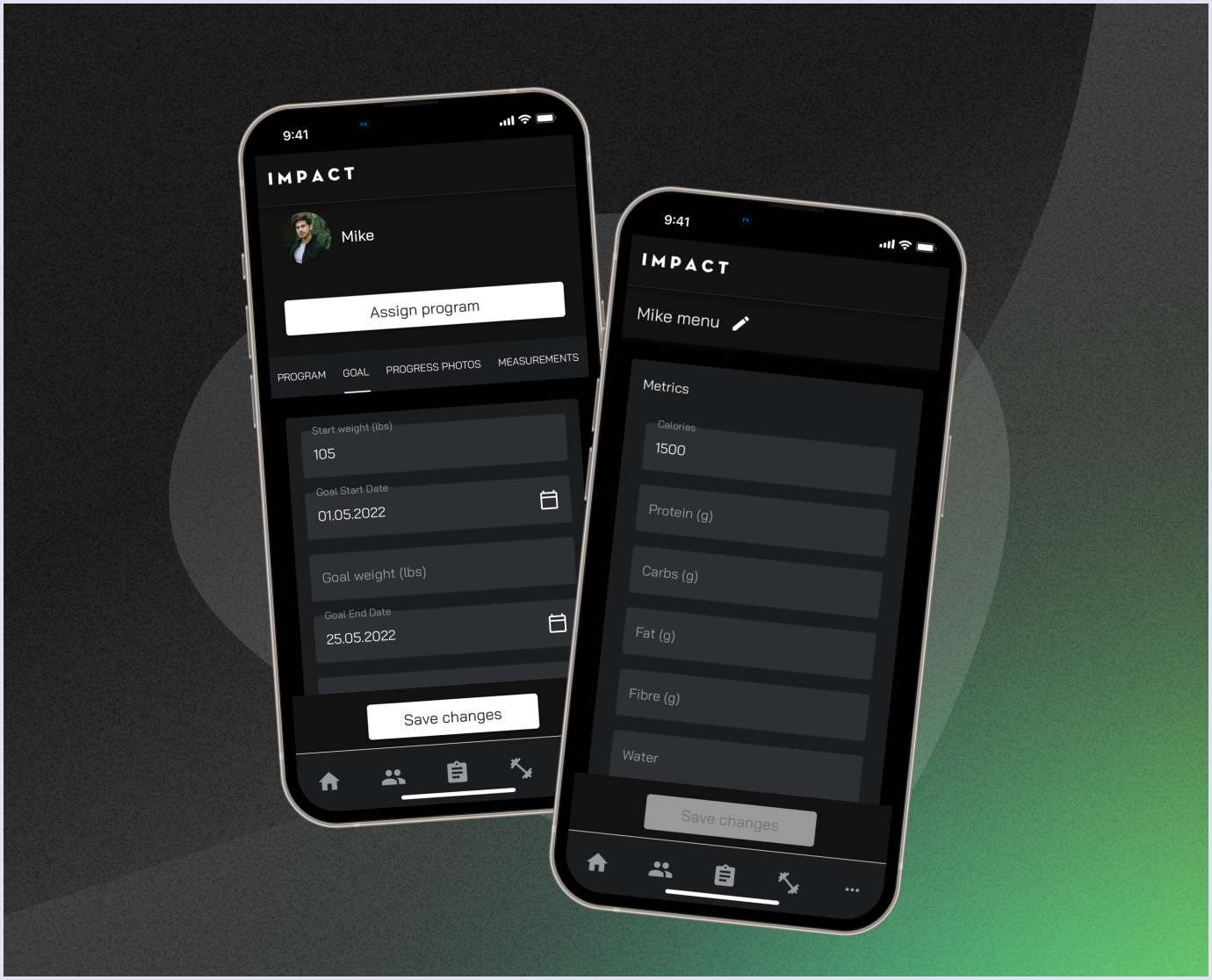
Technologies used at Codica to build a fitness app
Our team has vast experience in building PWA. That’s why we offered Impact Personal Training the technology stack that ensures the app's stable work. It includes the following technologies:
- React. This Javascript framework allows for flexibility when making changes to the app. It helps build robust and responsive PWA.
- Ruby on Rails. We like Ruby on Rails for its versatility and use it to create the proper backend logic for an app.
- Sidekiq. It is used to run tasks in the background in a Ruby app.
- PostgreSQL is a stable and reliable database available for free access.
- Amazon Web Services is a cloud service resource that provides hosting for an app.
We also used integrations for the Impact app:
- Dropbox for uploading and sharing images;
- GitLab for monitoring the app work and security;
- Sentry for checking the errors that users encounter while using the app.
Related reading: How to Make a React Progressive Web Application (PWA)
How much does it cost to create a fitness app?
There are different types of fitness apps that vary in purposes and features. Therefore, the apps differ in complexity and cost for their development.
Below, we prepared a table showing an approximate time and cost for the app development process and particular features.
| The estimated cost of creating a fitness app | ||
| Features | Time, hours | Cost ($50/h) |
| Design | ||
| UX development | 42 | $2,100 |
| UI development | 56 | $2,800 |
| Architecture | ||
| Project setup | 16 | $800 |
| DB structure | 32 | $1,600 |
| Integrations | ||
| Payment (Stripe or PayPal) | 32 | $1,600 |
| Integration with wearable devices | 64 | $3,200 |
| Main functionality | ||
| Authorization and security | 72 | $3,600 |
| User profiles | 42 | $2,100 |
| Homepage | 84 | $4,200 |
| Search | 32 | $1,600 |
| Workout catalog | 42 | $2,100 |
| Fitness progress dashboard | 48 | $2,400 |
| Nutrition plans | 64 | $3,200 |
| Calorie counter | 16 | $800 |
| Statistics | 42 | $2,100 |
| Notifications | 32 | $1,600 |
| Maps with routes and geolocation | 120 | $6,000 |
| Leaderboard | 164 | $8,200 |
| Social media sharing | 32 | $1,600 |
| Admin panel | 136 | $6,800 |
| Non-development activity | ||
| Project management | 48 | $2,400 |
| Quality assurance | 64 | $3,200 |
| Code review | 48 | $2,400 |
| Total | 1328 | $66,400 |
Therefore, the approximate cost of creating a fitness app is $66,400. The exact cost of the fitness application development depends on the features and rates of your development company.

To sum up
Building a fitness app is challenging regarding the variety in this market sector. Still, it is worth the effort. People enjoy tracking their activities and sharing their fitness achievements with friends.
Your fitness app should embrace all the necessary features that help users track their progress. Include the streaming and educational integrations that will motivate your users. Also, think of the convenience of your app, such as switching between exercises or choosing the workout music.
Such an approach will help you in fitness app development and meeting people’s needs.
Check out our portfolio to see how the fitness PWA for Impact works. If you want to create your workout or fitness application and you hesitate about where to start, contact us. Our mobile app development experts are ready to help you build a fitness app that your users will enjoy.

