A lot goes into making a user-friendly marketplace: thoughtful navigation, multi-vendor management, intuitive UI design, clear policies, you name it. Therefore, due to the complex nature of marketplaces, they often struggle to deliver superior service to customers. For this reason, each part of the marketplace is gradually improved to increase retention, grow sales, and maintain a customer base.
One part that requires a ton of attention is the search functionality because marketplaces of all sizes and volumes often have issues with their search system. Some of them offer users irrelevant search results, while others lack filtering options. In the aftermath, all such issues fall under a poorly designed search system.
Therefore, in this piece, we’ll overview how you can improve the marketplace’s search system. Being a robust search-as-a-system platform, Algolia is a solid answer to this task. Let’s start with the overview.
Key features of Algolia for multi-vendor marketplaces
Algolia is a search-as-a-service platform that provides developers with tools to integrate powerful, fast, and highly customizable search capabilities into their applications, websites, or mobile apps.
Its main product is a cloud-based search API that helps deliver relevant results quickly, allowing users to find information more efficiently. On top of that, Algolia has several other key features that can be helpful for your marketplace.
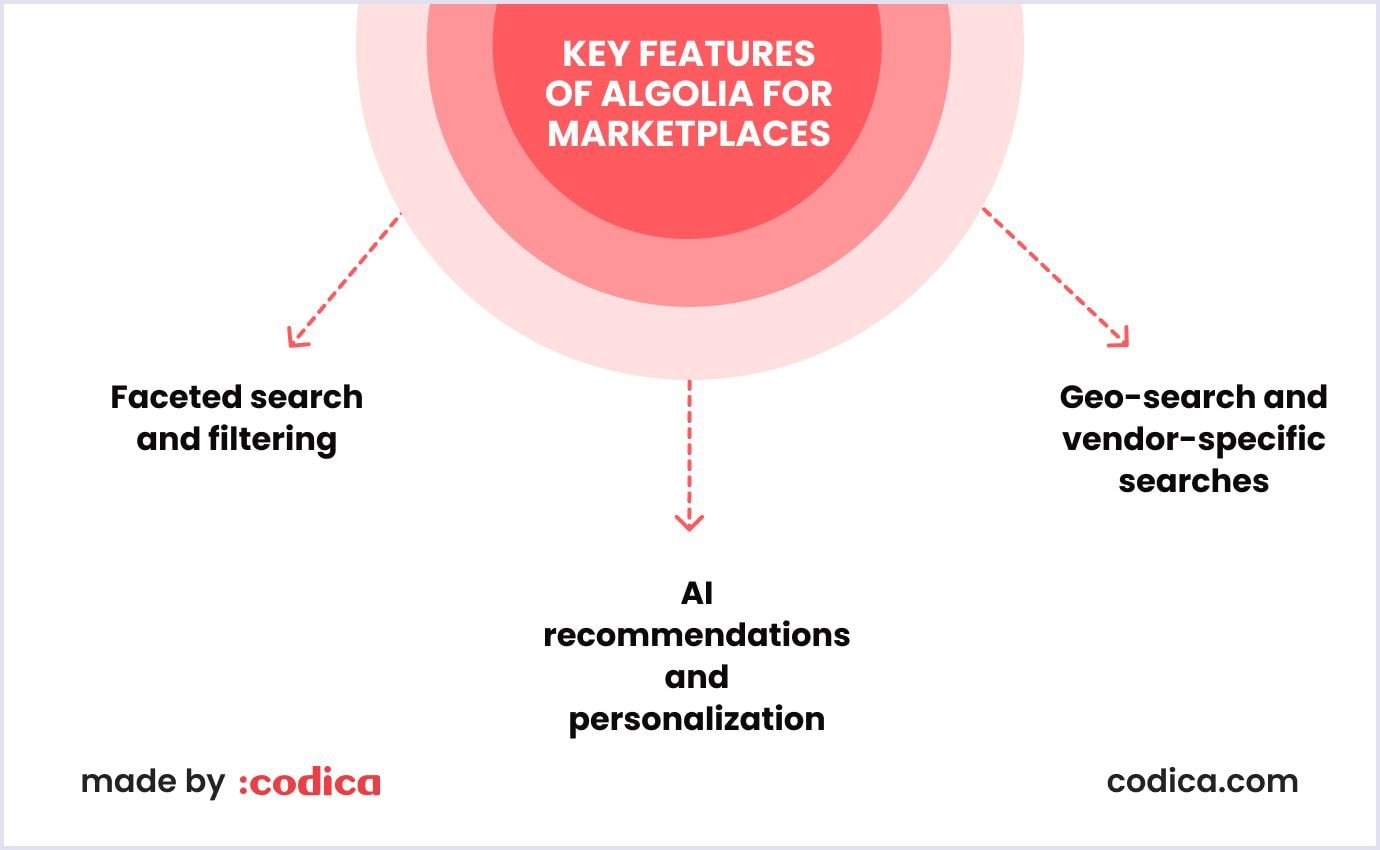
Faceted search and filtering
Faceted search is a potent feature that makes it possible for users to refine their search results based on multiple criteria, making it much easier to narrow down product options in a marketplace filled with diverse listings.
So, what sets it apart from a regular search?
With Algolia’s faceted search, users can filter their browsing results by attributes such as price, brand, vendor, and category. For example, a user searching for shoes can refine the results by selecting a price range, specific brands, or even the vendors they prefer. This granularity helps users quickly zero in on exactly what they need, even within a large marketplace with multiple vendors and regions.
Now, why is this a much-needed feature for marketplaces?
In short, stacking multiple filters improves the overall shopping experience, reducing friction and helping users discover the most relevant products faster. With advanced filtering options, your marketplace becomes more user-friendly, especially as the number of vendors and product listings grows.
AI recommendations and personalization
In ecommerce, personalization largely impacts engagement and sales. Algolia, in turn, offers just the right solution.
Algolia’s recommendation engine can suggest products based on a user’s past activities. Simply put, it can analyze previous purchases, clicks, and searches to form a personalized array of items every time a user browses the marketplace. This kind of dynamic, behavior-driven recommendation system boosts engagement and retention, as it helps users discover products they might not have considered otherwise.
Consequently, Algolia’s personalization features increase the likelihood of conversion, as users are presented with more relevant products, fostering higher engagement and reducing the time spent searching for items.
Read also: How Does AI Improve Online Marketplaces?
Geo-search and vendor-specific searches
To further enhance the search experience for users, Algolia offers geo-search and vendor-specific search capabilities. Let’s take a look at two:
Geo-search
Algolia’s geo-search capabilities allow users to find products and vendors based on their location. For marketplaces serving worldwide, this specific feature is practically irreplaceable. For instance, users can filter results to show only products available from vendors within a certain distance, helping them find local sellers or those offering fast shipping options.
Vendor-specific searches
On complex marketplaces, hosting several vendors is commonplace. However, issues with finding specific vendors and their items are also a widespread problem. Algolia tackles this by letting users search within specific vendor catalogs. This ultimately helps customers explore products from vendors they trust or have previously interacted with. This feature is particularly useful for marketplaces that cater to both general and niche markets, providing flexibility and customization in the search experience.
Why use Algolia Search for multi-vendor marketplaces?
As you can see, Algolia provides several distinct features that can ultimately improve your marketplace’s search system. So, let’s sum up the benefits this powerful search-as-a-service platform provides.
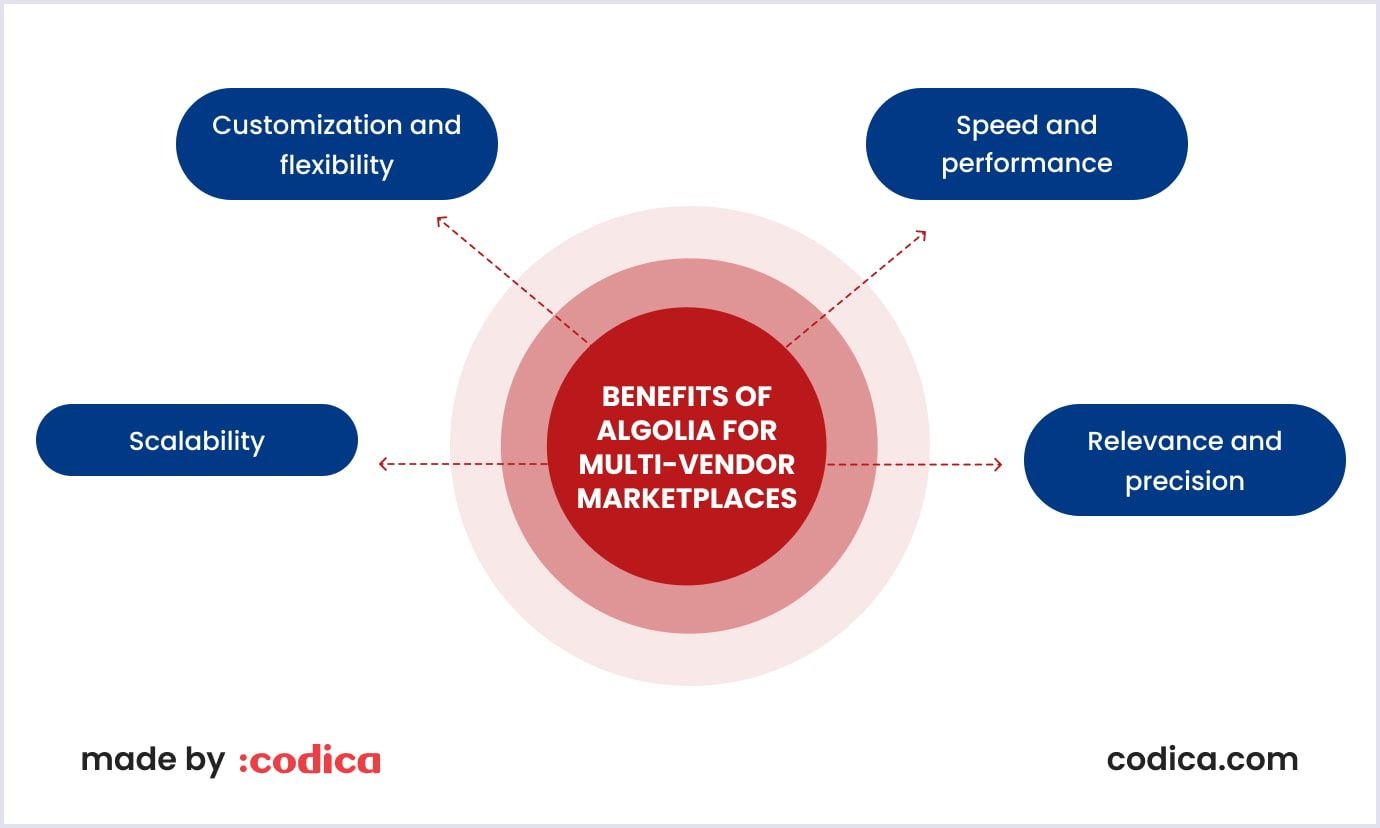
- Speed and performance. Search speed directly impacts user satisfaction. Algolia is known for its lightning-fast search results, often delivering results in milliseconds. This speed significantly improves the user experience, ensuring that shoppers find what they need quickly. Faster searches also lead to lower bounce rates, as users are more likely to stay and explore the marketplace when they don’t have to wait for results to load.
- Relevance and precision. With advanced search algorithms and robust AI-driven ranking models, Algolia ensures that users see the most relevant results first. It accounts for factors like user behavior, product popularity, and exact matches, ensuring accuracy in search outcomes despite the diverse product range offered by multiple vendors.
- Scalability. Algolia is built for scalability, allowing marketplaces to add new vendors, products, and users without worrying about search performance degradation. Its distributed infrastructure ensures that the search functionality continues to perform seamlessly, even as the marketplace expands in size and complexity.
- Customization and flexibility. Every marketplace has unique needs, and Algolia seach customization options make it adaptable to specific business requirements. It allows you to configure search filters and ranking criteria and create custom search experiences.

Setting up Algolia for a multi-vendor marketplace
Implementing Algolia for a multi-vendor marketplace involves careful planning and configuration to ensure that search functionality is efficient, scalable, and tailored to the marketplace's needs. However, the process itself is quite straightforward and intuitive. So, here’s a breakdown of the main steps.
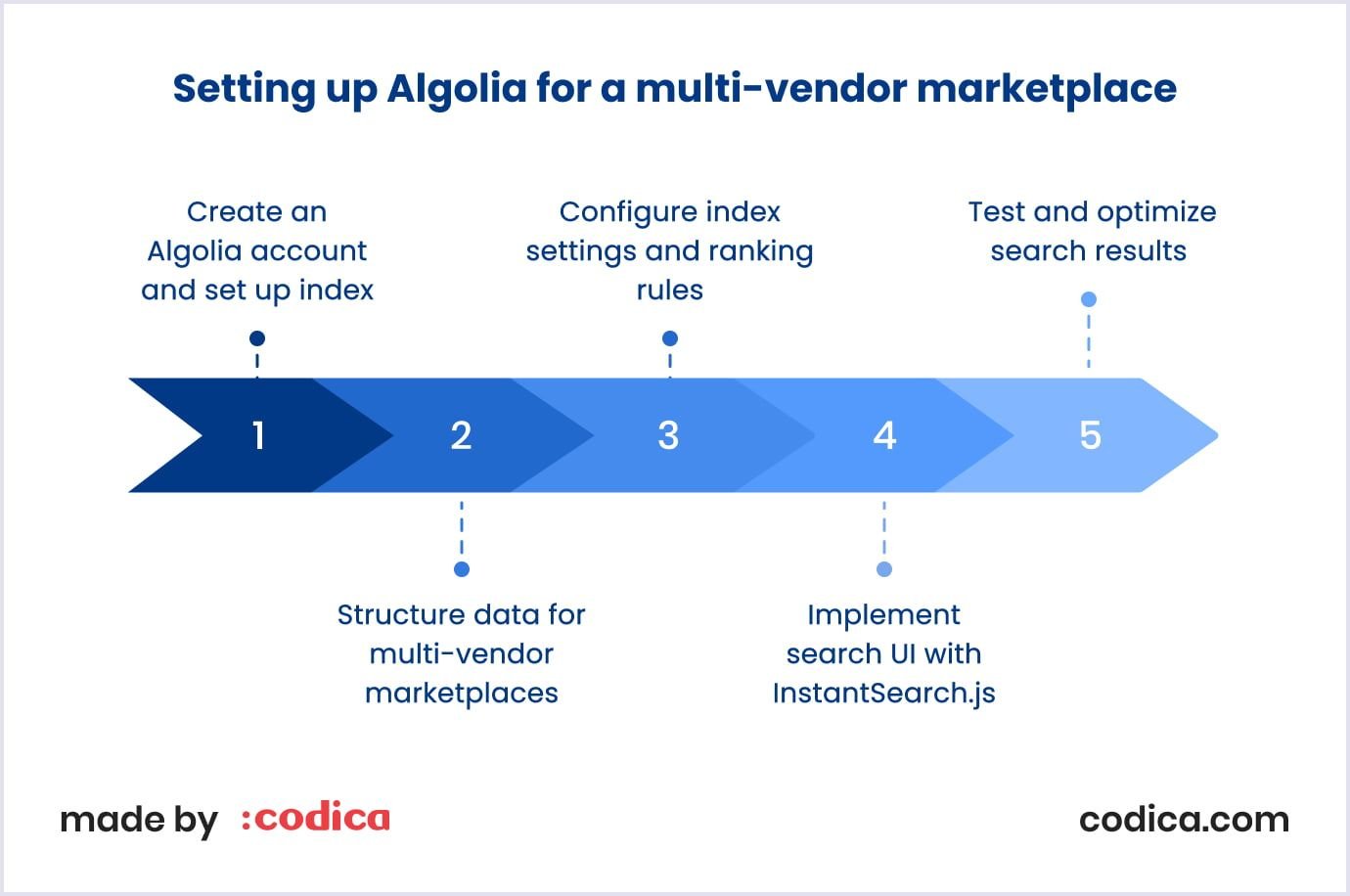
Step 1: Creating an Algolia account and setting up the index
The first step in integrating Algolia into your multi-vendor marketplace is to create an Algolia account and set up your initial search index.
Begin by signing up on the Algolia website and selecting a plan that suits your marketplace’s expected scale and needs. Algolia offers free tiers, which can be ideal for initial testing, as well as more advanced plans for larger marketplaces.
Once your account is active, create an index, which is where your marketplace’s data (e.g., products, vendors, categories) will be stored and queried. During this step, you'll need to upload your product data to Algolia using their API or an existing platform integration. Be sure to configure basic settings, such as the searchable attributes and default sorting options.
Step 2: Structuring data for multi-vendor marketplaces
To make the integration effective, the data with which Algolia will work must be properly structured. This includes the organization of vendor-specific information alongside product attributes.
For example, ensure that vendor details, their usernames, ratings, and locations are part of the product data structure. This allows users to filter or search for products based on vendors, adding another layer of marketplace search relevance.
Same as with vendors, organize names, descriptions, prices, availability, and other key attributes of your products into distinct fields. Accurate categorization ensures users can find the right products, even when dealing with a vast and varied catalog.
Lastly, a grouping system should be developed. For instance, similar products can be put under relevant categories and subcategories. This will allow users to browse and filter results more effectively and narrow down their search based on specific product types.
Step 3: Configuring index settings and ranking rules
After structuring your data, it's time to fine-tune how search results are delivered by configuring the index settings and ranking rules.
Index settings
Adjust settings to control which attributes are searchable and how they are weighted. For instance, product names or vendor names may need higher search relevance than other fields like descriptions.
Ranking rules
Algolia offers customizable ranking rules that allow you to decide the priority of search results. For example, you can prioritize products based on popularity, vendor rating, or recency of the listing.
Step 4: Implementing search UI with InstantSearch.js
To provide a seamless and interactive search experience, you can use Algolia's InstantSearch.js library to implement your front-end search UI. With this library, you can develop flexible and responsive search interfaces with minimal coding effort. You can integrate features like real-time search suggestions, filters, and sorting options. Here’s a neat example demonstrating not only search UI but also how advanced Algolia’s neural search is.
Apart from usefulness, it is also highly customizable, allowing you to design a search experience that aligns with your marketplace’s brand and functionality. You can build a search-as-you-type interface, add vendor-specific search filters, and enable multi-faceted navigation to help users find the exact products they need.
Step 5: Testing and optimizing search results
Once your search is up and running, it's essential to continuously test and optimize it to improve user experience. Test your search by running various queries to ensure that the results are accurate and relevant. Check that the system responds well to user filters (e.g., vendor filters, product attributes) and that the ranking rules prioritize the correct products.
Apart from manual testing, you can also utilize Algolia’s in-depth analytics. Review metrics such as click-through rates, search terms, and filters used to gain insights into user behavior.

Challenges and solutions in implementing Algolia Search
As with any technology, implementing Algolia requires a strategic approach, as each marketplace is unique. For this reason, it is no wonder various issues may arise. Here are a few common ones, along with respective solutions to tackle them.
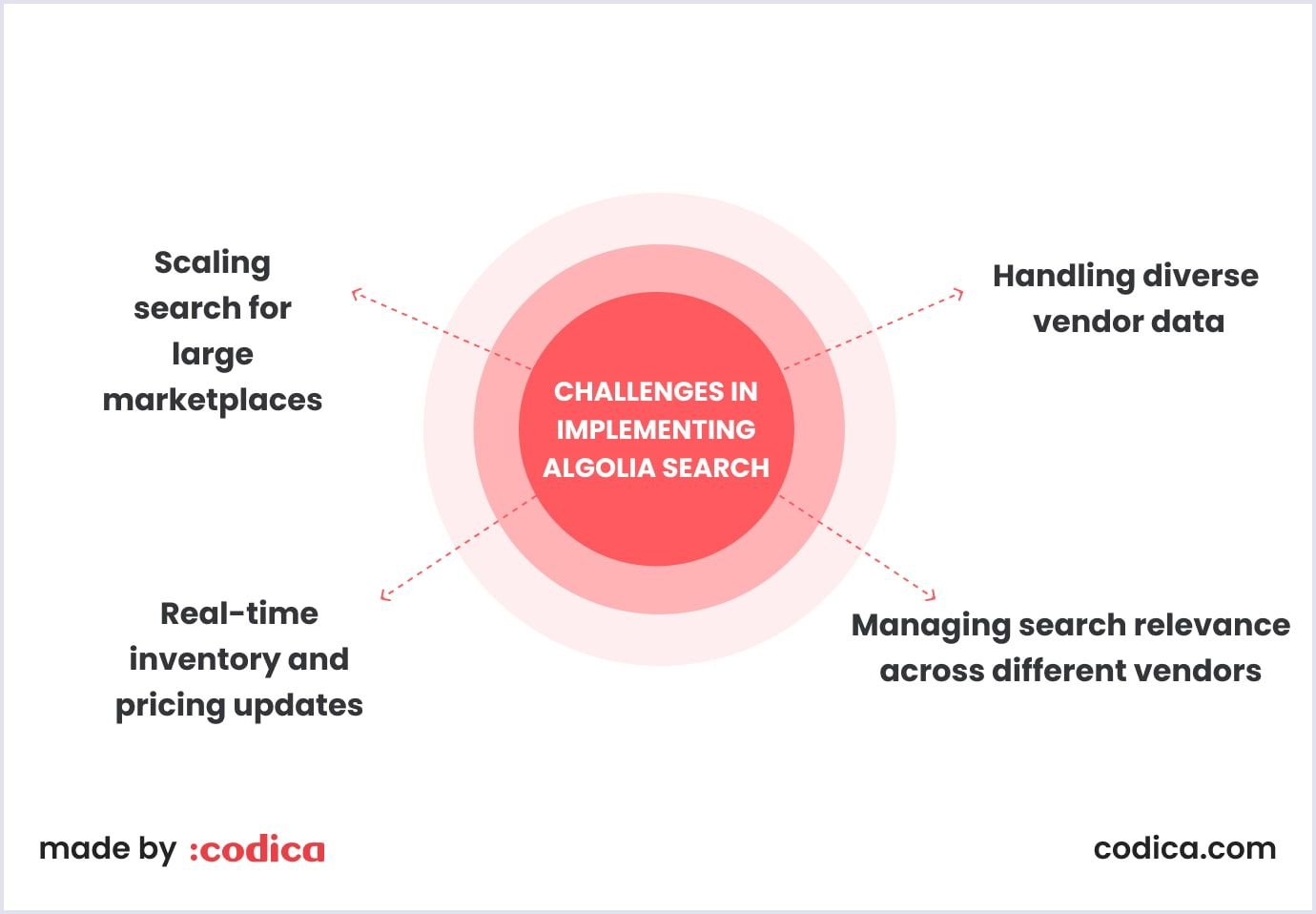
Handling diverse vendor data
Challenge
Multi-vendor marketplaces deal with a wide variety of data from different sellers, which can lead to inconsistencies in how product information is structured and categorized. Managing this diverse data set can complicate multi-vendor search functionality.
Solution
Standardize and normalize data by enforcing strict guidelines on how vendors input their product data. As covered earlier, use a unified taxonomy for categories, product attributes, and metadata. Algolia allows for custom indexing, so you can ensure that each vendor’s data fits neatly into your marketplace’s overall search structure.
Managing search relevance across different vendors
Challenge
In multi-vendor environments, ecommerce search optimization must be done in a way to remain fair and balanced across vendors. This balance, however, may be challenging to set up. Without proper relevance tuning, certain vendors may dominate search results, leading to bias in product visibility.
Solution
Implement ranking rules and relevance tuning that prioritize user needs over vendor bias. Use Algolia’s custom ranking algorithms to weigh factors like product popularity, reviews, and customer preferences while ensuring all vendors have equal opportunity to appear in search results. Additionally, introduce vendor-specific filters that allow users to explore multiple sellers without compromising relevance.
Real-time inventory and pricing updates
Challenge
A major issue for multi-vendor marketplaces is ensuring that inventory and pricing data from various vendors are up-to-date, as inaccurate information can lead to poor user experience and lost sales.
Solution
Utilize Algolia’s real-time indexing capabilities by setting up automated triggers to sync inventory and pricing data whenever vendors make updates. This will help you accurately display product availability and prices in the search results. Additionally, you can implement background processes that run frequently, allowing real-time search updates without performance lags.
Scaling search for large marketplaces
Challenge
With the marketplace’s growth and inevitable increase in user base, scaling search performance becomes more challenging. Handling large datasets while maintaining speed and accuracy is essential for a high-quality search experience.
Solution
Algolia is designed to scale effortlessly with distributed infrastructure. Make use of Algolia’s federated search and parallel indexing to manage multiple vendor indices efficiently. Regularly optimize and clean up your search indices by removing outdated or irrelevant data to maintain performance as the marketplace expands. As previously mentioned, make use of Algolia’s marketplace search analytics to monitor performance and adjust search configurations as necessary to handle increased traffic and data volume.
Conclusion
From this piece, it is clear that Algolia is a multifaceted tool perfect for ecommerce search optimization. It provides game-changing features that can both help you eliminate current issues and make improvements visible in the long run.
After all, Algolia is not the only product that can dramatically improve your marketplace. Feel free to refer to our blog, where we regularly cover similar tools, marketplace development ideas, and tips and share tons of helpful info.
On a closing note, you can also contact us if you have got an idea for a marketplace. Regardless of its potency, size, and difficulty, our expert team can assist you both with planning and implementation.

