Marketplace’s search system is one of the most crucial things affecting your users’ engagement. Simply put, without a properly established search functionality, your users won’t be able to find what they need, explore something new, see discounts, and other categories.
Consequently, your crucial metrics can crumble, making your user base churn and choose competitors over your platform. To tackle this aspect, you can use various solutions, one of which is Elastic.
In this piece, we’ll look into Elastic to see how it can improve your marketplace’s search system and utilize AI to bring it to the next level.
Why choose Elasticsearch for multi-vendor marketplaces?
To begin with, let’s zoom out and look into what this solution is. Elasticsearch is a highly scalable, open-source solution designed to improve search performance and analytics. It is a go-to choice when you need to work with vast arrays of data, as Elastic offers potent full-text search capabilities, along with lightning fast service and the ability to scale.
Originally developed as a scalable search engine, Elasticsearch has evolved into a robust tool used for a wide range of applications, including search, logging, analytics, and monitoring. Compared to other solutions, Elastic has several distinct advantages that can greatly affect your marketplace in a positive way:
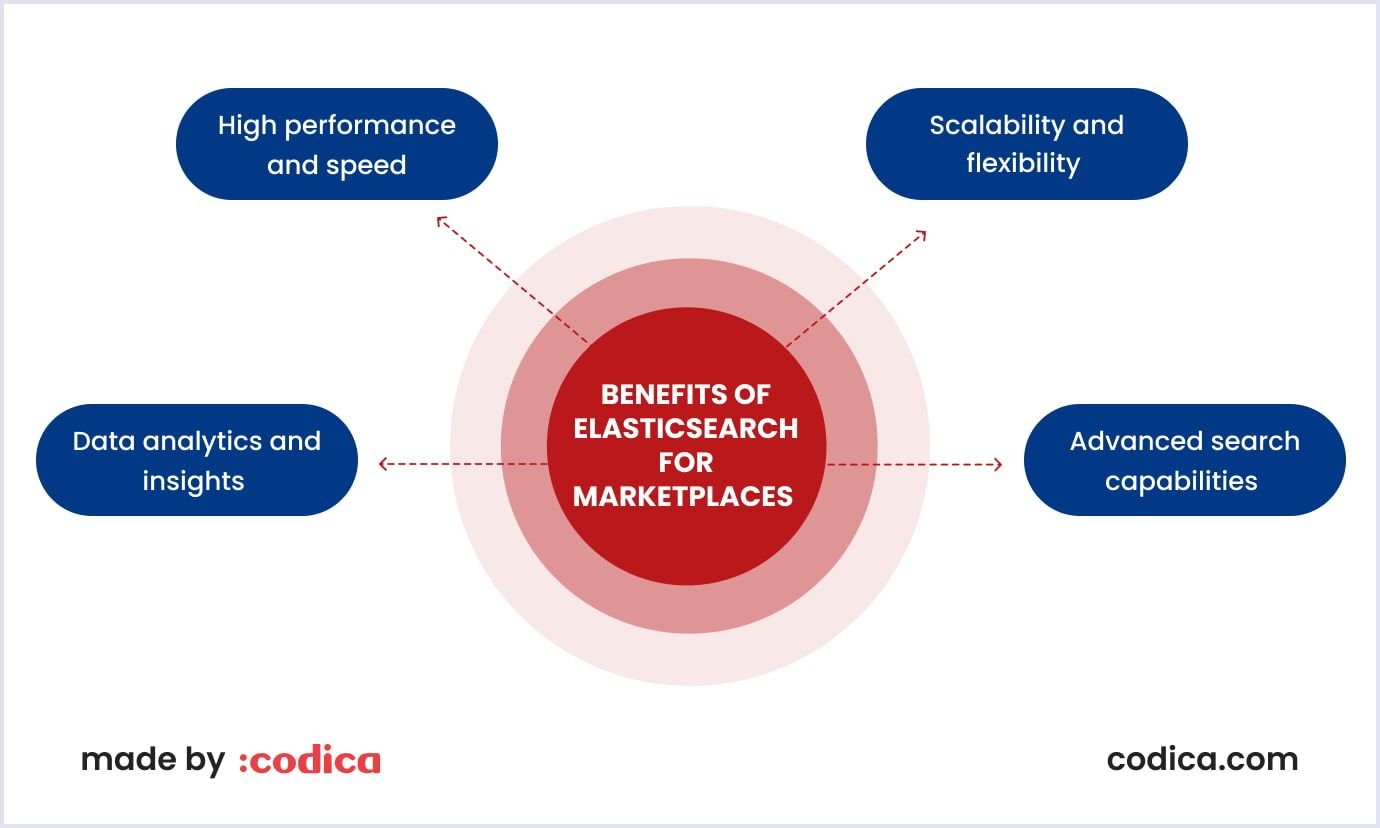
High performance and speed
ElasticSearch is designed for speed and efficiency. It is ideal for ecommerce marketplaces handling vast amounts of data from multiple vendors. Distributing data across several nodes ensures lightning-fast query responses, even when you need to work with large datasets. This real-time search capability means users receive relevant results almost instantly.
Scalability and flexibility
One of Elasticsearch's most significant advantages is its ability to scale horizontally. As your marketplace grows, adding more products and vendors can strain your existing search system.
Elastic, in turn, allows marketplaces to add more nodes to the system, maintaining high performance regardless of the data load. This flexibility ensures that your businesses can continue to offer a seamless search experience even as their platform expands.
Advanced search capabilities
Elastic offers a rich set of advanced search features that enhance the user experience in a multi-vendor environment. Its full-text search functionality lets users receive super precise search results based on what they are looking for. Additionally, Elastic supports filtering and faceted navigation, letting your users refine their searches by categories, price, vendor, or other attributes. These features improve the marketplace's overall usability and assist users in finding what they need faster.
Data analytics and insights
Beyond its search capabilities, Elastic provides powerful analytics tools to analyze user behavior, search trends, and product performance. With its help, you can identify popular products, detect emerging trends, and understand customer preferences by analyzing search data. Consequently, the data gathered can help you optimize offerings, improve inventory management, and fine-tune marketing strategies.
Setting up Elasticsearch for a multi-vendor marketplace
Implementing Elasticsearch in a multi-vendor marketplace involves a series of critical steps, from installation to ecommerce search optimization, to ensure a seamless and scalable search experience. Below is a step-by-step guide to help you set up Elasticsearch for a multi-vendor environment.
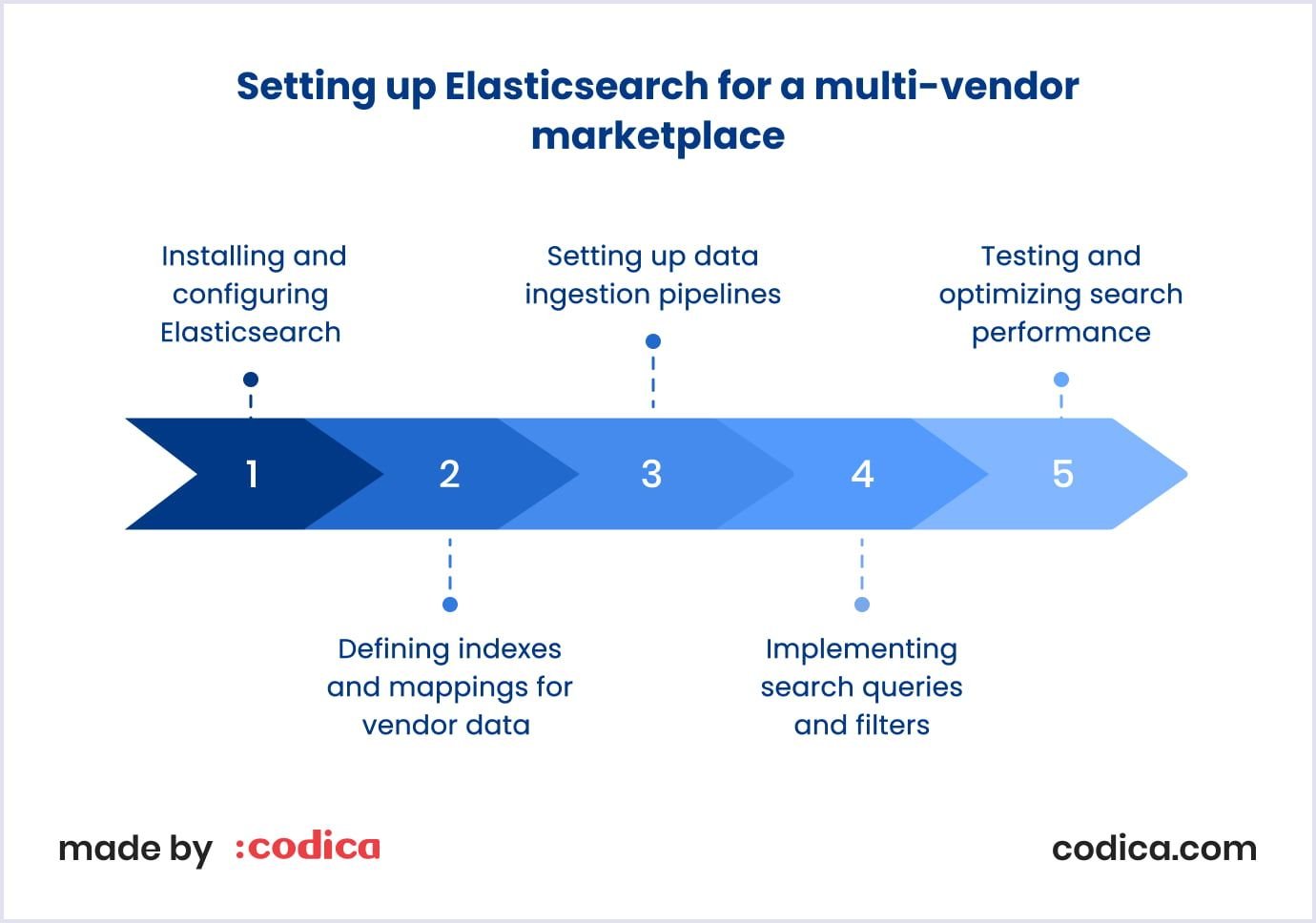
Step 1: Installing and configuring Elasticsearch
The first step in setting up Elasticsearch is installation. Depending on your marketplace's infrastructure, Elasticsearch can be installed on on-premises servers or in cloud platforms, depending on whether you use Google Cloud, Azure, AWS, or any other. In the case of the latter, Elastic can work as a managed service, ultimately making deployment and maintenance easier.
From a business perspective, you’ll want to configure Elasticsearch in a way that supports both current and future needs. Key configurations include:
- Cluster setup. Ensure a scalable structure by configuring clusters that can grow as your marketplace expands.
- Memory and performance optimization. Proper memory allocation and network configuration are essential to maintain high performance during peak traffic periods.
These foundational steps are critical to ensuring Elasticsearch can seamlessly scale as the marketplace grows, allowing businesses to focus on driving revenue without worrying about search performance.
Step 2: Defining indexes and mappings for vendor data
A well-structured data indexing system is crucial for organizing marketplace data. In a multi-vendor marketplace, Elasticsearch indexes act as databases that store product information, categories, and vendor details. Each index should be structured to accommodate the unique needs of different vendors, including diverse product ranges and varying data fields.
Mappings within these indexes define the structure of the data and how it will be searched. For example, product names should be searchable text fields, while vendor IDs and categories might need to be optimized as keywords for faster filtering. Getting this right at the outset ensures a seamless and accurate search experience for customers, improving overall satisfaction and driving higher conversion rates.
A well-defined mapping and Elasticsearch indexing strategy also allows the business to easily manage vendor-specific search filter complexities, such as handling different currencies, sizes, or product variations.
Step 3: Setting up data ingestion pipelines
Effective data management is the backbone of a scalable search system. Elasticsearch relies on continuous data input from multiple sources, including vendor databases, APIs, or other integrated systems. For multi-vendor marketplaces, it’s important to automate Elasticsearch data ingestion to keep product listings up-to-date in real time.
Tools like Logstash or Beats can automate this process, feeding vendor data into ElasticSearch efficiently. From a business perspective, automating data ingestion ensures that new products, price changes, or stock updates are immediately reflected in the search results, reducing downtime and minimizing lost sales opportunities. This also saves operational time by reducing the need for manual data updates.
Step 4: Implementing search queries and filters
Elasticsearch advanced queries enable businesses to offer sophisticated search options tailored to marketplace needs. With custom search queries and filters, you can minimize users’ browsing time, enhancing the overall shopping experience and increasing conversions.
For example, allowing users to filter by price, category, vendor rating, and even product attributes like size or color ensures that the search process is intuitive and efficient. From a business standpoint, this improves user retention, as a faster, more relevant search experience keeps customers engaged and more likely to complete a purchase.
Customizing search capabilities also opens opportunities for businesses to showcase particular vendors or products strategically, maximizing visibility for high-margin items or seasonal promotions.
Step 5: Testing and optimizing search performance
Search performance directly impacts customer satisfaction and, consequently, marketplace success. Once Elasticsearch is configured and running, it’s critical to continuously monitor and optimize its performance to ensure it can handle high query volumes without delays.
Regularly testing your search system under various conditions (e.g., during peak shopping times) will help identify bottlenecks and areas for improvement. Elasticsearch provides several built-in tools for performance optimization, such as query profiling and cache management, which help businesses optimize search speed and efficiency.
Performance optimization is needed to both improve the customer experience and reduce the server load, leading to cost savings. A well-optimized search infrastructure ensures that as your marketplace grows, your costs don’t spiral out of control while maintaining an exceptional user experience.

Key features of Elasticsearch for multi-vendor marketplaces
In plain numbers, the improvements Elastic brings to businesses are simply fascinating. For instance, organizations using Elasticsearch have experienced a 293% return on investment (ROI), a reduction of over 25% in total cost of ownership (TCO), and a 5% revenue increase by the third year, along with several other significant benefits.
From a business standpoint, Elastic offers three key features to improve the search system in your marketplace. Each of them provides a unique user experience when it comes to search.
Full-text search and relevance scoring
Elastic’s full-text search capability enables users to find relevant products quickly by indexing every word in product descriptions, titles, and other fields. Its relevance scoring system ensures that the most pertinent results are displayed first, improving the search experience.
Notably, this scoring can be customized to prioritize certain product attributes based on user behavior, purchase history, or even seasonal trends. With this trick, you can create a system to deliver personalized search results that drive higher conversion rates.
Faceted search and filtering
Similar to Algolia’s faceted search, the same functionality delivered by Elastic is essential for marketplaces with a diverse range of products and vendors. Elasticsearch enables users to filter search results based on attributes like price, brand, category, and vendor.
This granular filtering helps customers quickly narrow down their choices, getting a better overall shopping experience. This feature is particularly useful for managing the vast array of products available for multi-vendor platforms, enabling customers to find exactly what they need without frustration.
Geo-search and location-based filtering
Another feature worth noting is Elastic’s geo-search capabilities. It allows users to find products and vendors based on location in case your marketplace features local delivery services or region-specific products.
To make it even more effective, users can filter by proximity, making it easy to connect with nearby vendors or choose products that can be delivered quickly. This feature can be exceptionally helpful if your marketplace strongly focuses on local commerce.

Best practices for implementing Elasticsearch in multi-vendor marketplaces
Optimizing indexing and data storage
First of all, indexing is a process of organizing and storing data in a structured format to make it searchable. When data is indexed, Elastic processes and analyzes the information, creating an index that allows for fast and efficient retrieval during search queries.
Now, back to optimizing indexing and data storage. For starters, choose the right index structure. You can use separate indexes for different product categories or vendors if necessary to keep data organized and queries fast.
Next, define the exact data types (e.g., text, keyword, number) for each field to enhance search speed and accuracy. Additionally, Elasticsearch’s built-in features like index lifecycle management (ILM) can automatically manage data retention and archive older, less-accessed data to free up space and maintain performance.
Optimizing indexing ensures that Elasticsearch can handle growing data volumes without compromising search speed or efficiency.
Improving search relevance and ranking
There are several strategies to enhance search relevance and improve user experience. Here’s a short overview:
Tuning relevance scoring
Customizing Elastic’s relevance scoring helps deliver more personalized results.
- Click-through rates. Boost products that receive frequent clicks for specific search terms, improving their ranking in future searches.
- User preferences. Adjust scoring based on individual preferences, favoring products related to past interactions or favorited items.
- Purchase history. Prioritize products that are frequently purchased after being searched, increasing both relevance and conversions.
Implementing synonyms
Building a robust synonym dictionary ensures users find products, even with varying terms.
- Synonym dictionary. Link different terms (e.g., “t-shirt” and “tee”) so Elasticsearch can return relevant results for all variations.
- Localization. Include regional variations to accommodate diverse user vocabularies (e.g., “sneakers” vs. “trainers”).
- Updates. Regularly update the dictionary to adapt to new products and trends.
User behavior analysis
Leveraging user behavior data enhances search relevance.
- Search queries. Rank products based on frequently searched terms and past search behavior.
- Purchase patterns. Prioritize items based on users' previous purchases, increasing the chances of repeat sales.
- Click behavior. Consider dwell time and click patterns to rank engaging products higher, improving relevance.
Ensuring data security and compliance
In a multi-vendor marketplace, protecting vendor and customer data is paramount. Fortunately, there are several well-established practices for this.
- Encryption. Encrypt data at rest and in transit to safeguard sensitive information from unauthorized access or breaches.
- Access control. Implement robust access control policies that limit access to Elasticsearch clusters and indexes based on user roles, ensuring that only authorized personnel can view or modify data.
- Regulatory compliance. Ensure Elasticsearch security compliance with data protection regulations like GDPR by enabling data anonymization, defining data retention policies, and implementing tools for data deletion upon request.
Challenges and solutions in implementing Elasticsearch
Despite being a super robust tool, challenges in implementing Elastic are not unheard of. On the contrary, some of them are quite common and have well-established solutions. Let’s take a look.
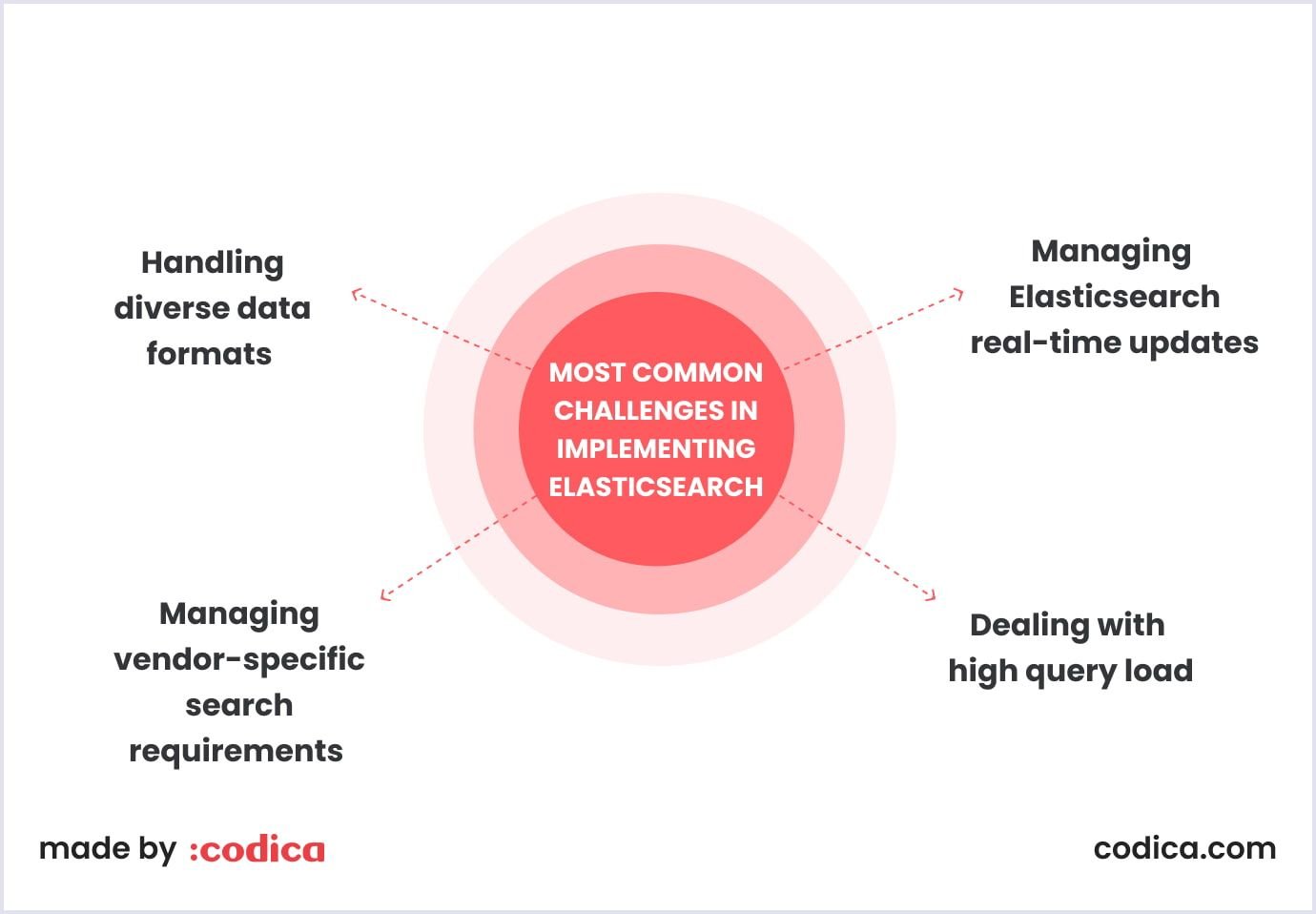
Handling diverse data formats
Problem: Managing and normalizing data from different vendors can lead to inconsistent indexing and search results.
Solution: To solve this issue, make sure to use a standardized data schema that defines common fields and formats for all vendors. Implement data transformation tools to convert incoming data into a standardized format, ensuring uniformity and enhancing search accuracy.
Managing Elasticsearch real-time updates
Problem: Real-time updates to product information, such as stock levels and pricing, can impact search performance.
Solution: Implement refresh intervals and bulk indexing to reduce the frequency of updates. Use message queues (e.g., Kafka) to asynchronously push updates to Elasticsearch without blocking search operations, maintaining performance while keeping data current.
Dealing with high query load
Problem: High query loads can strain Elasticsearch performance and lead to slower response times.
Solution: Optimize performance by implementing query caching to store frequently requested results, reducing response times. Load balancing across multiple nodes can evenly distribute queries, while horizontal scaling allows you to add more nodes to accommodate increased traffic, ensuring smooth operation.
Managing vendor-specific search requirements
Problem: Vendor-specific search requirements, such as custom search ranking rules and vendor-based filtering, can complicate search implementations.
Solution: Create a flexible framework that allows for custom analyzers and rankings based on vendor attributes. Use query parameters to support vendor-based filters, enabling a tailored search experience while maintaining a cohesive platform for all vendors.
Bottom line
As previously mentioned, the marketplace’s search system is one of the most important aspects to take care of. In turn, Elasticsearch is one of the best tools to do so, bringing not only much-needed functionality but also flexibility, scalability, and efficiency.
However, improving your marketplace isn’t limited to the search system, as there are many other aspects to work on. So, feel free to check out our blog, in which we regularly overview all possible marketplace development topics.
Lastly, if you’re certain Elastic is for you, or you need any other solution, feel free to contact us. Our development team can easily implement any of your ideas while maintaining professionalism and compliance with deadlines.

