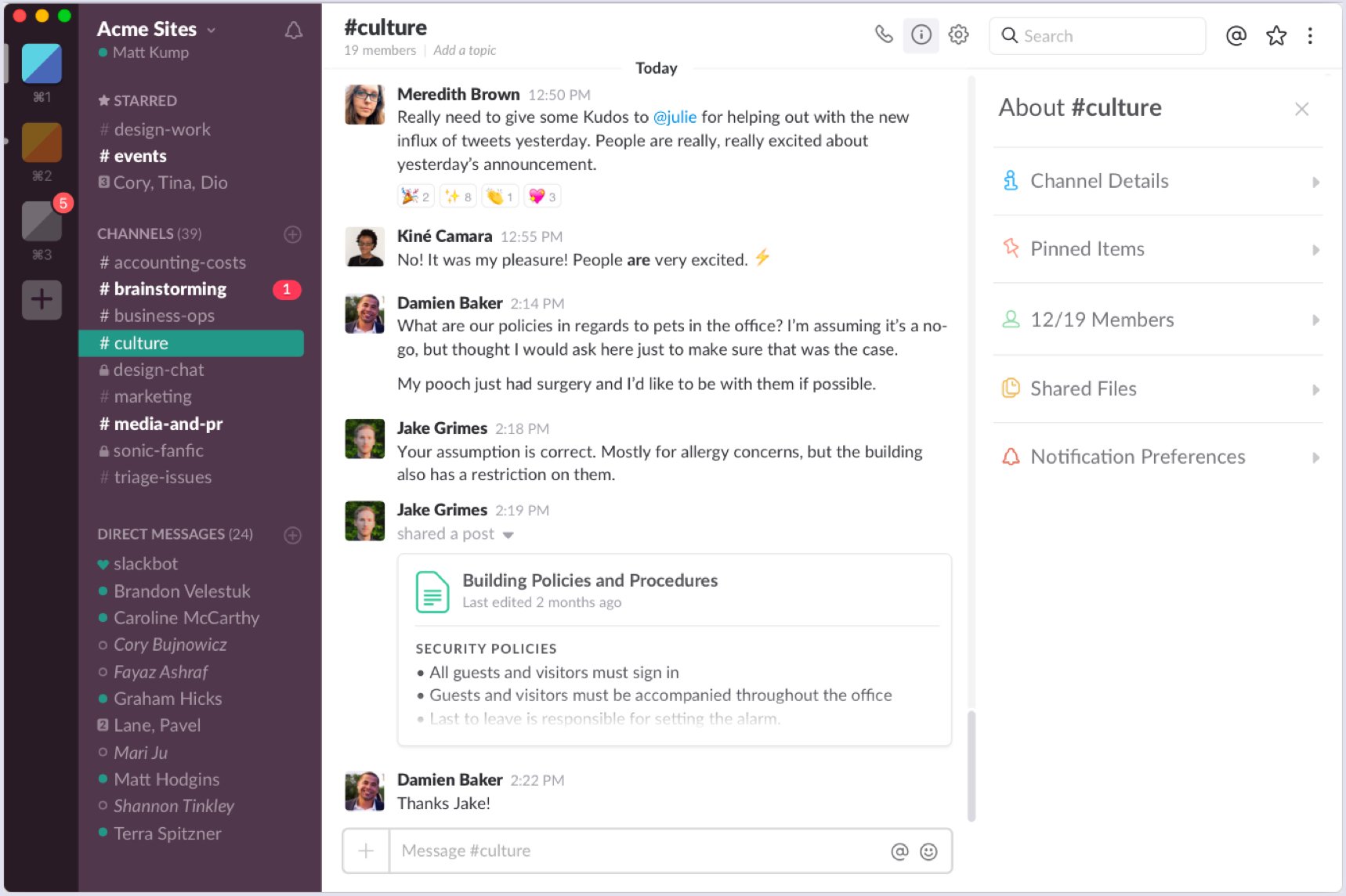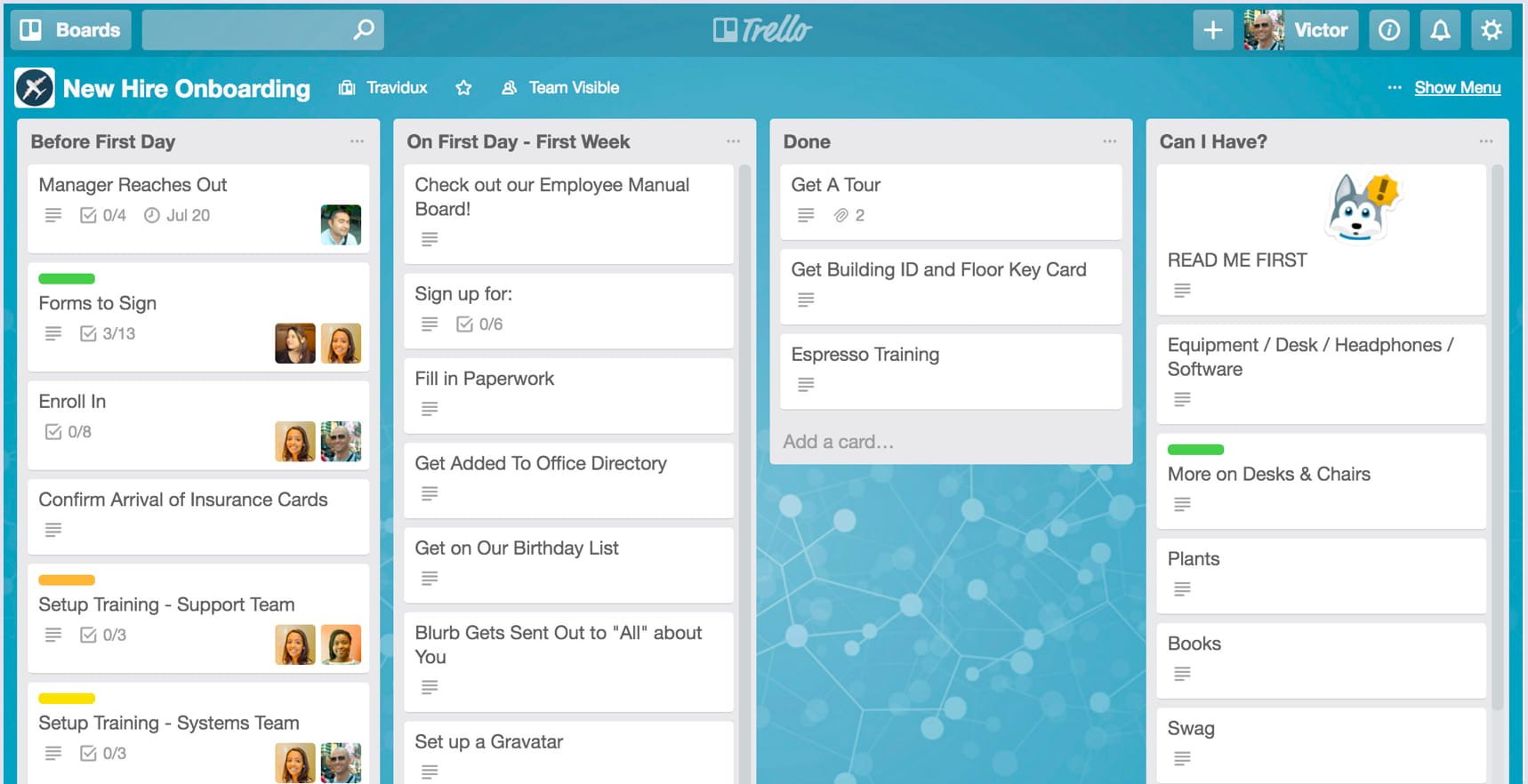No matter how we call remote work - telecommuting, offshore work or outsourcing, it’s rapidly gaining ground all over the world.
With such factors as a growing desire to be independent and easier than ever communication from any point of the world, it’s not a surprise that telecommuting has gained so much popularity.
Big enterprises already benefit from telecommuting. As mentioned by this Top-100 list, American Express reportedly saved $10 to $15 mln annually by giving their employees the option to work remotely.
And this does not apply to big companies only. If you have a small business, it might work for you as well. Calculations show that an average business can save about $11,000 annually per person due to telecommuting.
A growing global trend
Despite growing popularity, at the moment remote work is available for specific industries - it’s most widespread in software development, and it is also unequally distributed across the world.
The 2018 Stack Overflow Developer Survey shows that the largest concentration of the telecommuting developers belongs to Eastern Europe and Asia - almost 25%, with the United States and their 11,2%, leaving behind Western European countries with about 5% to 10%.
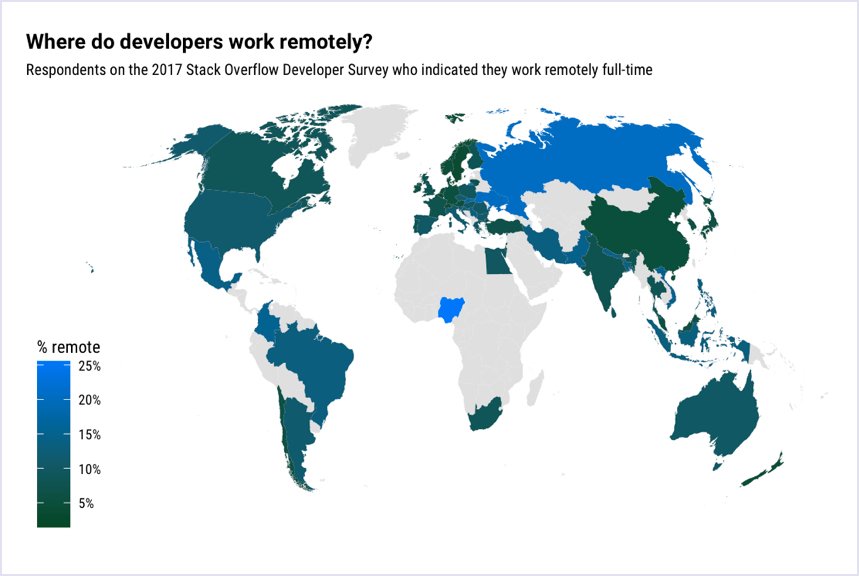
Source: Stack Overflow
The truth is that the location of your remote development team doesn’t matter when you choose the right components for your working process.
In our previous article on this topic, we have shared tips on how to set up work with a remote team. To continue, this time we’ll cover the most useful tools that will help get great results.
Remote working tools to boost your team’s productivity
1. Online Chat
For a lot of people, real-time communication tools replaced physical offices. And in many companies, messaging platforms have become a way to quickly and effectively get in touch with anyone in the organization.
According to the Anywhere workers survey, 44% of telecommuters feel more connected when using real-time communication channels.
There’s a whole bunch of messaging tools which enable you to create a workspace for your team. Let’s take a look at the ones most widely used:
is so well-known and popular that it needs no introduction. It allows creating whole environments, groups, and one-on-one chats. It’s a perfect fit for many challenges: from starting a new project or feature to discussing the code with your dev team. You can create a separate chat or channel for projects or teams, and not only for work-related issues. The cherry on the top is Slack’s ability to synchronize with a lot of third-party software.
You can use Slack for free (with no time limit), which of course has its restrictions - these concern the number of messages saved in history, overall files storage, etc. However, the free version is more than enough, to begin with.

<p class="blog-bottom-text">Source: <a href="https://get.slack.help/hc/en-us/articles/217626358-Tour-the-Slack-app" target="_blank" rel="noopener noreferrer nofollow">Slack</a></p>
In 2017 [Gartner named Slack](https://www.gartner.com/doc/reprints?id=1-4K5I75F&ct=171108&st=sb) ‘the leader in the fast-growing workstream collaboration market’. So if you are not familiar with Slack yet, why not try it?
Zoho Cliq is another instant messaging tool which allows making quick decisions on the projects. The online chat allows users to create separate channels for individual groups. The search option throughout a chat is included, so users can easily find anything they need.
By the way, the functionality is not limited to chat only - Zoho Cliq also allows audio/video calls and file sharing. Furthermore, Zoho Cliq offers integrations with such applications like MailChimp, Trello, Google Docs, and many others.
Chanty is an online AI-powered messaging tool. Chanty boasts easy start and usage, unlimited messages and files storage, fully searchable communication history, and what’s more - reply suggestions to the messages. Voice and video calls are announced for release in 2019.
It’s a new app on the market with the beta version available, and currently, they accept requests for early access.

Subscribe to our monthly newsletter.
2. Video conference
No matter how far your team members are from each other, they will always appreciate a personal contact. According to Cisco and Redshift Research, video conferencing promotes employees engagement and provides mutual understanding when working remotely.
So if you have an excellent opportunity to make your remote team more involved - why not do it?
Skype is probably the oldest and the most common video conferencing tool ever known. It’s available on any device - desktop or laptop, tablet, mobile device, even Xbox or wearables.
Skype’s functionality is vast, and not limited to video calls. Obviously, it includes instant messaging (both one-to-one and group chats), as well as file transfer, calls and text messages to landlines and mobiles (however, no emergency calls), personal and group calls (including video), screen sharing, and many other features. Recently Skype also added the long-awaited video recording functionality.
Skype has long been the most popular solution for video calls. And if you’re seriously considering it, you should also take a look at Skype for Business solution, which gives you even more communication options.
![Skype call screenshot | Codica Skype call screenshot | Codica]()
Source: Skype.com
Zoom is a more modern and improved video communication platform. It combines plain group chats, online meetings, and cloud video conferencing, not to speak of screen sharing. Unlike Skype, video moments recording was one of its initial and basic features.
Such businesses as Uber, GoDaddy, Slack already use Zoom in their work, which definitely shows the software as worth trying. What is more, Zoom was distinguished by Gartner and named a ‘2018 Gartner Peer Insights Customers' Choice for Meeting Solutions.
Google’s Hangouts represents a reliable video conference solution for any business. One of the Hangouts’ benefits is that it’s easy to use, and you don’t need to create a separate account - you just need to be logged in into your Google account.
Among the functionality available are the voice and video calls together with recording feature, individual and group chats. Additionally, Google Hangouts is a cross-platform solution, which makes it a very convenient option if you travel a lot and need to make calls or chat from various devices. All you need is your Google account, and you’re ready to go.
Join.me is popular among remote teams as well. The solution for online meeting suggests a smooth start and easy joining calls. What else? You can personalize your meeting link, background, get better audio quality, and a nice unique feature: customize your background picture.
Want more video conference tools? Check this list.
3. Project management and collaboration
Project management software is a vital component for remote cooperation.
There’s a large number of tools available on the market, so you can choose the one that suits your needs best. This depends on your team’s and your preferences, and the methodologies you use in work.
Here’s the list of project management tools that you may find interesting:

Source: Wrike.com
Like anywhere else, there are tools preferred by big companies or by small teams. Let’s take a snapshot of the most popular ones.
Trello is a web-based project management tool mostly popular in development teams. Working for Agile software developers, it may also serve for marketing, design, and support. Besides creating and arranging tasks, Trello also helps set out the priorities of their implementation.
![Trello screenshot on desktop | Codica Trello screenshot on desktop | Codica]()
Source: Trello.com
The tool appears as a board with tickets, enabling users to interact within the team and with a client, to set deadlines, assign other members to a task. Also, cards provide a possibility to attach documents and files and commenting on them.
Jira is both a web-based and on-premise project tracking tool fitting for software development teams of all sizes. Jira has recently added such Agile options as Scrum and Kanban board, and other critical features like burndown charts. The tool provides access to many support options such as online documentation, interactive walk-through, video-training guides, and many more.
Wrike is a popular project management software for teams of various sizes, starting with a free version for 5 users. It allows task management, custom dashboards, cloud storage, file sharing, a spreadsheet view, and other functionality.
For its desktop application for Windows, Wrike was named commercial innovator by Microsoft’s 2018 Development Awards.
Basecamp is one of the leading project management and collaboration tools throughout the web, and if you haven’t tried it yet, there’s a free trial period of 30 days. The instrument includes file storage, tasks to do, schedules, milestones, and messages.
Asana is another favorite project management software which fits teams of any size. One of the pros of using Asana is integrations with multiple other products and platforms, including Gmail and Google Drive, Slack, Dropbox, and others. Being available on all platforms, it helps handle event and project planning, and follow the project progress.
Milanote is a tool that allows organizing creative projects into beautiful visual boards. It is a great fit for designers working in distributed teams. The tool has a flexible drag and drop interface and enables users to write notes and to-do lists, upload images & files. With Milanote you can also create a shared workspace for collaboration with your team with a single click, and use multiple built-in templates.
Visme online whiteboard is an easy-to-use tool for brainstorming, planning, and designing. Teams can create flows, plans, sketches, wireframes, and more. Visme’s whiteboarding software is perfect for beginners and non-designers. With this tool, you can create, store and collaborate while maintaining brand consistency across your whole team. It has a collection of native integrations, so you can connect Visme to other tools you already use.
4. Time tracking
Time tracking software is valuable not only for remote workers but also if you need to analyze your team productivity, as well as maintain and control workload distribution and track productivity. This is possible with reports available with all the tools in the market.
Time tracking tools are usually easy to use and are designed to take little time.
Harvest is a tracking tool installable and running on both mobile devices and desktop, offering a 30-day free trial to get acquainted with the tool. It turns timesheet data into reports and helps you visualize progress on projects.
Additionally, if you’re working with freelancers, Harvest offers easy invoicing based on the number of hours tracked. Also, with forecasts feature you will be able to provide better estimates and resources planning for upcoming projects.
If you are looking for integrations, Harvest has plenty of them, including such popular tools as Asana, Slack, Github, Jira, Zapier, Trello and 100+ of others.
Everhour is the right choice for businesses of any size. Besides time tracking itself, the tool monitors your projects’ budget and allows accelerating the resource planning, and offers easy reporting, invoicing, task tracking, and, of course, integrations. The latter help your team track their time right in the working environment.
Toggl is another excellent tool for time tracking. Basic features include tracking in the browser, on the mobile device or in any other tool with Toggl extension, also reports, reminders, Pomodoro timer, and the opportunity to manually add records. With a paid version you can get scheduled reports, team management functionality and a lot more.
factoTime is an easy-to-use time tracking tool that empowers HR to monitor employees’ in/out times. With its punch with selfie and QR code attendance capturing features, employees can clock in and clock out effortlessly through their own mobile devices at offices or remote locations. Based on this tracked attendance, the system calculates the accurate working hours of the employees. It converts captured attendance data into insightful, ready-to-generate reports to help you make smarter decisions. Furthermore, you can schedule shifts, leverage the admin dashboard, manage company calendar, and calculate multiple wages. This system works on desktop and mobile. It is even compatible with both iOS and Android platforms.
The main point is that all these time tracking tools are easily integrated into most popular task trackers like Jira, Trello or Asana.
5. Cloud storage and files sharing
Remote work often goes hand in hand with documents, files, and spreadsheets. In any case, providing your team with access to all the sufficient information is vital.
Let’s take a look at the most popular instruments allowing file sharing and real-time collaboration.
Dropbox would be the first one coming to your mind. This top file sharing solution has shown itself highly enough and will help your team have all the documents well organized and available anytime, both on desktop and mobile.
Google Drive is another good solution for common file sharing space. It proved to be highly-effective storage for all the media files. For personal accounts, Google Drive offers 15 Gb of free storage. If you want more - you can always upgrade and pay for additional Gbs.
And one more reason why we all love Google Drive - it allows simultaneous work on the documents and spreadsheets, which is a tremendous time saving for teamwork. Just share the document with anyone, and you can work on it together.
Microsoft One Drive is a new old solution for cloud sharing and online collaboration. With the Basic plan, you will get 5 GB of free storage in the cloud, with the files available on all your devices, both desktop and mobile. For a paid plan you can increase the storage, and add additional features such as offline access, expiring sharing links, files restoring and others.
![MS (Microsoft) One Drive screenshot on desktop | Codica MS (Microsoft) One Drive screenshot on desktop | Codica]()
Source: MSPoweruser
In 2018 Gartner named Microsoft a Leader in the Content Collaboration Platforms Magic Quadrant.
Of couse, this is not the final list of great remote tools for file sharing, as new ones appear every day.
6. Time zone converters
Cooperation with a distributed team mostly means working in different time zones. So when you start your day with your morning emails, your team members on the other side of the globe may go sleeping.
These time zone converters will help you plan your daily activities and teamwork based on all your teammates time zones.
EveryTimeZone will be the right choice if you have a team spread over the globe, and it has a list of all the time zones in a simple interface.
WorldTimeBuddy is almost the same as the previous one, with a fewer number of countries displayed at once in the basic version. However, here you can customize the time zones list - choose what cities/countries you need to be displayed.
So your customized page may look like this:
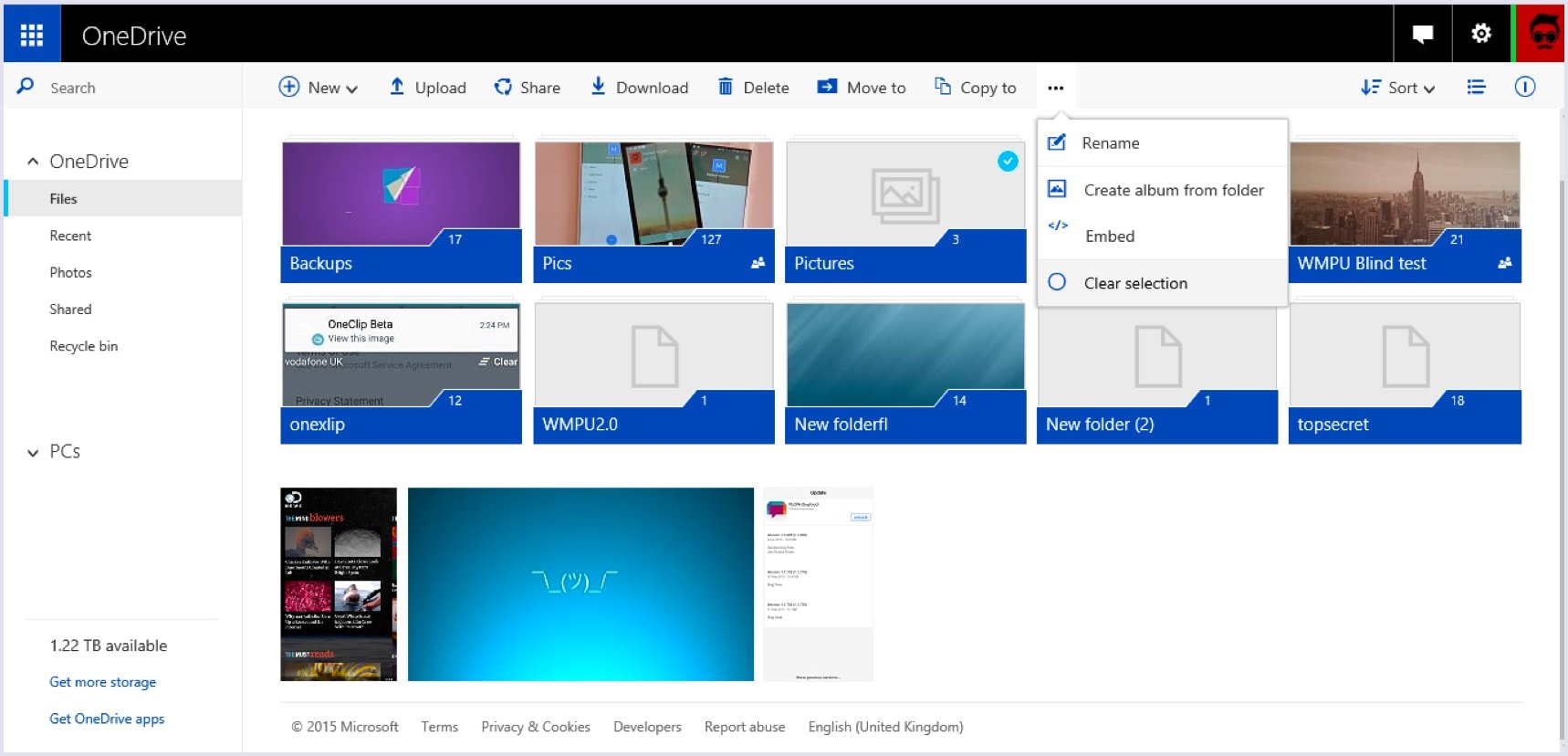
Source: WorldTimeBuddy.com
To summarize
Remote work can be challenging, but having the right tools at hand will help you make the most of it, and significantly boost your team’s productivity.
With Codica development office being located in Ukraine, our team has successfully worked with customers from such areas as Western Europe, USA, and Australia. Some of our clients are located really close, and some - in another part of the world. And based on our experience, we can definitely say: with instruments selected correctly, the distance and the time difference don’t matter.
We use various online tools in our work, so that both our team and clients around the world feel comfortable. Some tools are used on clients’ demand, and they can monitor the work process entirely. Codica creates a convenient environment for everybody.
Do you want to see how we have delivered great products to our customers with the help of online collaboration tools? Follow the link to go to Codica’s case studies.