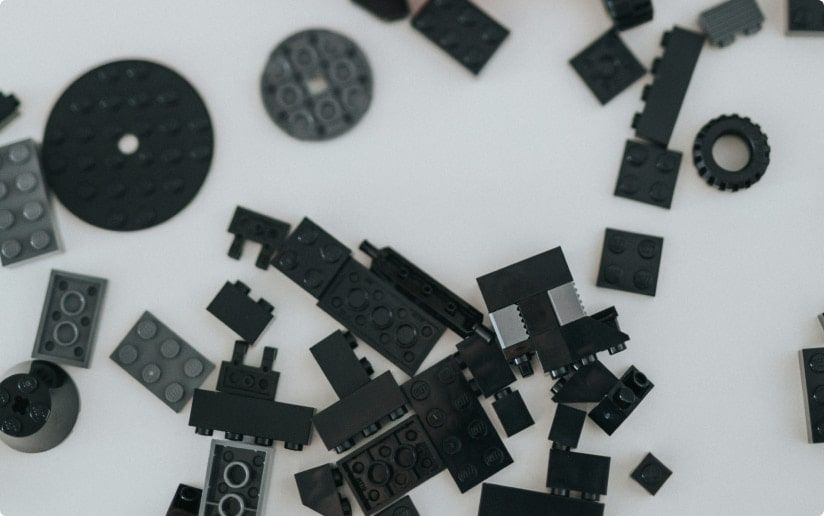Minimum viable product (MVP) is an essential part of custom software development, aiding digital products in numerous ways. It employs research, design, development, testing, and other processes, which, in turn, require a diverse team of specialists.
Fortunately, today’s digital world offers more than enough tools to help you build an MVP efficiently and fast. Thus, in this piece, we will look closer at the best tools for MVP development and list the most potent ones.
How MVP tools can help you
Various MVP tools aim to assist in different areas and ultimately bring many benefits to the process. Here are the most attention-worthy ones.

- Efficiency and speed. Tools streamline development, accelerating the MVP creation process.
- Cost-effectiveness. The use of specialized tools can reduce development costs, especially for routine tasks.
- Enhanced collaboration. Various MVP tools facilitate seamless communication among team members.
- Iterative improvements. Version control tools enable efficient tracking and implementation of iterative changes.
- User feedback integration. Feedback tools enhance the incorporation of user input for continuous improvement.
- Scalability support. Tools designed for scalability aid in accommodating growth in user demand.
- Project management. Project management tools assist in organizing tasks, timelines, and resources effectively.
- Flexibility and adaptability. Using adaptable tools allows for adjustments based on changing project requirements.
User research tools
Collecting information on your active and potential users is a beneficial activity as it brings a lot of understanding about how to scale and grow your MVP. In this regard, the market offers plenty of tools, such as:
CoNote. This tool offers a progressive user research tool utilizing AI (artificial intelligence) for organizing analysis processes, identifying common themes, and extracting insights.
Notion. With Notion, you can do plenty of things. From storing and organizing key project information to creating comprehensive documentation and databases, Notion offers a lot to try.

Ethnio. This one is essentially a participant management platform facilitating recruitment for research sessions and storing results.
Miro. Similar to Notion, Miro offers a lot of features, all of which are handy for collaboration, brainstorming sessions, and mind mapping.

Maze. With Maze, you can test concepts and product ideas, as it offers features like 5-second testing and rating functionality.

Survey and interview tools
A huge part of your MVP success is the feedback it receives. Hence, emphasizing survey and interview tools is crucial. Fortunately, there are several attention-worthy ones.
Google Forms. Various Google solutions proved to be invaluable in today’s digital world. Google Docs, Slides, Trends, you name it… In this regard, Forms is an ideal platform for interviews, surveys, and questionnaires, especially when a straightforward design suffices.
Typeform. Another attention-worthy solution that makes it extremely easy to create forms and surveys, emphasizing user-friendliness for effortless data collection.
SurveyMonkey. This tool offers a vast template base and a substantial audience panel, making survey creation quick and insightful.

Planning tools for MVP development
Prioritizing features and planning an MVP development is a crucial step. In this matter, several MVP tools may come in handy. Here are a few tools to expedite the prioritization of MVP features:
Jira. So far, Jira is the most popular tool when it comes to prioritization and planning in custom software development. Jira is an extremely versatile tool for comprehensive project planning. It supports building workflows, timelines, task distribution, and documentation processes.

Productboard. This tool is tailored to enhance team efficiency in selecting priority features.
ProductPlan. In today’s market, ProductPlan is an excellent user-oriented product management tool. It is a valuable resource for crafting roadmaps using drag-and-drop blocks and intuitive layouts, all combined with user-friendly UI/UX design.
Ducalis. The next attention-worthy decision-making tool, Ducalis, is a solid toolkit allowing you to create roadmaps, rank features, and determine their priority.
Roadmunk. Another roadmap tool designed to simplify the creation of a coherent product strategy.
FigJam. Being a separate Figma tool, FigJam brings much-needed functionality initially missing in Figma. It offers a collaborative whiteboard for organizing ideas, creating timelines, and streamlining decision-making processes.

Wireframing and user flow mapping MVP tools
To begin with, wireframes are schematic low-fidelity sketches representing the structural elements, layouts, and features of a page. After wireframes, designers create flow maps. The latter provides visual representations outlining the user’s interactions with the product in diagram or chart format. As with any other aspect, there are several tools that may help you create MVP wireframes and flow maps efficiently.
Balsamiq. With this tool, wireframing looks quite easy as it emphasizes speed and ease. Overall, the tool is very user-friendly and is suitable even for non-technical users.

Additionally, the following tools are great substitutes for Balsamiq.
MockFlow. Suitable for creating low-fidelity wireframes that can be seamlessly transformed into high-fidelity versions.
Whimsical. Facilitates rapid wireframing through a feature-rich library of configurable elements.
Lucidchart. A wireframe maker tool offering a diverse collection of templates.
Read also: Minimum Viable Product Design: How to Build a Successful MVP
When it comes to flow mapping, the following tools are the most popular:
FlowMapp. Following the name of the product, FlowMapp is a great tool coming absolutely free. It has a rich functionality that allows you to create user flow diagrams, aiding in visualizing processes and enhancing user understanding.

Overflow. Another helpful tool, Overflow, enables the creation of logical user flows, serving as a walkthrough for future design developments.
MVP prototyping and design tools
With previously crafted wireframes and flow maps, designers can utilize several useful tools to create prototypes and deliver advanced UI/UX design services.
Figma. So far, Figma is an absolute leader in the design community mainly because of its versatility. In prototyping, Figma is a popular tool that emphasizes the delivery of realistic experiences with plenty of features.
At Codica, Figma helped us deliver dozens of successful projects. PlanMyKids would be a fitting example. This product is an online service marketplace for parents looking for spare time activities for their children. Needless to say, such a platform makes a huge accent on design which we successfully delivered.

Sketch. Right after Figma, Sketch is the second most popular prototyping and design tool. It is very intuitive and design-friendly, suitable for rapid prototype development.
Marvel. This tool enables swift prototype creation and is helpful for testing as well. It is very easy to navigate and is user-oriented to help you create the desired work in no time.

ProtoPie. Quite similar to Marvel, ProtoPie offers less functionality, yet it’s still a good choice when it comes to creating prototypes. Additionally, it works seamlessly with Adobe XD and Figma.
InVision. Enables prototype creation without coding and facilitates direct feedback collection.
Speaking particularly of the MVP design, several tools we mentioned earlier are viable here. For instance, tools like Sketch or Figma are multifaceted and are regularly used to create full-scale designs. Additionally, you can use:
Uizard. With the rise of AI, this tool allows designers to use artificial intelligence to generate interface designs, mockups, and more.
Archetype. Another important part of the design is the typography you choose. Archetype app can be very helpful in this matter, suggesting typography and styles for your design.
Coolors. With this tool, you can explore and choose various color schemes and create palettes for user interface design.

MVP development tools
The actual development process rarely relies solely on tools, as partnering with a professional team is much more beneficial. Yet, even teams use several tools to simplify the daily work.
Bubble. This out-of-box solution is essentially a no-code builder to develop MVP. It allows you to quickly create a viable MVP using drag-and-drop functionality.

Webflow. Quite similar to Bubble, Webflow offers you to create interfaces and MVPs powered by HTML, CSS, and JavaScript.
Thunkable. In case your MVP comes in the form of a mobile app, Thunkable has got you covered. It is a no-code mobile app development tool that allows you to create native apps.

MVP launch boost tools
Launching an MVP seems an easy task, yet the devil is in the details. One particular reason why MVPs fail is that they don’t get enough attention after launch. After the product becomes available to users, there are several tools to boost MVP’s online presence.
Mailchimp. When the product launches, social media and email marketing can do a great job of letting the world know about it. Mailchimp is an absolute go-to tool in this matter. It is an email marketing tool for conducting email campaigns to stay connected with early adopters, inform users about updates, share news, and gather valuable data.

BetaList. Showcasing your product on BetaList is an excellent strategy for tech products, offering exposure to thousands of tech enthusiasts, facilitating feedback, and establishing valuable connections.
Product Hunt. Similar platform to BetaList, Product Hunt is designed for startups aiming to announce their new solutions to the world and attract early users.
User behavior and feedback analysis tools for MVP
The main job of MVP is to gather feedback and nurture early adopters. Hence, the following several tools are proven helpful in user behavior and feedback analysis. Let’s take a look.
VWO. In software development, Visual Website Optimizer is one of the best A/B testing tools, offering features like heatmaps, click maps, and session recordings. It aids in running experiments, testing hypotheses, and determining what works best.
Hotjar. There are practically no experts who didn’t work with Hotjar. It is an extremely versatile tool with various features beneficial for product owners. It provides simple solutions for conducting one-on-one user interviews, creating surveys, and swiftly collecting feedback through an unintrusive slide-out element linked to your pages.

Wrapping up
Various tools provide invaluable assistance when you are planning to build a MVP. Each of them offers a unique set of functionality suitable for developers, marketers, designers and even testers. However, note that MVP tools certainly cannot substitute for the expert team. Hence, feel free to contact us if you’re looking for MVP development services beyond what mere MVP tools can offer.